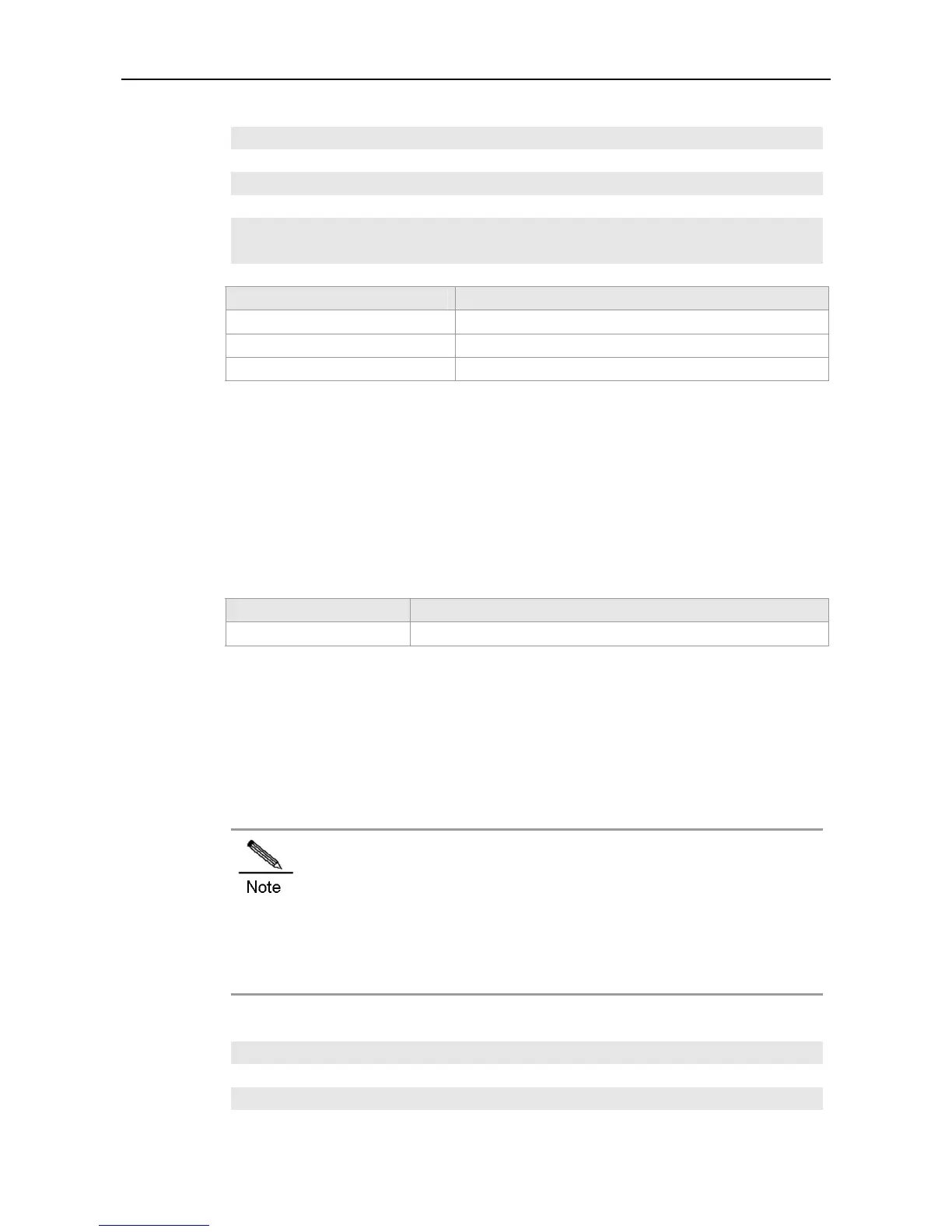Command Reference File System Commands
Example 6: Copy the file from the flash to the SD card:
Ruijie#copy flash:/rgos.bin sd0:/rgos.bin
Example 7: Copy the file from the U disk to the SD card:
Ruijie#copy usb0:/config.text sd0:/config.text
Example 8: Copy the file from the SD card to the U disk:
Ruijie#copy sd0:/config.text usb0:/config.text
Command Description
delete
Delete the file.
rename
Rename the file.
Related
Commands
dir
Show the file list of the specified directory.
Platform
Description
N/A.
mkdir
Use this command to create a directory.
mkdir directory
Parameter Description Parameter
Description
directory
Name of the directory to be created.
Defaults
N/A.
Command
Mode
Privileged EXEC mode.
Usage Guide
Simply enter the name of the directory you want to create (including the path).
If the created file has been existed, the creation will fail. If the upper-level for the
directory to be created is inexistent, it fails to create the specified directory. For example,
if the directory of flash:/backup is inexistent, the creation of the directory of
flash:/backup/temp will fail. The solution is that the directory of flash:/backup shall be
created before the creation of the directory of flash:/backup/temp.
Configuration
Examples
Example 1: Create the test directory at the root directory:
Ruijie# mkdir test
Example 2: Create the test2 directory at the root directory of the SD card:
Ruijie# mkdir sd0:/test2
