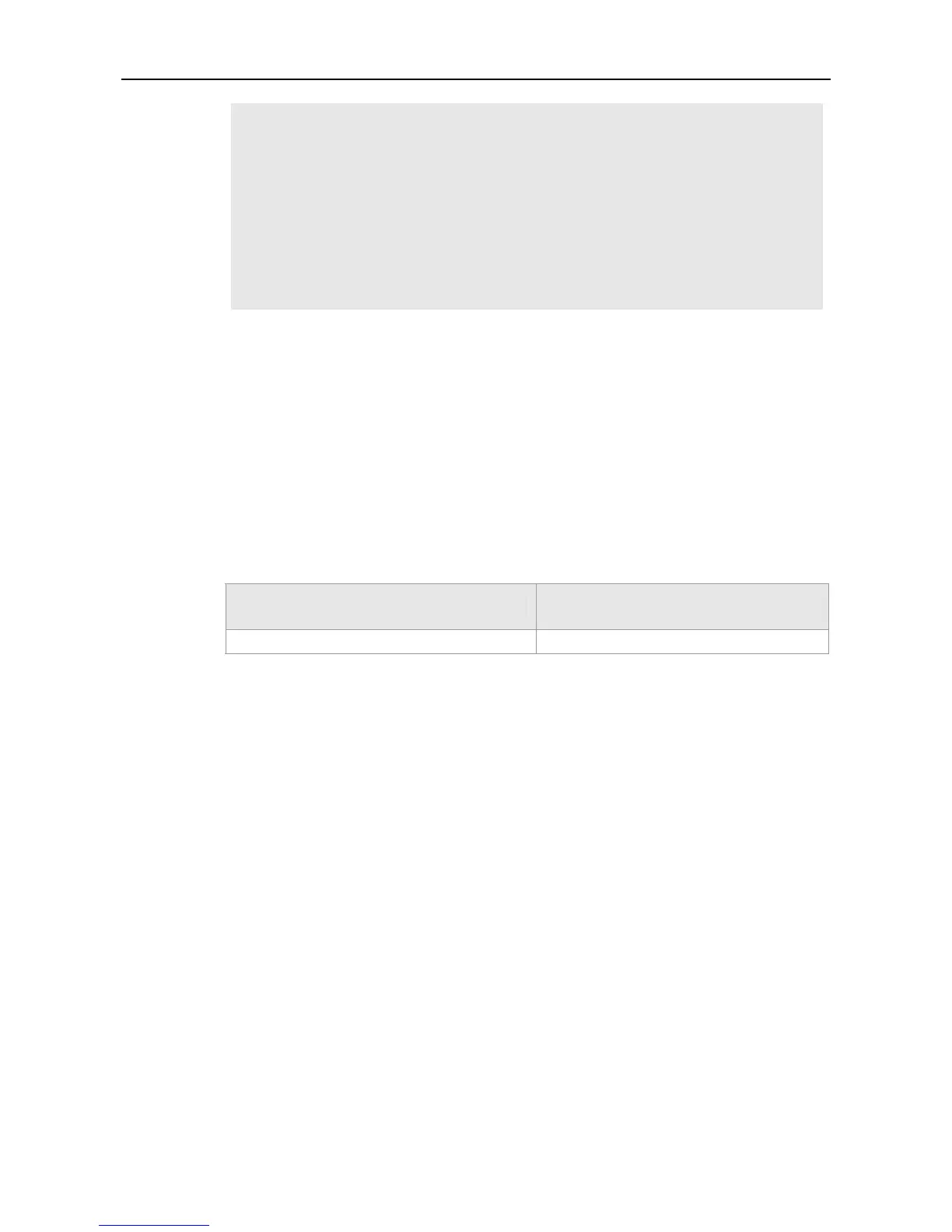Command Reference CPU-LOG Commands
104 0% 0% 0% ssp_ipmc_hit_task
105 0% 0% 0% ssp_ipmc_trap_task
106 0% 0% 0% hw_err_snd_task
107 0% 0% 0% rerp_packet_send_task
108 0% 0% 0% idle_vlan_proc_thread
109 0% 0% 0% cmic_pause_detect
110 1% 1% 1% stat_get_and_send
111 0% 1% 0% rl_con
112 75% 80% 90% idle
In the list above, the first three lines indicate the system CPU utilization in five seconds, one minute
and five minutes, including LISR, HISR and tasks. Then, it describes the detailed CPU utilization
distribution:
No: Serial number
5Sec: CPU utilization of the tasks in five seconds.
1Min: CPU utilization of the tasks in one minute.
5Min: CPU utilization of the tasks in five minutes.
The first two lines in the list above indicate the CPU utilization of all LISRs and HISRs. From the third
line, it begins to indicate the CPU utilization of the tasks. The last line indicates the CPU utilization of
the idle task, which is the same as the “System Idle Process” in the Windows. In the example above,
CPU utilization of idle task within five seconds is 75%, indicating that 75% CPU is idle.
Related
Commands
Command Description
N/A N/A
Platform
Description
N/A
