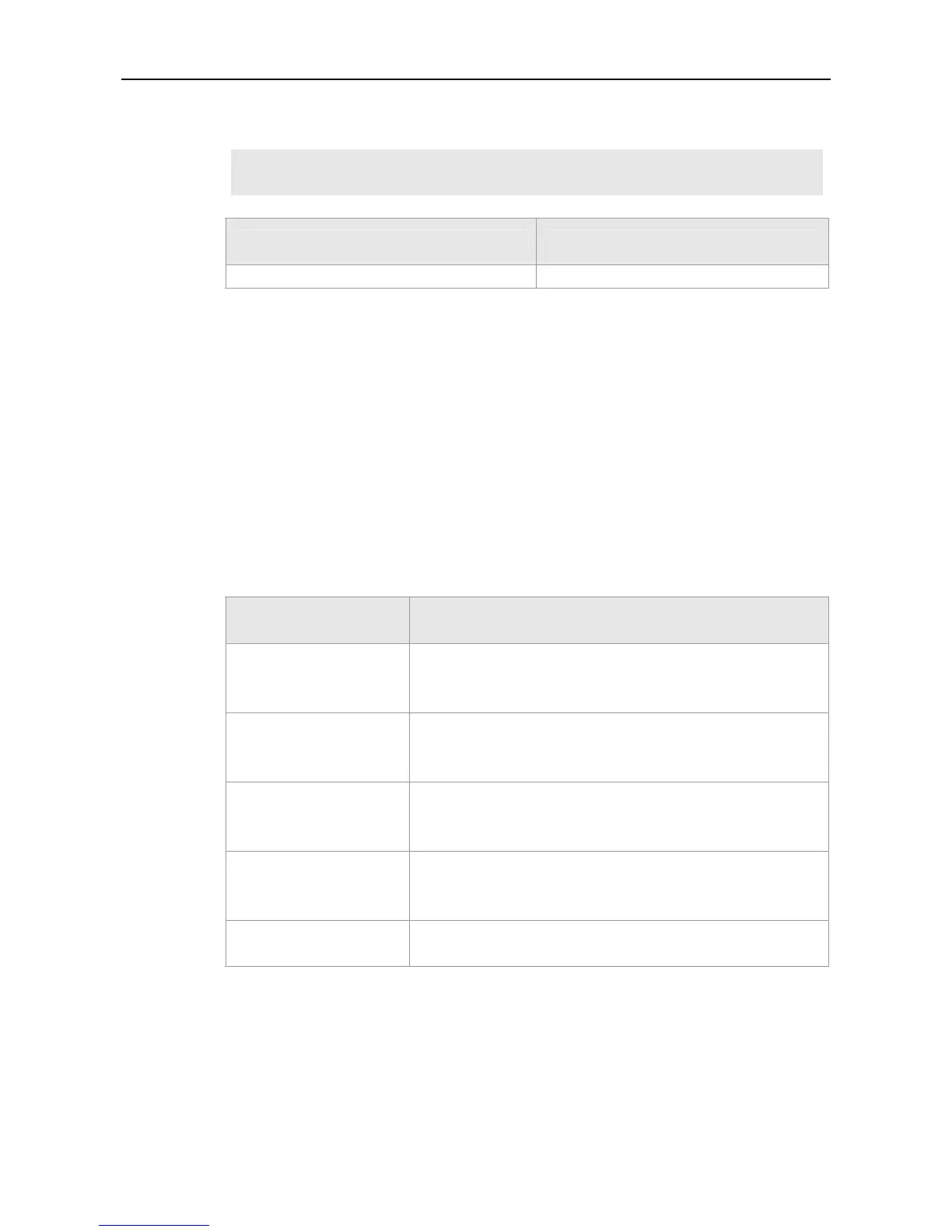Command Reference WIDS Commands
Configuration
Examples
#Set the maximum number of MAC addresses in the dynamic blacklist to 100.
Ruijie(config)# wids
Ruijie(config-wids)# dynamic-blacklist max 100
Related
Commands
Command Description
N/A N/A
Platform
Description
N/A
flood-detect { auth | deauth | assoc | disassoc } total number number
time time
Use this command to configure attack detection in which an attack is considered to have occurred if
the threshold for determining an attack using frames of the specified type is reached in the specified
detection duration for different MAC addresses.
flood-detect { auth | deauth | assoc | disassoc } total number number time time
Parameter
Description
Parameter Description
auth
Threshold for determining an authentication frame attack during
attack detection for different MAC addresses
Default value: 500
deauth
Threshold for determining a de-authentication frame attack during
attack detection for different MAC addresses
Default value: 500
assoc
Threshold for determining an association frame attack during attack
detection for different MAC addresses
Default value: 500
disassoc
Threshold for determining a de-association frame attack during attack
detection for different MAC addresses
Default value: 500
time
Duration of attack detection
Default value: 10 seconds
Defaults
Attack detection is disabled by default.
Command
mode
Ap-config mode for fit APs and WIDS configuration mode for fat APs
Usage Guide
Use this command on ACs and fat APs.