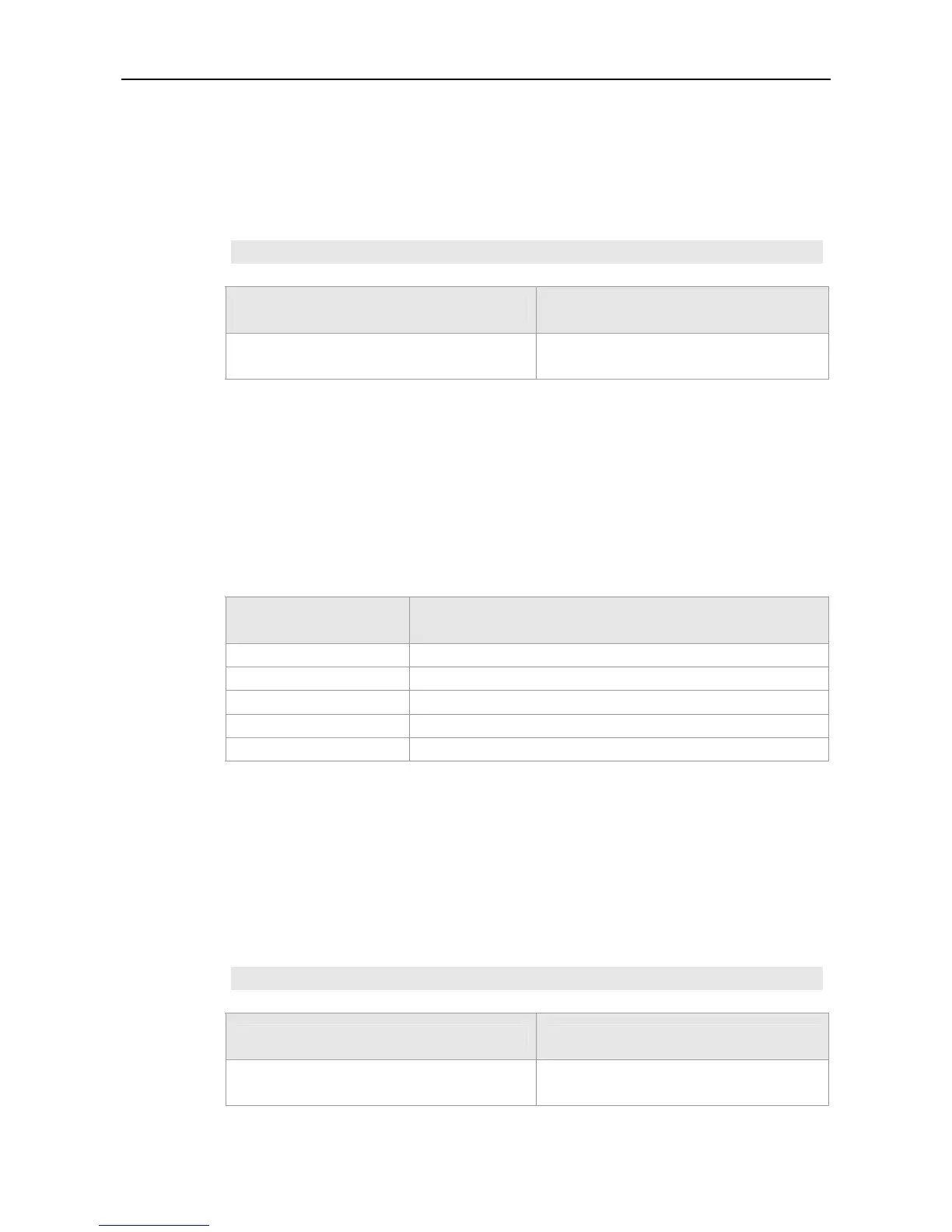Command Reference WDS Commands
Mode
Usage Guide
Use this command to configure the MAC address of the parent node when AP is in the
non-root-bridge mode.
Configuration
Examples
#Set the MAC address of the parent node as HHHH.HHHH.HHHH
Ruijie(config-if-Dot11radio 1/0)# parent mac-address HHHH.HHHH.HHHH
Related
Commands
Command Description
station-role { access-point | non-root-bridge |
root-bridge | repeater workgroup-bridge }
Configures the AP working mode.
Platform
Description
N/A
station-role
Use this command to set the AP working mode.
station-role { access-point | non-root-bridge | root-bridge }
Parameter
Description
Parameter Description
access-point
Sets the AP working mode as root access point.
repeater
Sets the AP working mode as repeater.
non-root-bridge
Sets the AP working mode as non-boot bridge.
root-bridge
Sets the AP working mode as root bridge.
workgroup-bridge
Sets the AP working mode as workgroup bridge.
Defaults
The default working mode is access-point.
Command
Mode
Interface configuration mode
Usage Guide
N/A
Configuration
Examples
#Set the AP working mode as root-bridge.
Ruijie(config-if-Dot11radio 1/0)# station-role root-bridge
Related
Commands
Command Description
parent mac-address HHHH.HHHH.HHHH
Configures the MAC address of the parent
node.
