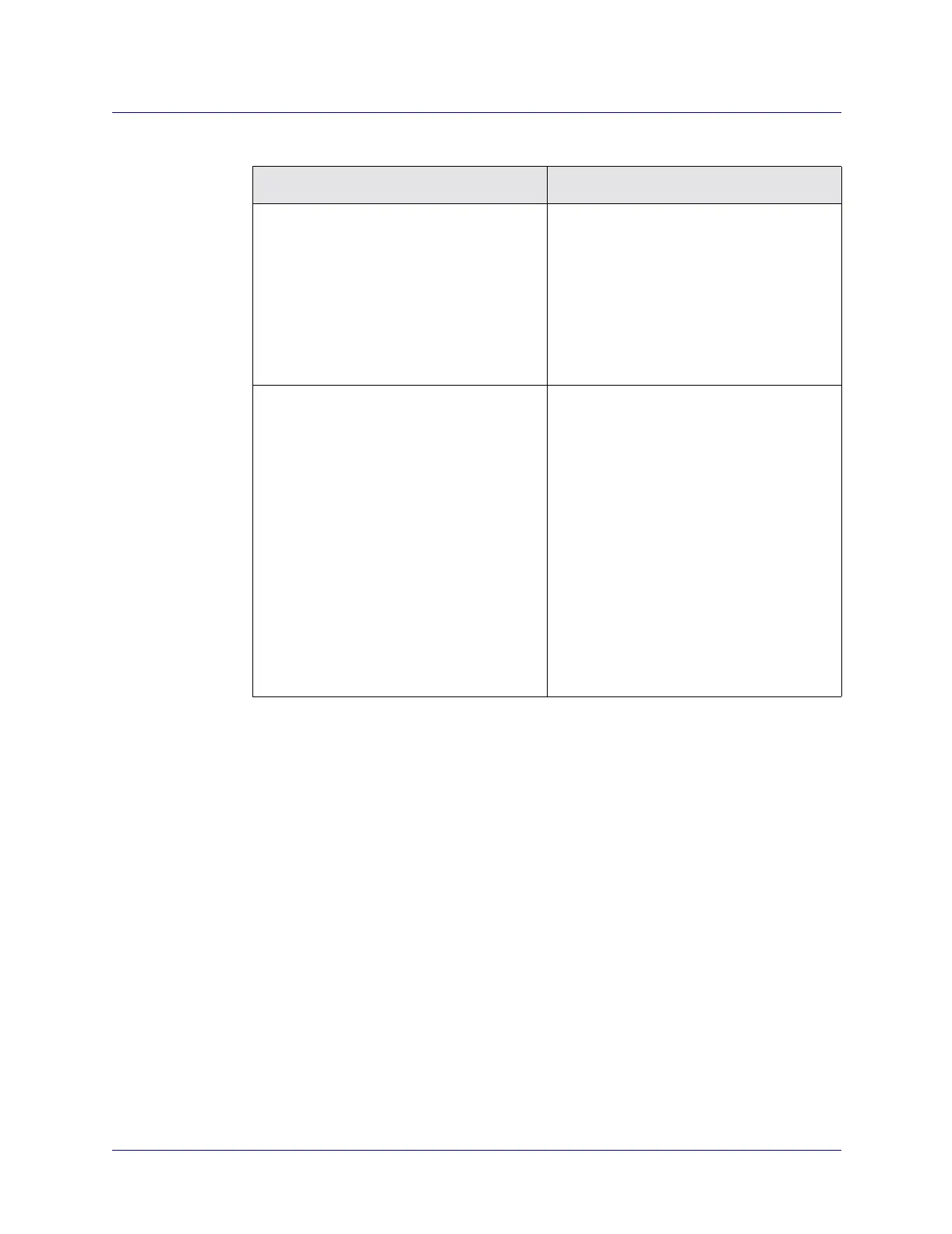Beta Draft Confidential
Configuring ATM Logical Ports on Frame-based Modules
Defining ATM UNI DCE/DTE Logical Ports
ATM Services Configuration Guide for CBX 3500, CBX 500, GX 550, and B-STDX 9000 1/19/054-33
SMDS PDU Violation Traps
(OPTimum Frame Trunks only)
Enable or disable this field. An SMDS PDU
violation can be either an SIP 3 SMDS
address failure or an invalid DXI2 frame
header. These errors mean incoming frames
are bad, indicating problems with the CPE
configuration. Options include:
Disable – (default) Turns off traps.
Enable – Issues traps for PDU violations.
SMDS PDU Violation Threshold (0-255)
(OPTimum Frame Trunks only)
Specify the number of PDU violations that
can occur before a trap is sent to the NMS.
The software increments a counter every
time an SMDS PDU violation takes place
on a logical port. The software polls these
counters every 60 seconds. If a particular
counter exceeds the specified SMDS PDU
violation threshold for the logical port, it
generates a trap corresponding to that
particular violation. The default is 10 PDU
violations. Options include:
Low – Sensitive to SMDS PDU violations.
High – Only issue traps when there is a
significant number of SMDS PDU
violations.
Table 4-12. Add Logical Port: Trap Control Tab Fields (Continued)
Field Action/Description