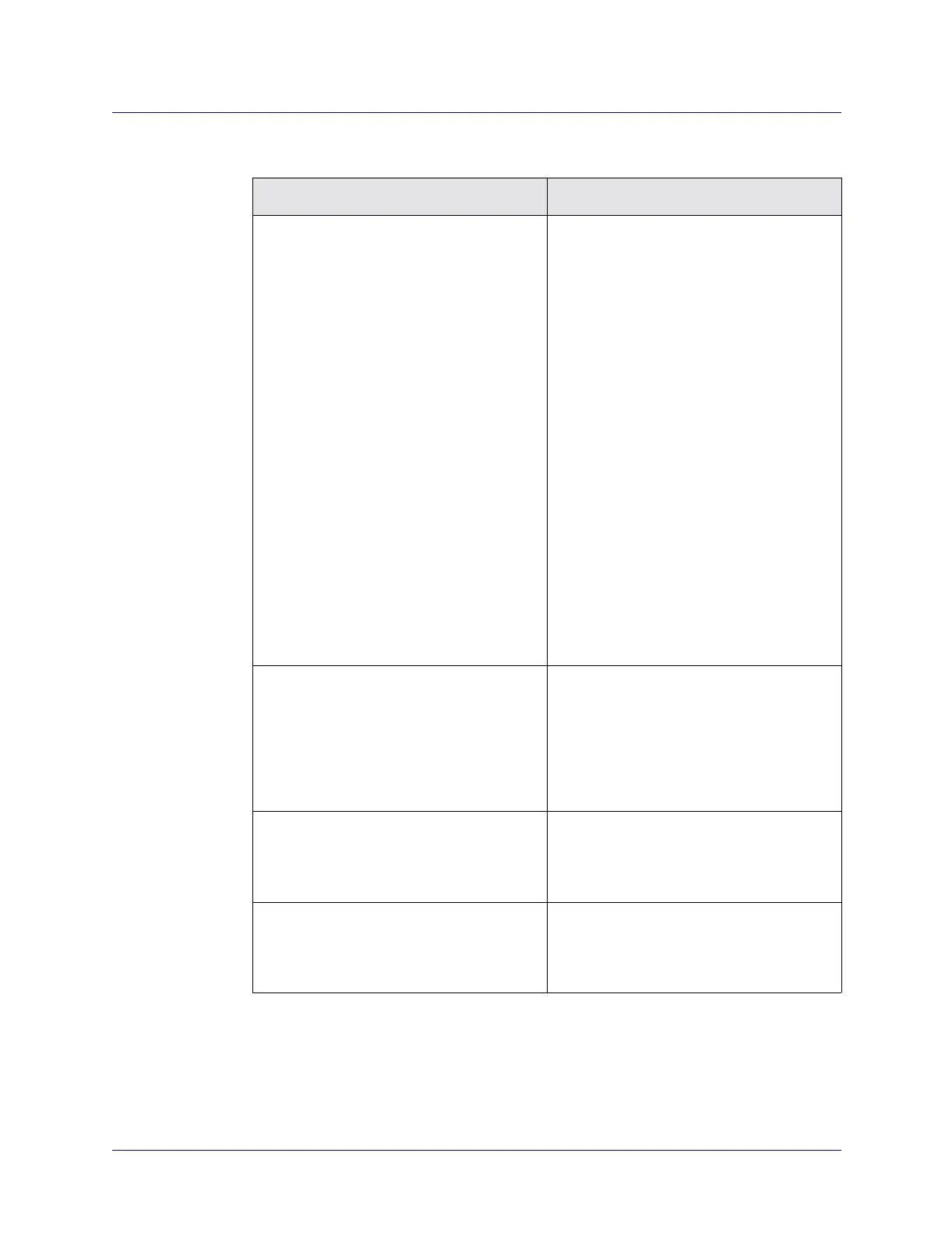Beta Draft Confidential
Configuring ATM Over MPLS Gateway Solution on CBX 3500
Configuring a Layer 2 Tunnel Over MPLS Core Network
ATM Services Configuration Guide for CBX 3500, CBX 500, GX 550, and B-STDX 9000 1/19/059-55
Continue with “Layer 2 Tunnel VNN Attributes” or “Layer 2 Tunnel PNNI
Attributes” to configure this Layer 2 tunnel for VNN or PNNI.
Table 9-22. Add Layer 2 Tunnel: ATM Tab Fields
Field Description
• ATM Data rate QOS 1
• ATM Data rate QOS 2
• ATM Data rate QOS 3
• ATM Data rate QOS 4
For each QoS class, select Fixed (default) or
Dynamic:
• Dynamic – Enables the bandwidth
allocation to change dynamically
according to bandwidth demands.
Dynamic bandwidth allocation pools the
remaining bandwidth for this logical
port. This includes bandwidth that has
not already been allocated to a specific
queue or assigned to a connection.
• Fixed – Specifies that a percentage of
bandwidth be reserved for the service
class. If the network requests a circuit
that exceeds the fixed value, the circuit
cannot be created. If all four service
classes are set to Fixed, all four values
should equal 100% bandwidth.
If the Layer 2 tunnel type is set to
Lucent-Proprietary or Atmforum, you can
select Fixed or Dynamic from the pull-down
list, then specify the percentage of
bandwidth in (kbps).
Data Rate (0-max) Enter a value between zero (0) and the
maximum bandwidth for this tunnel. This
field is mandatory for dynamic bandwidth
Layer 2 tunnels. The value in this field may
not exceed the bandwidth of the PSN tunnel
set that this Layer 2 tunnel is bound to, or
the switch will fail CAC.
CLP Copy Check the box to enable CLP copying to the
EXP on this Layer 2 tunnel. Leave the box
unchecked (default) if you do not want this
function enabled.
CW Insert Check the box to enable Control Word
insertion on this Layer 2 tunnel. Leave the
box unchecked (default) if you do not want
this function enabled.
