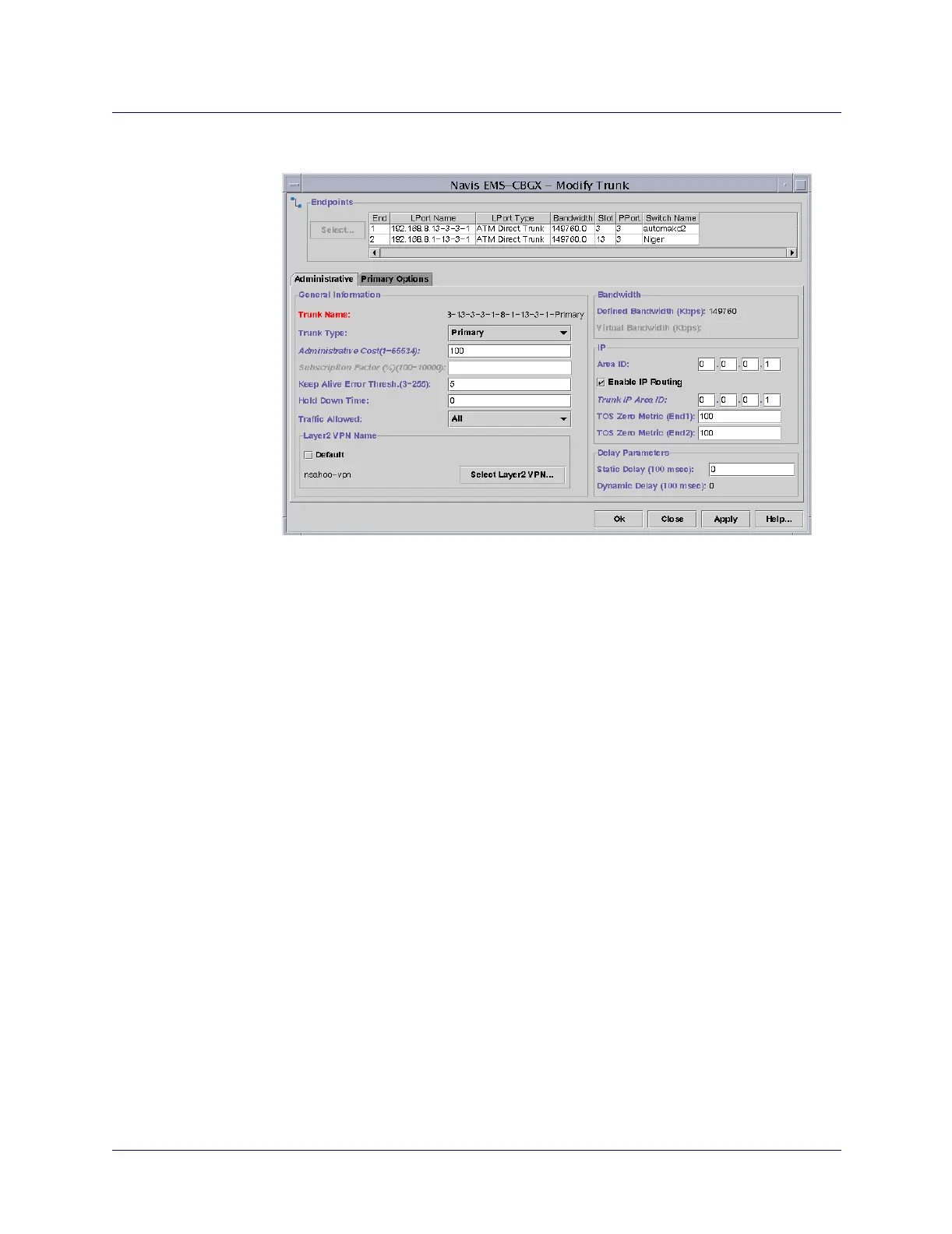Beta Draft Confidential
Configuring Trunks
About LTP
ATM Services Configuration Guide for CBX 3500, CBX 500, GX 550, and B-STDX 9000 1/19/057-5
4. The Modify Trunk dialog box appears (Figure 7-2).
Figure 7-2. Modify Trunk Dialog Box
5. Edit the static delay value.
6. Choose OK to accept the change.
If the trunk reinitializes for any reason, the static delay value you entered when you
modified the trunk is automatically replaced by the static delay value measured when
the trunk reinitializes.