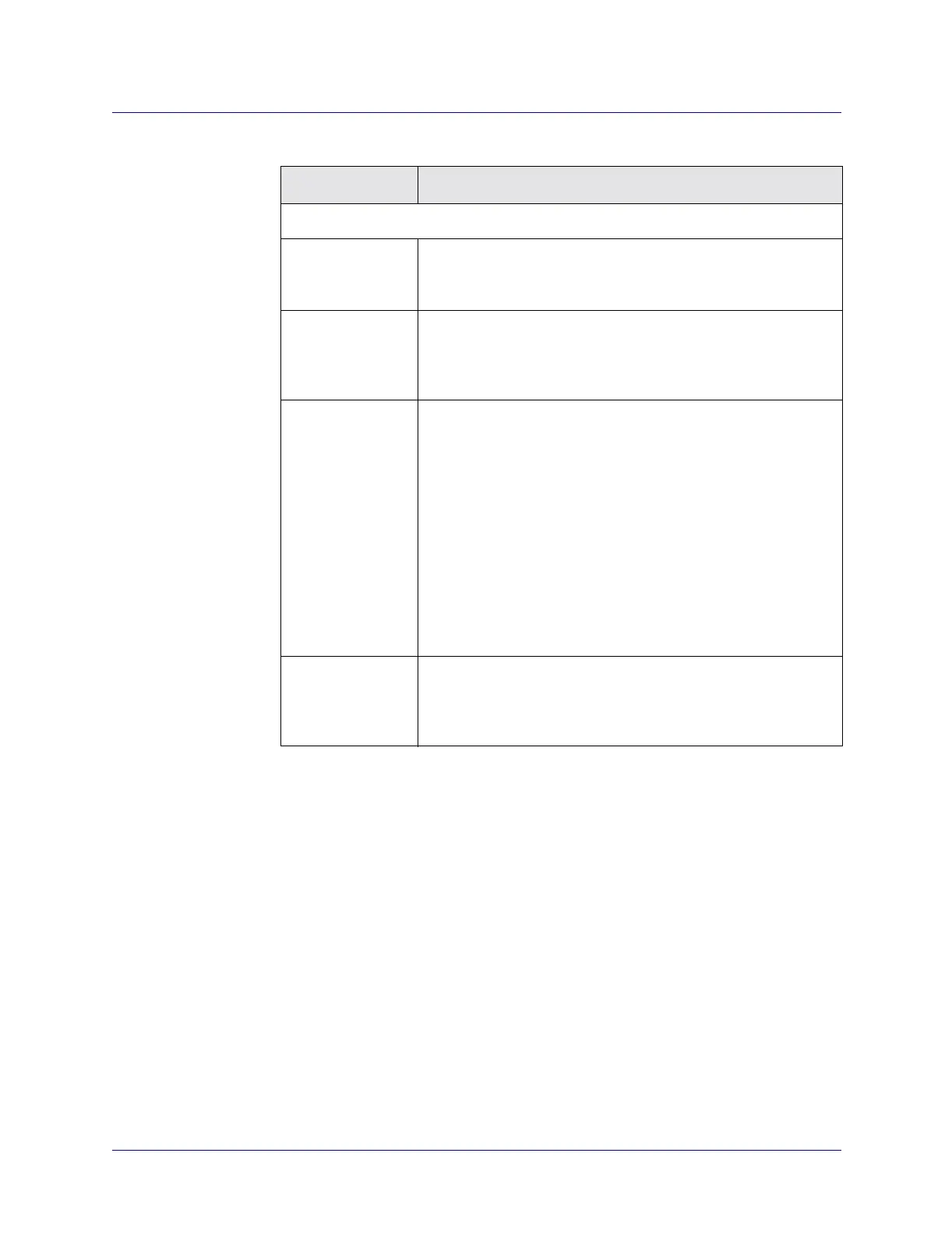Beta Draft Confidential
Configuring ATM Over MPLS Gateway Solution on CBX 3500
Configuring a Layer 2 Tunnel Over MPLS Core Network
ATM Services Configuration Guide for CBX 3500, CBX 500, GX 550, and B-STDX 9000 1/19/059-43
6. When you complete the configuration, choose OK to save the changes and close
the dialog box.
Configuring a PSN Tunnel
The PSN tunnel is a tunnel created across the packet switched network (PSN) between
endpoints on two provider edge devices that provide PWE3 to a CE.
To create a PSN Tunnel (also called a PE-PE tunnel):
1. In the Network object tree, expand the instance node for the network that contains
the switch.
2. Expand the Switches class node and double-click on the instance node for the
switch.
3. The switch object tree appears in the Navigation Panel.
Interval
Retransmission
(1-3600)
Enter a value between 1 and 3600 (the default value is 5
seconds). This value specifies the time to wait before resending a
packet if no acknowledgment is received.
Hello (1-65535) Enter a value between 1 and 65535 (the default value is 10
seconds). Specifies the number of seconds between router Hello
messages. This parameter controls the frequency of router Hello
messages on an interface.
Router Dead
(0-2147483647)
Enter a value greater than 0 (zero) (the default value is 40
seconds).
This value is a multiple of the Hello interval. For example, if the
Hello interval is set to 10, the router dead interval should be
configured at 40. This parameter is the number of seconds a
router waits to hear a Hello message from a neighbor before the
router declares the neighbor unreachable.
The value that you specify can affect OSPF operation. If the
interval is too short, neighbors are considered unreachable when
they are available. If the interval is too long, routers that are
unreachable are not identified soon enough to reroute data
properly.
Poll
(0-2147483647)
Enter a value greater than or equal to 0 (zero) (the default value
for this field is 120). Specifies the time, in seconds, between
Hello packets sent to an inactive Non-Broadcast Multiple Access
(NBMA) neighbor.
Table 9-16. Add OSPF IP Interface Fields (Continued)
Field Action/Description