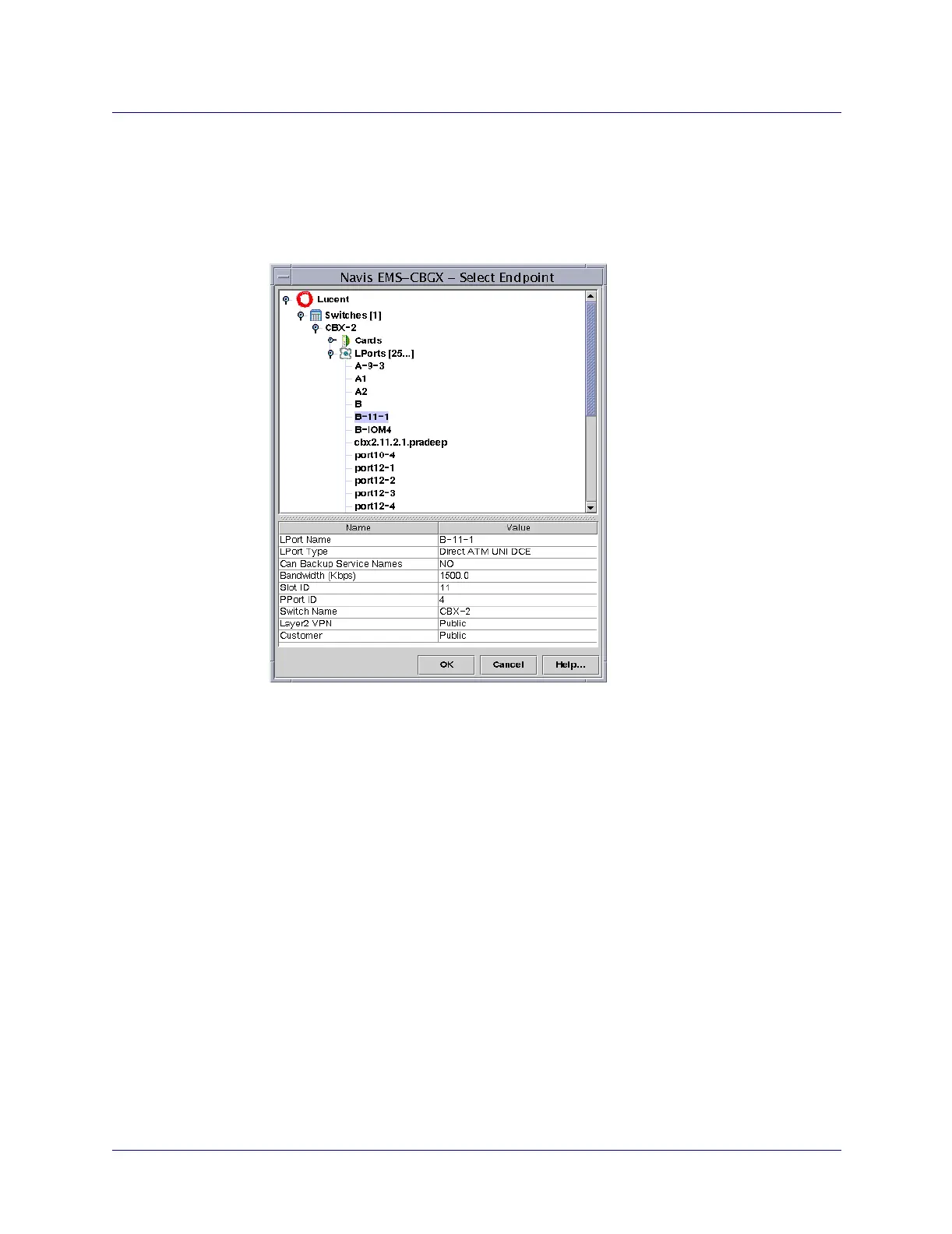Beta Draft Confidential
10-741/19/05 ATM Services Configuration Guide for CBX 3500, CBX 500, GX 550, and B-STDX 9000
Configuring ATM PVCs
Configuring PMP Circuits
Selecting an Endpoint From a Switch
To select an endpoint from a switch:
1. In the Select Endpoint dialog box, expand the node for the desired switch for the
Endpoint (see Figure 10-20).
Figure 10-20. Selecting an Endpoint From a Switch
2. Expand the LPorts class node under the switch and select the desired LPort.
3. Choose OK and continue with “Configuring PMP PVC Root Parameters” on
page 10-76.