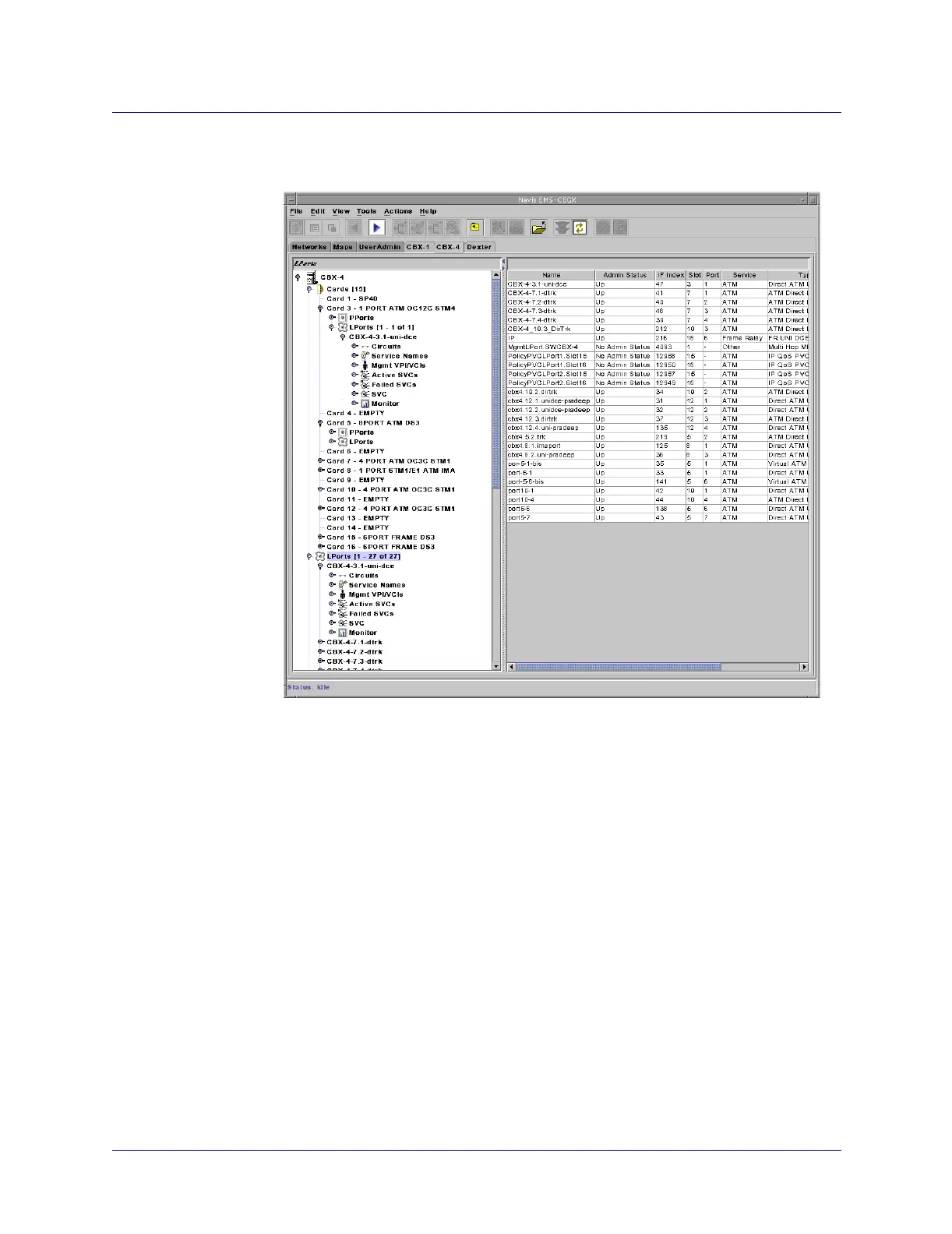Beta Draft Confidential
Configuring CBX or GX Logical Ports
Working With ATM Logical Ports
ATM Services Configuration Guide for CBX 3500, CBX 500, GX 550, and B-STDX 9000 1/19/053-3
The Switch tab is displayed. You can access LPort nodes and expand them as
shown in Figure 3-2.
Figure 3-2. Managing Logical Ports in the Switch Tab
Figure 3-2 demonstrates how you can find the same logical port by expanding either
the Cards or LPorts node, and shows the purpose of the detail panel on the right-hand
side of the window. When you select an LPort on the left-hand side of the Navis
EMS-CBGX window, the detail panel on the right-hand side displays:
• Name — Unique alphanumeric name that identifies the logical port.
• Admin Status — Administrative state of the port as Up or Down.
• IF Index — Interface number of the logical port.
• Slot/Port — Slot and port numbers of the physical port on which the logical port is
configured.
• Service — Service type of the selected logical port (for example, ATM).
• Type — The logical port type, such as ATM UNI DCE or ATM UNI DTE.
• ATAF Services — whether ATM test access function (ATAF) is enabled or
disabled on the logical port.
