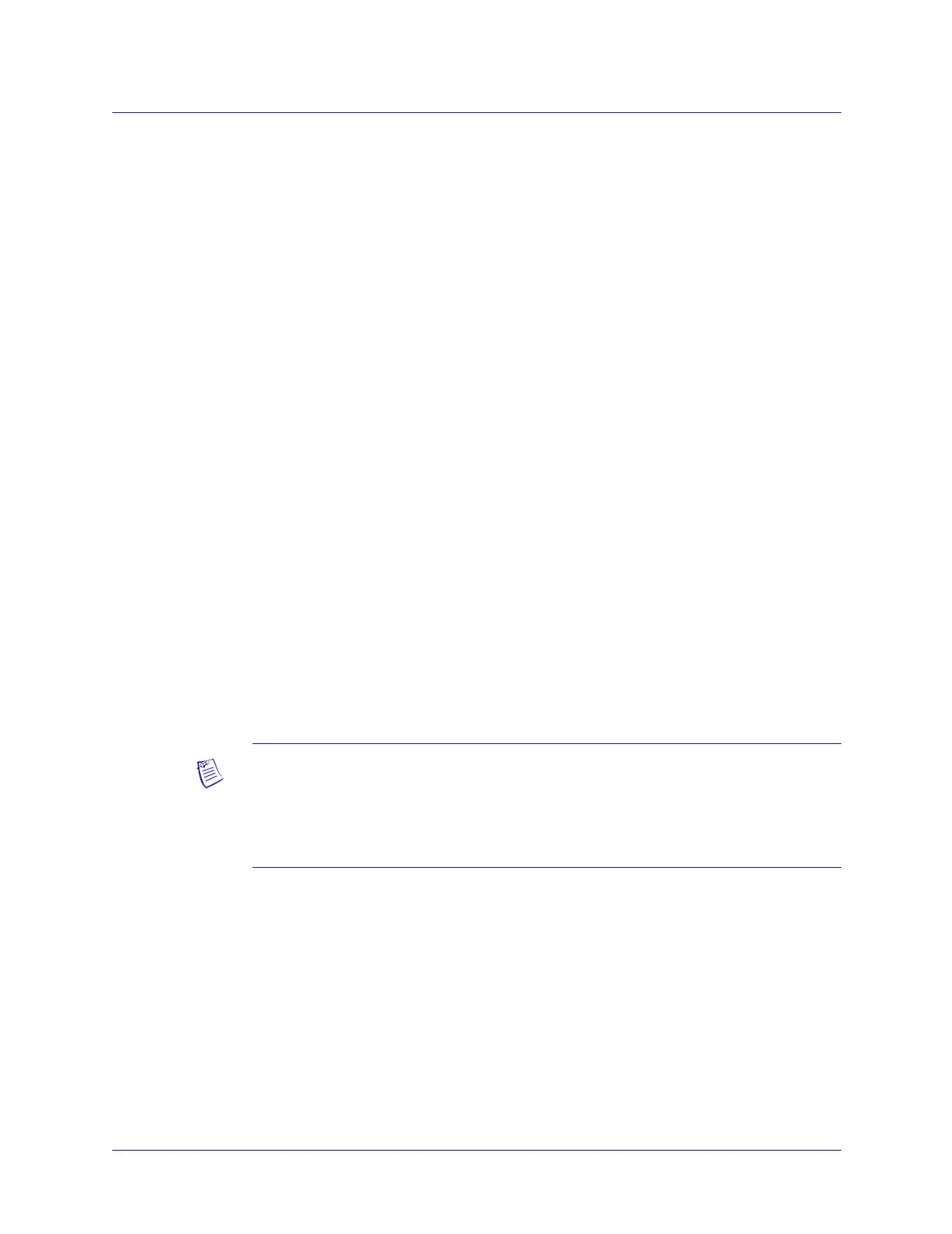Beta Draft Confidential
Configuring SPVCs
About SPVCs
ATM Services Configuration Guide for CBX 3500, CBX 500, GX 550, and B-STDX 9000 1/19/0518-5
Setting the VPI/VCI Values for SPVCs
For each SPVC you configure, you must specify a VPI value for the SPVC. For
information on setting the VPI/VCI fields for SPVCs, see Table 18-3 on page 18-9.
For each SPVC you configure, specify a value from 0 – nnnn to represent the VPI for
the SPVC. The maximum value is based on the Valid Bits in VPI that is configured for
the logical port, as follows:
Maximum value = 2
P
– 1
where P is the value in the Valid Bits in VPI field. For example, if you entered 5 in the
Valid Bits in VPI field, the maximum value is 31 (2
5
– 1 = 31), which would give you
up to 32 virtual paths ([VPs] numbered 0-31).
For more information on setting the Valid Bits in VPI for the logical port, see
Figure 3-10 on page 3-28.
If you are defining a SPVCC, you must also specify a value to represent the VCI for
an ATM circuit. The maximum value is based on the Valid Bits in VCI value that is
configured for the logical port, as follows:
Maximum value = 2
C
– 1
where C is the value in the Valid Bits in VCI field. For example, if you entered 6 in the
Valid Bits in VCI field, the maximum VCI value you can enter is 63, which would
give you 32 virtual channels ([VCs] numbered 32 to 63).
For more information on the Number of Valid Bits in VPI/VCI fields for the logical
port, see Figure 3-10 on page 3-28.
Note – These VPI/VCI range restrictions only apply to SPVCCs. You can provision
SPVPCs to use the following values:
• For UNI, use the VPI=0-255 range.
• For NNI cell header format, use the VPI=0-4095 range.