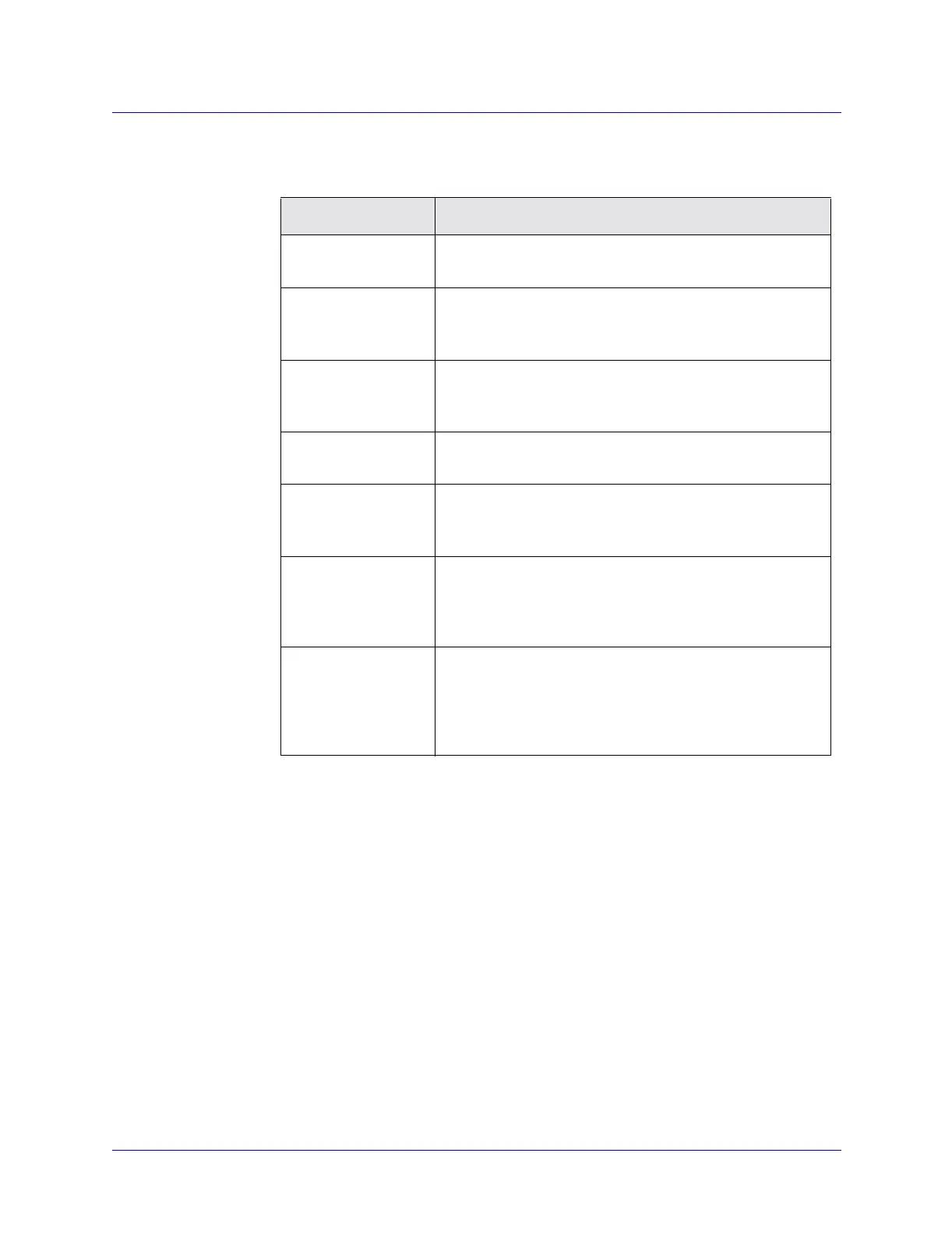Beta Draft Confidential
7-261/19/05 ATM Services Configuration Guide for CBX 3500, CBX 500, GX 550, and B-STDX 9000
Configuring Trunks
Working With Trunks
2. Complete the fields as described in Table 7-4.
3. Choose OK to complete the configuration and close the Add Trunk dialog box.
Table 7-4. Add Trunk: Primary Options Tab Fields
Field Action/Description
Initiate Backup Call
Setup
Select the check box (default) to initiates the setup for a
backup call. Clear the check box to disable this feature.
Call Setup Retry
Interval (sec):
(0-255)
Indicates the lapse of time (in seconds) between each retry
during a given retry cycle. Enter a value in seconds. The
default is 15 seconds.
No. of Retries/Setup
Cycle: (0-255)
Indicates the number of retries that the system performs
during a retry cycle. Enter a value for number of retries. The
default is 20 retries.
Retry Cycle Interval
(min.): (0-1092)
Indicates the lapse of time between retry cycles. Enter a
value in minutes. The default is 10 minutes.
Backup on Trunk
Failure
Select the check box (default) to enable automatic trunk
backup for this trunk. Clear the check box to disable this
feature.
Trunk Failure
Threshold (sec)
Displays the time the primary trunk remains down before the
switch enters into a call setup retry cycle to enable the
backup trunk(s). Enter a value in seconds. The default is 5
seconds.
Trunk Restoration
Threshold (sec)
Displays the time the system will wait for the primary trunk
to become functional before resuming its use as the primary
trunk. Prevents switch-over to a primary trunk that has only
been temporarily restored. Enter a value in seconds. The
default is 15 seconds.
