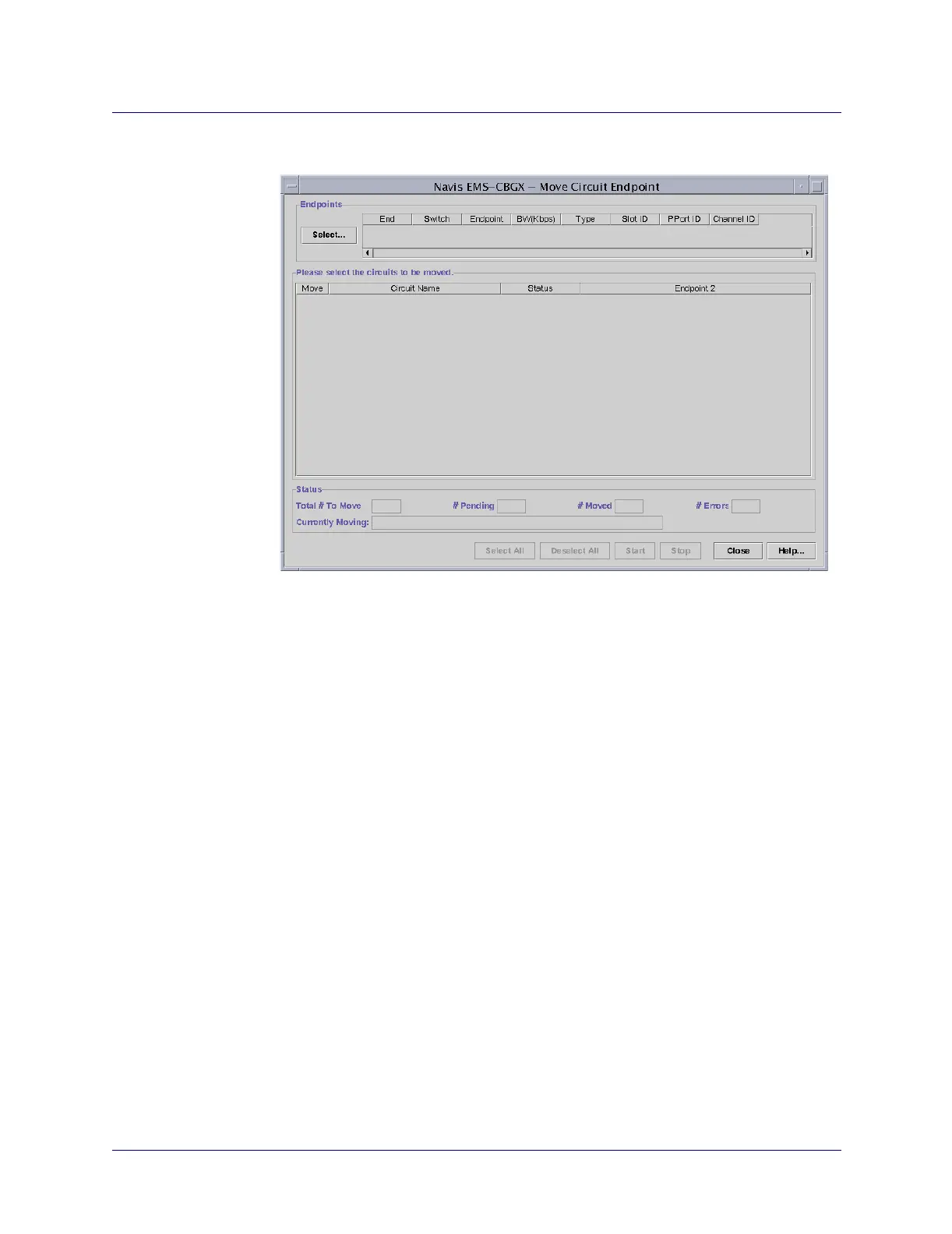Beta Draft Confidential
10-901/19/05 ATM Services Configuration Guide for CBX 3500, CBX 500, GX 550, and B-STDX 9000
Configuring ATM PVCs
Moving Circuits
The Move Circuit Endpoint dialog box (Figure 10-30) appears.
Figure 10-30. Move Circuit Endpoint Dialog Box
4. To select a PVC endpoint to move, click on the Select button in the Endpoints
field.
The Select Endpoints dialog box (Figure 10-31) appears.
