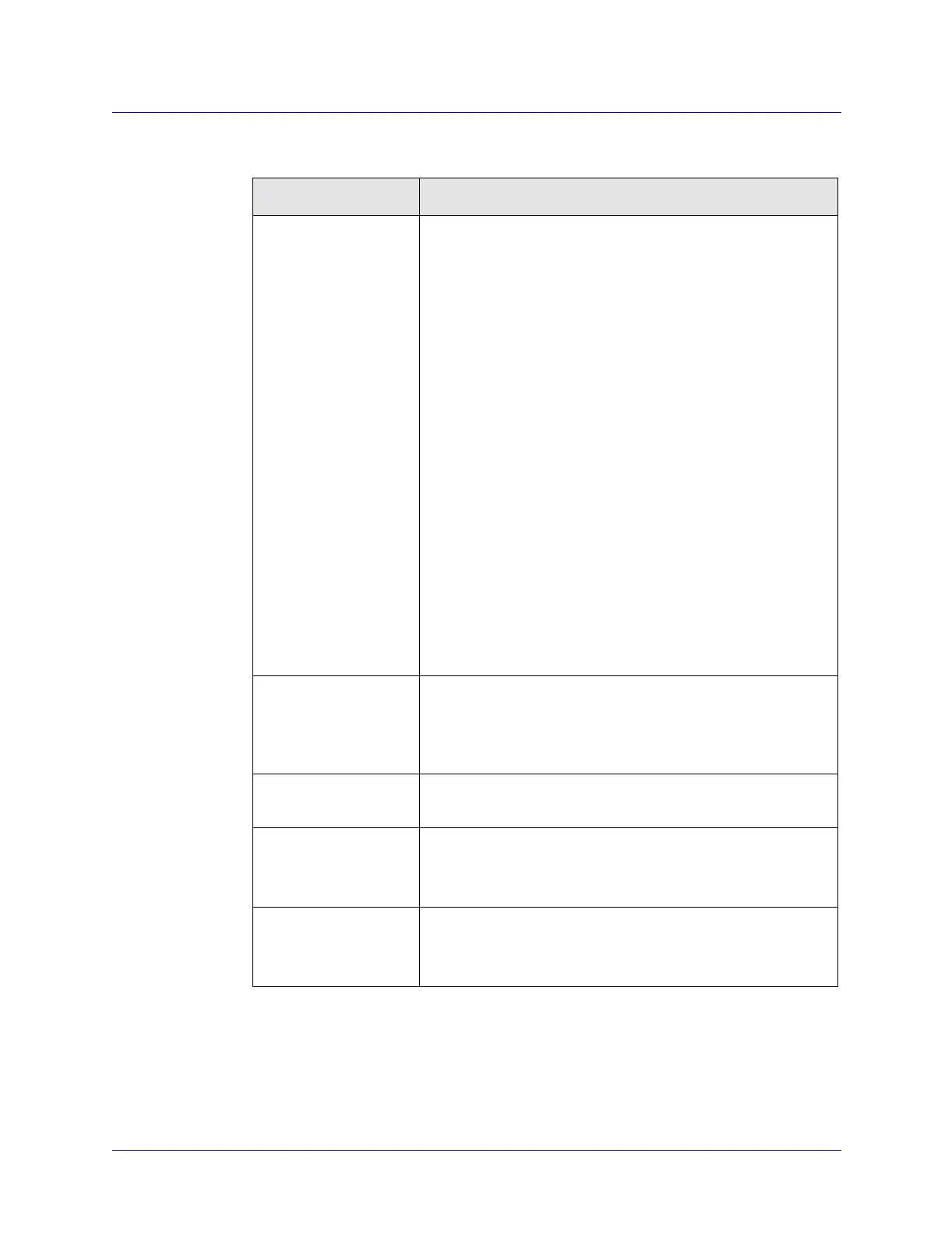Beta Draft Confidential
Configuring ATM Over MPLS Gateway Solution on CBX 3500
Configuring a Layer 2 Tunnel Over MPLS Core Network
ATM Services Configuration Guide for CBX 3500, CBX 500, GX 550, and B-STDX 9000 1/19/059-59
Table 9-24. Add Layer 2 Tunnel: PNNI Tab Fields
Field Description
Administrative Weight Determines the administrative weight configuration for this
PNNI logical port.
• CBR, RT VBR, NRT VBR, ABR, UBR – In the Weight field
for each QoS category, enter the administrative weight to
assign for the network interface associated with the logical
port. Enter a value between one and 16,777,215, or accept
the default value (5040).
• Aggr Token – Enter a value in this 4-byte field to identify a
PNNI outside link that interconnects two separate peer
groups. The default value is zero (0).
The aggregation token determines how this link is
aggregated at the next higher level in the hierarchy. Outside
links connecting the same two peer groups are aggregated if
they have the same aggregation token or if one link has an
aggregation token value of zero (0). If the aggregation
tokens of different outside links are not equal, and nonzero,
each will be advertised in a separate horizontal link PTSE by
the associated parent LGN nodes.
Note: The aggregation token value is important only for
outside links where the neighboring nodes belong in
different peer groups.
Static Delay Enter the static delay for PNNI links in a path. This value is
summed to determine the end-to-end delay of the path. Higher
values represent slower links.
The valid range for this field is zero (0) to 167777214 µsecs.
Set Pnni Policy Check the box to use PNNI policy-based routing. See “PNNI
Policy-based Routing” on page 21-27 for more information.
Ne Nsc Id (0-65535) Enter a number to identify the policy Network Entity NSC to be
used in a policy constraint for a policy routed call on this VPN.
Note: This field is available only if Set Pnni Policy is checked.
Rp Nsc Id (0-65535) Enter a number to identify the Resource Partition NSC to be
used in a policy constraint for a policy routed call on this VPN.
Note: This field is available only if Set Pnni Policy is checked.
