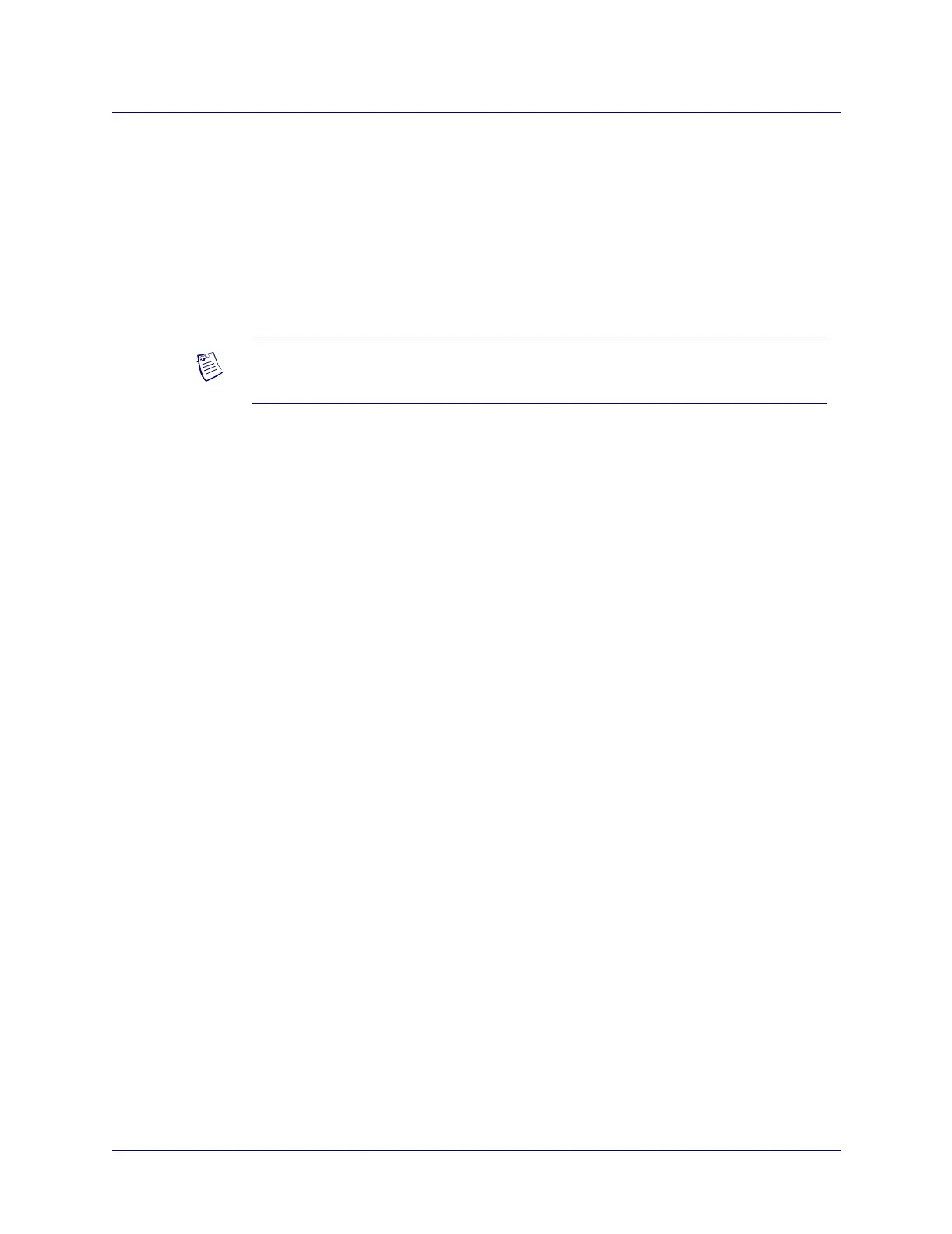Beta Draft Confidential
Configuring ATM PVCs
PVC Establishment Rate Control
ATM Services Configuration Guide for CBX 3500, CBX 500, GX 550, and B-STDX 9000 1/19/0510-5
PVC Establishment Rate Control
The PVC Establishment Rate Control feature dynamically adjusts the PVC retry rate
of the input/output (I/O) card where the calling endpoint resides.
PVC Establishment Rate Control works with the VC Overload Control feature in the
call initiating switch, and reacts to changing conditions in the network by monitoring
the PVC establishment success rate and adjusting the retry rate appropriately.
For more information on the VC Overload Control feature, see “VC Overload
Control” on page 10-6.
VC Overload Control and PVC Establishment Rate Control
This section describes the differences in how the PVC Establishment Rate Control
feature works when the VC Overload Control feature is enabled or disabled.
PVC Establishment Rate Control When VC Overload Control
Is Enabled
When the VC Overload Control feature is enabled, the PVC Establishment Rate
Control feature varies the rate between a minimum of 20 calls/sec and the maximum
allowed by the card without going into overload. Having VC Overload Control
enabled on the call initiating switch sets the upper limit for the PVC re-establishment
rate.
PVC Establishment Rate Control When VC Overload Control
Is Disabled
When the VC Overload Control feature is disabled, the PVC Establishment Rate
Control feature reacts to changing conditions in the network by adjusting the rate from
a minimum of 20 calls/sec to a maximum of 120 calls/sec.
Note – You can trace events related to the PVC Establishment Rate Control
feature using the Event Log.