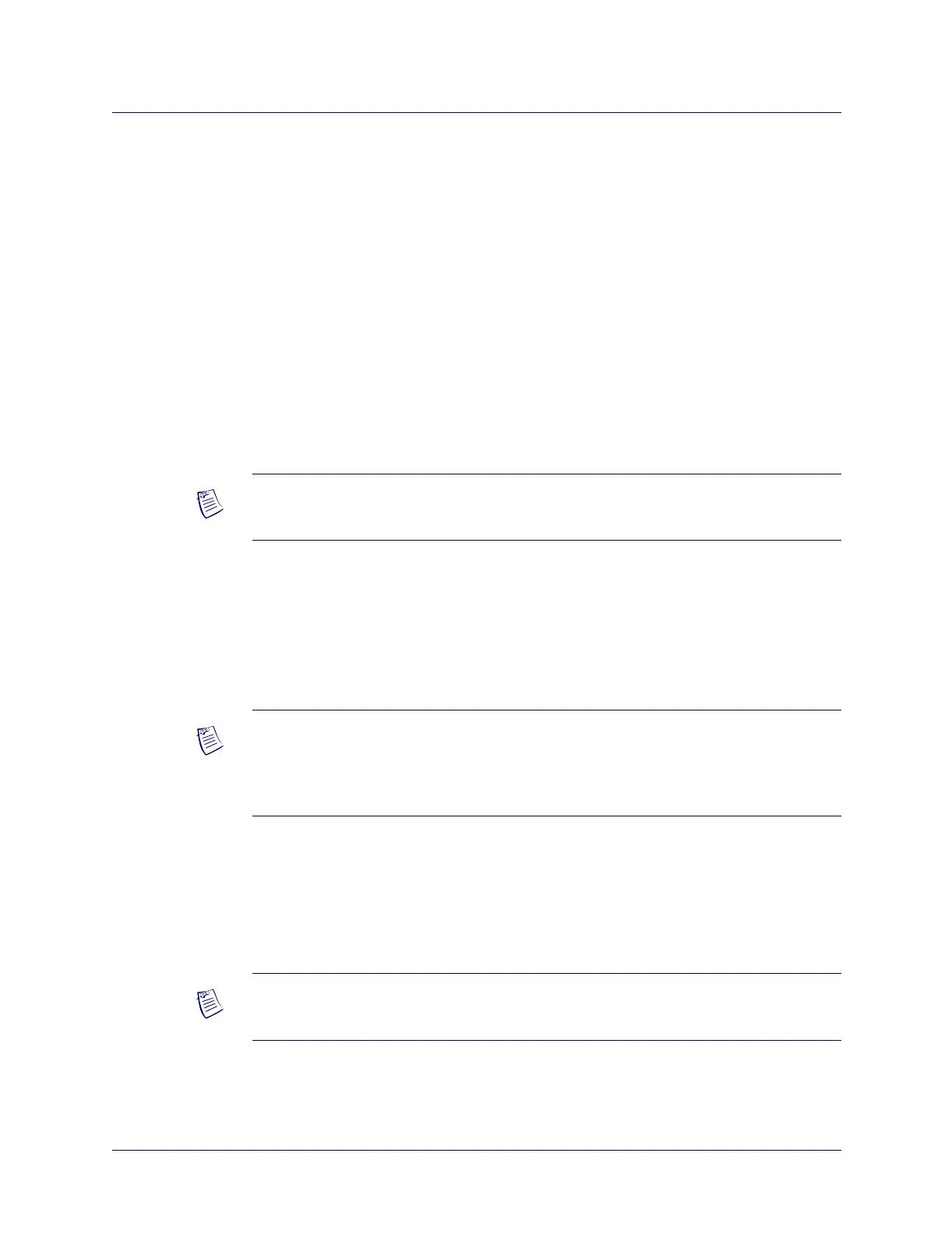Beta Draft Confidential
Configuring Fault-tolerant PVCs
Returning the Primary LPort to Service
ATM Services Configuration Guide for CBX 3500, CBX 500, GX 550, and B-STDX 9000 1/19/0514-9
Returning the Primary LPort to Service
To return the primary LPort to service:
1. Open the Modify Service Name dialog box.
2. Select the Enabled Primary Binding check box.
3. Choose OK. The Modify Service Name dialog box closes.
Using APS With Resilient UNI
You can use APS functions to automate the basic (manually activated) fault-tolerant
PVC/Resilient UNI backup feature. If an equipment failure occurs, the APS provides a
backup physical port, while Resilient UNI provides a backup logical port.
The APS feature is available on all types of CBX and GX ATM optical interfaces. (See
the Switch Module Configuration Guide
for CBX 3500, CBX 500, GX 550, and B-STDX
9000
for a listing of the minimum software and hardware versions that support the
various APS options.) APS allows you to protect optical interfaces by provisioning a
backup (protection) port that automatically takes over for the primary (working) port
when a physical layer fault or module failure occurs.
You can configure APS resilient UNI on the following optical modules:
• OC-3c/STM-1 (CBX 3500, CBX 500, and GX 550)
• OC-12c/STM-4 (CBX 500 and GX 550)
• OC-48/STM-16 (GX 550)
Note – Resilient NNI cannot be used with APS functions.
Note – Bellcore GR-253-CORE, ITU G.841, Annex B (formerly ITU G.783, Annex
B), and ITU G.841 section 7.1 (formerly ITU G.783, Annex A) standards form the
basis of the Lucent APS implementation. Review these specifications and standards
for further information on how you can use APS in a network environment.
Note – See the switch Software Release Notice (SRN) for any module restrictions
that apply to APS.