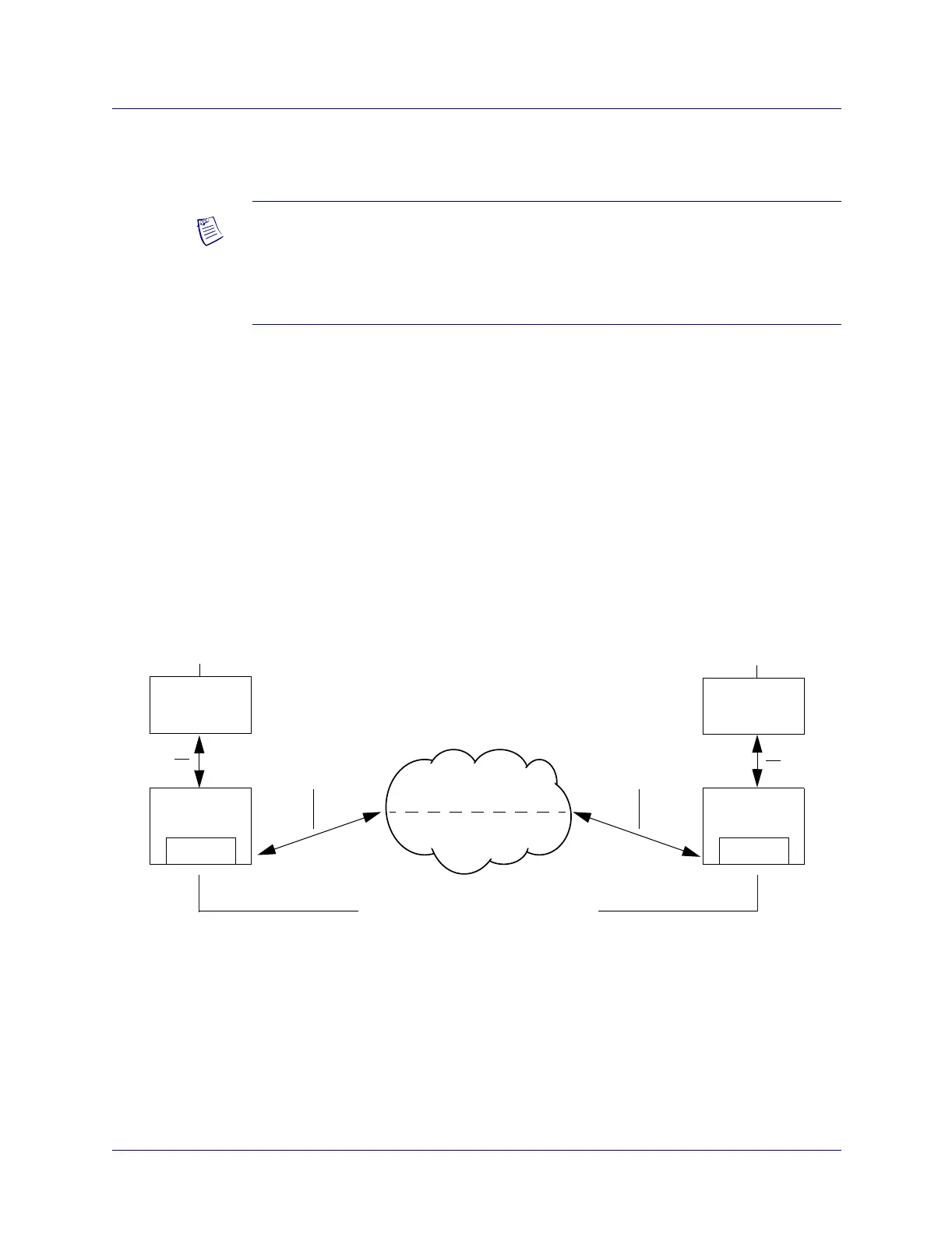VP Shaping
ATM Services Configuration Guide for CBX 3500, CBX 500, GX 550, and B-STDX 9000 1/19/055-19
Beta Draft Confidential
VP Shaping
In addition to the existing VC functionality, the FCP supports the VP shaping feature.
VP shaping lets you configure the FCP to provide egress traffic shaping on OPTimum
trunks and virtual UNI logical ports on the CBX 500.
When the FCP is enabled, all logical ports that are not configured for VP shaping
perform per-circuit flow control. No per-VC flow control is performed for VCs going
over a shaped OPTimum trunk or virtual UNI logical port.
VP shaping is typically used to limit the amount of traffic tunneling through a
non-Lucent network on a virtual path. The core network enforces a VP traffic contract.
If traffic leaving the CBX 500 is not shaped to the contract, this traffic is dropped by
the usage parameter control (UPC) as it enters the core network.
Figure 5-7 shows an example of VP shaping network architecture.
Figure 5-7. VP Shaping Network Architecture Example
m
Note – You must enable the FCP to use the VP shaping feature.
The VP Shaping feature is not supported on the 3-Port Channelized DS3/1 IMA or
the 1-Port Channelized STM-1/E1 IMA. This applies to CBX 500 IMA modules and
CBX 3500 enhanced modules.
B-STDX 9000
B-STDX 9000
CBX 500
Customer Access
Customer Access
Direct
Trunk
Direct
Trunk
Shaping
CBX 500
Shaping
OPTimum Cell
Tru nk
UPC-Enabled
Virtual Path
OPTimum Cell
Trunk
Traffic Shaping for Network UPC
Setting