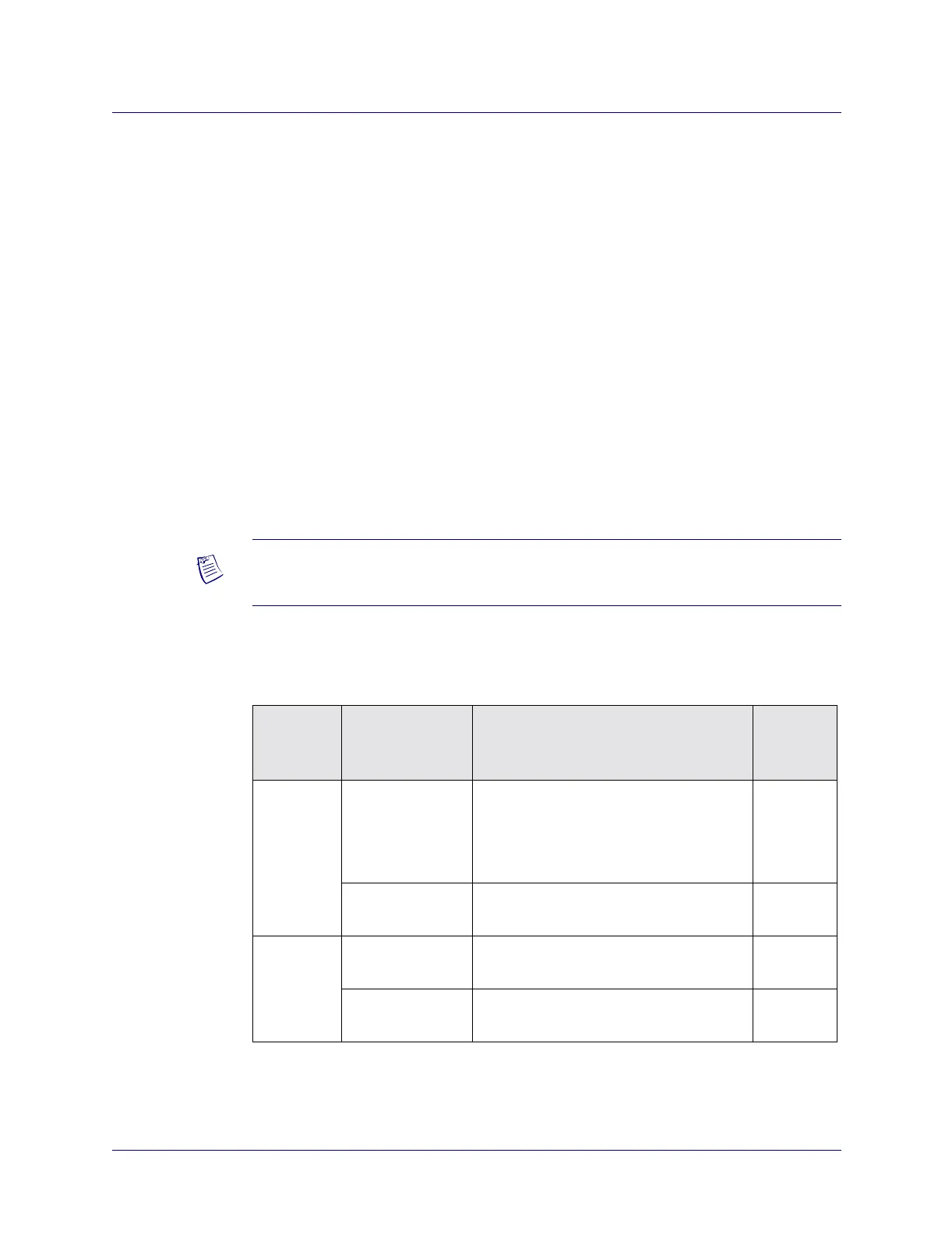Beta Draft Confidential
About ATM Logical Ports
ATM UNI Concepts
ATM Services Configuration Guide for CBX 3500, CBX 500, GX 550, and B-STDX 9000 1/19/052-5
Using ILMI
Interim Local Management Interface (ILMI) is a Management Information Base
(MIB) that provides status and communication information to ATM UNI devices. This
information includes status and statistics for virtual paths, connections, and address
registration. The CBX 3500, CBX 500, GX 550, and B-STDX 9000 switches support
the ILMI MIB.
If you want to use ILMI, make sure both endpoints of the UNI connection support this
MIB. When you enable ILMI on an ATM UNI DCE logical port, the switch polls the
attached device every five seconds. Five seconds is the polling period. If no response
is received after four consecutive polls (loss threshold), the switch considers the ILMI
state to be down.
If you intend to use ILMI on the logical port (and the attached device supports ILMI),
Lucent recommends that you enable ILMI support before you provision circuits.
Under certain conditions, enabling ILMI after you provision circuits on a logical port
may cause negative bandwidth with the associated QoS classes (including constant bit
rate [CBR]).
Table 2-2 describes the differences between UNI DCE and UNI DTE logical ports
with ILMI enabled and disabled.
Note – If you enable ILMI on a logical port, and for some reason the ILMI state is
down, the logical port does not go down.
Table 2-2. Logical Ports and ILMI Settings
Port Type Effect On With ILMI Enabled With
ILMI
Disabled
UNI DCE Address
Registration
• Sends node prefixes
• Sends port prefixes
• Accepts addresses (qualified against
configured prefixes)
None
Remainder of
ILMI MIB
Switch responds to get and get next
commands sent by attached devices.
None
UNI DTE Address
Registration
Accepts prefixes (and optionally qualifies
prefixes against configured prefixes).
None
Remainder of
ILMI MIB
Switch responds to get and get next
commands sent by attached devices.
None