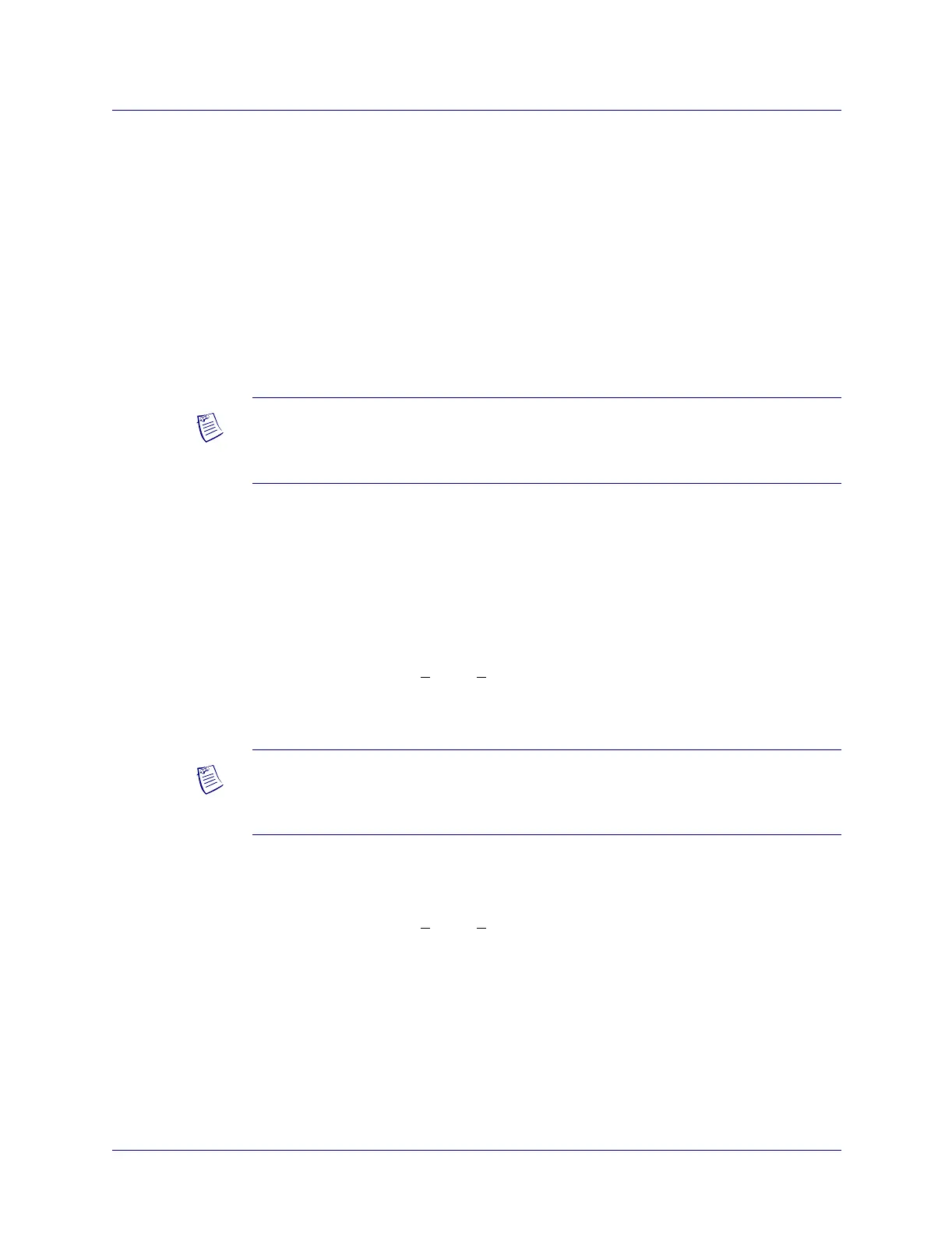5-141/19/05 ATM Services Configuration Guide for CBX 3500, CBX 500, GX 550, and B-STDX 9000
Idle Circuits and Idle VC Factor
Beta Draft Confidential
Idle Circuits and Idle VC Factor
A circuit transitions from an active to an idle state when no data cells are received for
that circuit for a period of time. This time period is determined by multiplying the Idle
VC Factor by the RM cell generation interval.
The specified number of RM cell generation intervals that cause a VC to go idle
(called the Idle VC Factor) is configurable through Navis EMS-CBGX. The default
value for the Idle VC Factor is 8, meaning the Idle VC time-out period is 800 ms. See
Table 6-1 on page 6-4 for information about configuring the Idle VC Factor and RM
cell generation interval.
About ACR
The FCP continuously adjusts the ACR of the circuits.
The VC cell rate is increased according to the following formula:
ACR = ACR + (RIF x PCR)
Where: 1/32768 <
RIF < 1
The ACR is upper-bounded by the PCR.
The VC cell rate is decreased according to the following formula:
ACR = ACR - (RDF x ACR)
Where: 1/32768 <
RDF < 1
The ACR is lower-bounded by the MCR. Table 5-1 lists the minimum allocated MCR
for ABR and UBR circuits.
Note – If no cells are received for a specified number of RM cell intervals, the VC is
marked “idle,” and the ACR is set back to the ICR. RM cells are not generated for idle
VCs.
Note – The PCR used may be one of the following: the PCR configured for this VC or
the smallest logical port bandwidth through which the VC is routed. The option that
has the smallest value is used as the PCR.