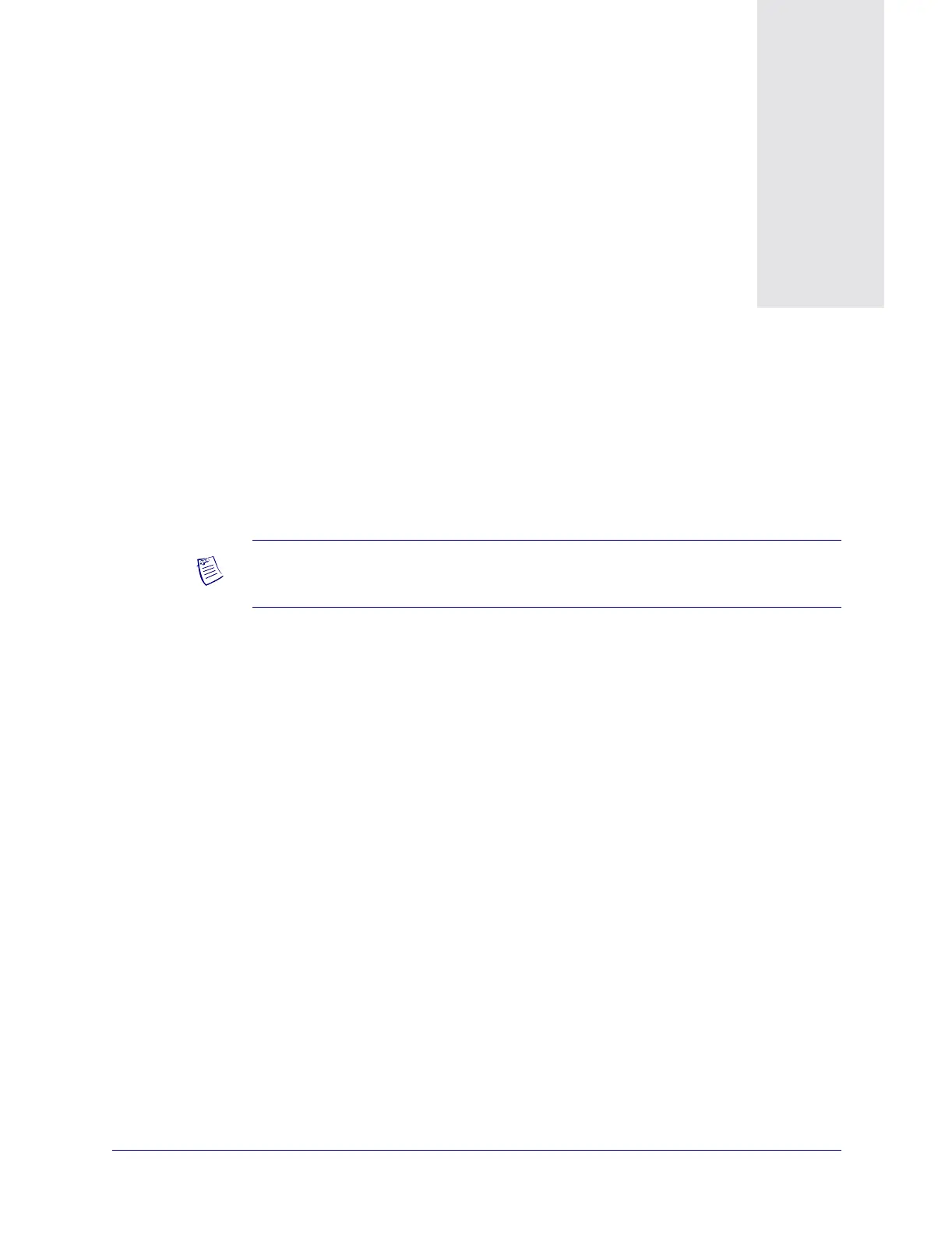ATM Services Configuration Guide for CBX 3500, CBX 500, GX 550, and B-STDX 9000 1-1
Beta Draft Confidential
1
Overview
This chapter gives an overview of the information described in this guide. It provides a
suggested reading path to follow, depending on your network needs. Some chapters
provide information on ATM network basics such as logical ports, trunks, and PVCs;
other chapters explain how to configure optional features such as Virtual Network
Navigator
TM
Virtual Private Networks (VPNs) and closed user groups (CUGs).
Logical Ports
The following chapters describe ATM logical ports:
• Chapter 2 provides an overview of ATM logical port types and features. Read this
chapter if you are unfamiliar with basic ATM UNI concepts such as ILMI and
signaling, or if you need more information on ATM VPI/VCI addresses. This
chapter also describes the administrative tasks you perform for all logical ports.
• Chapter 3 describes how to configure ATM logical ports on a CBX 3500,
CBX 500, or GX 550 Multiservice switch platform. This chapter includes
information on configuring the logical port options you need if you plan to use
SVCs in your network.
• Chapter 4 describes how to configure ATM logical ports on B-STDX 9000 or
CBX 500 frame-based modules. Note that since the B-STDX 9000 is not a true
ATM switch, many of the parameters you need to configure for the various ATM
logical port types are different from the CBX or GX; in addition, the
B-STDX 9000 does not provide ATM features for signaling and SVCs. These
same ATM exceptions exist for the CBX 500 frame-based modules.
Note – In this guide modules are also referred to as cards.