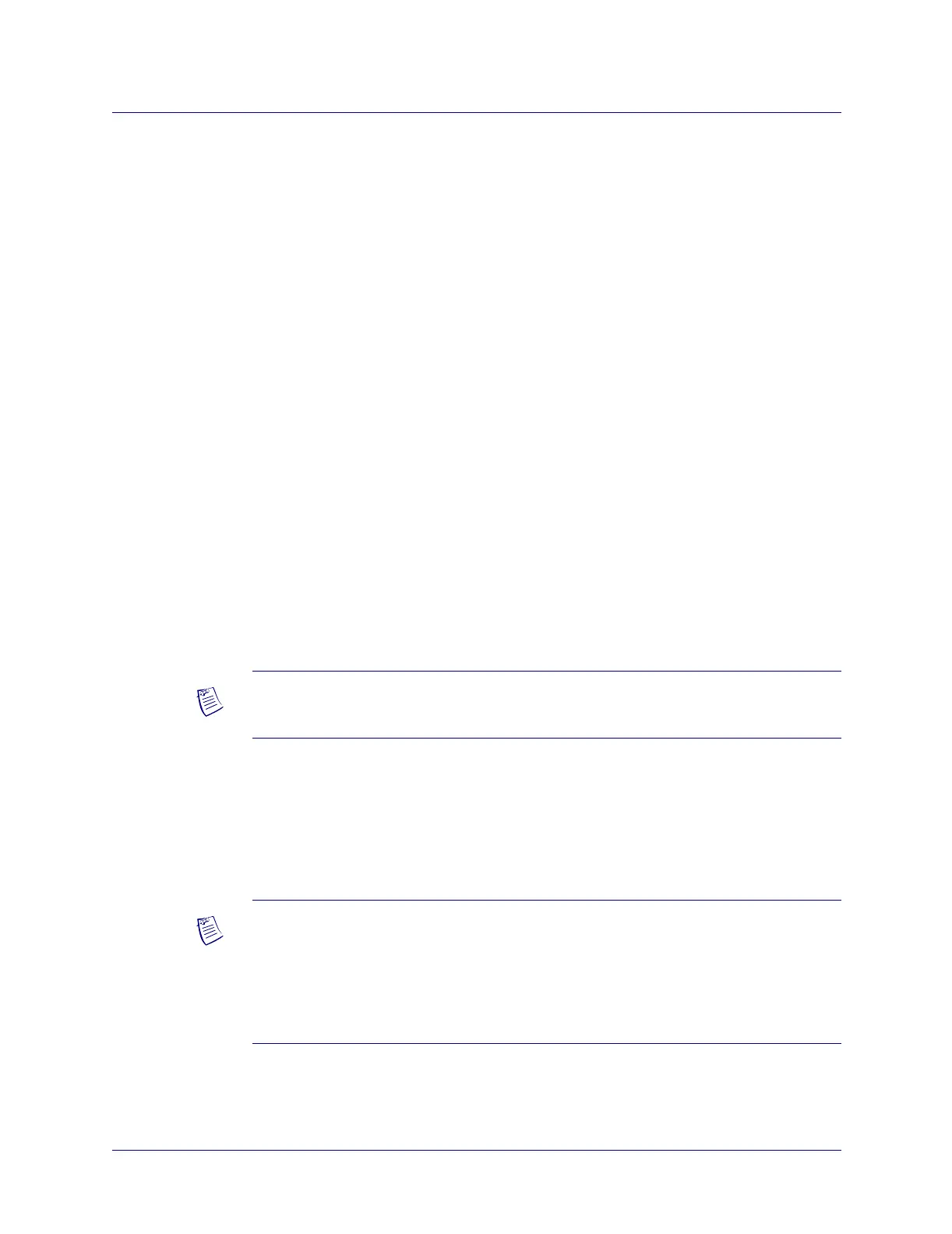Configuring RLMI
Creating Service Names
ATM Services Configuration Guide for CBX 3500, CBX 500, GX 550, and B-STDX 9000 1/19/0515-5
Beta Draft Confidential
RLMI Configuration Procedure
Use the following sequence to configure primary and backup RLMI logical ports:
1. Define either a Frame Relay UNI-DCE, UNI-DTE, or NNI logical port as
described in the Frame Relay Services Configuration Guide for CBX 3500, CBX
500, and B-STDX 9000, or an ATM Network Interworking for Frame Relay NNI
logical port (see “Network Interworking for Frame Relay NNI” on page 4-4).
Configure the following RLMI options:
• RLMI Master and Slave LPort Types (see the Frame Relay Services
Configuration Guide
for CBX 3500, CBX 500, and B-STDX 9000)
• Can Backup Service Names (see Table 4-6 on page 4-16) to specify a backup
or a primary port
• RLMI Admin Status and RLMI Max Full Status Attempts (see Table 4-18 on
page 4-43)
2. Configure a service name for a preferred port and backup port pair (see “Creating
Service Names” on page 15-5).
3. Configure the RLMI switchover mode (see “Configuring the RLMI Switchover
Mode” on page 15-9).
4. Add a circuit connection as described in “Defining a Point-to-Point Circuit
Connection” on page 10-13, and configure the RLMI service name as Endpoint 1
or Endpoint 2 (see “For a RLMI PVC Connection” on page 10-15).
Creating Service Names
The service name binding is a name you define to identify the RLMI preferred/backup
pair. A circuit recognizes its service endpoint by this name instead of the logical port
name.
To create the service name bindings:
1. In the Switch tab, expand the LPorts node.
Note – To achieve resilient Frame Relay SVC operation, you must configure the same
port prefix/address on both the preferred port and backup port.
Note – You can create RLMI service names only on DTE or NNI logical ports
configured with RLMI enabled and the Can Backup Service Names field set to No.
When selecting a backup logical port, the system displays only DCE or NNI logical
ports configured with RLMI enabled and the Can Backup Service Names field set to
Yes.