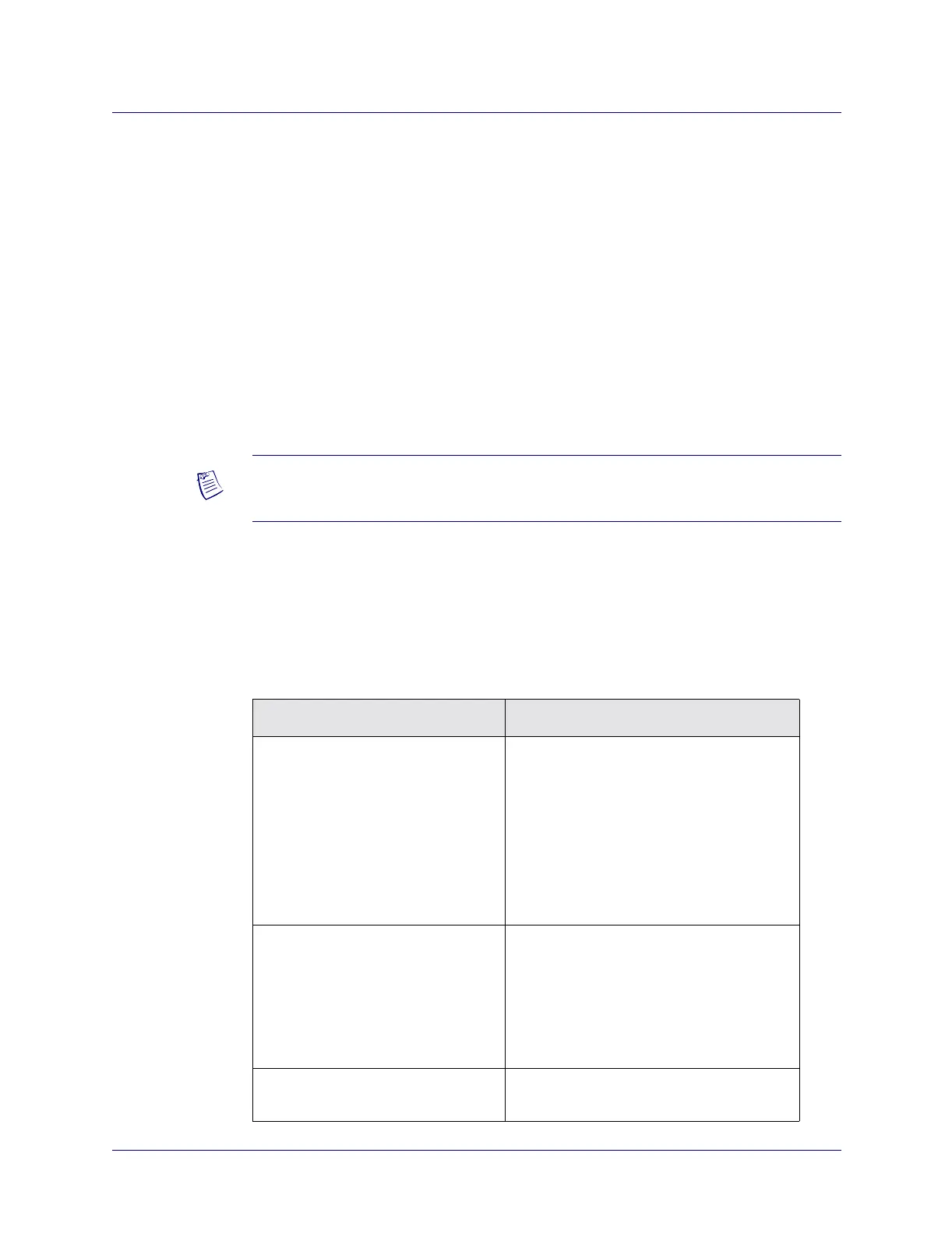Beta Draft Confidential
About ATM Logical Ports
Administrative Tasks
ATM Services Configuration Guide for CBX 3500, CBX 500, GX 550, and B-STDX 9000 1/19/052-25
Modifying Switch Configuration Attributes
When you modify switch attributes, you may need to perform a PRAM Sync to
synchronize the configuration information between switch PRAM and the NMS
database. See the Navis EMS-CBGX Getting Started Guide for information about
using PRAM features.
Non-Disruptive Logical Port and Trunk Attributes
Certain logical port and trunk attributes are defined as non-disruptive. When you
modify any of these attributes on a CBX 3500, CBX 500, or GX 550 switch, the NMS
sends the appropriate SNMP SET commands to the switch without bringing down the
logical port. Switch PRAM and the NMS database are synchronized automatically,
without interrupting network traffic.
Non-disruptive attributes appear in bold italicized text on Navis EMS-CBGX dialog
boxes.
Table 2-6 lists the non-disruptive logical port and trunk attributes, with references to
additional information. This guide does not illustrate all the dialog boxes that can
display these attributes.
Note – When you modify any attributes other than non-disruptive attributes, the NMS
will bring down the logical port.
Table 2-6. Non-disruptive Logical Port and Trunk Attributes
Attribute See
Net Overflow “Administrative Attributes” on page 3-20
“Defining ATM UNI DCE/DTE Logical
Ports” on page 4-15
“Defining ATM OPTimum Frame Trunk
Logical Ports” on page 4-40
“Defining ATM Network Interworking for
Frame Relay NNI Logical Ports” on
page 4-42
Redirect PVC Delay Time “Administrative Attributes” on page 3-20
“Defining ATM UNI DCE/DTE Logical
Ports” on page 4-15
“Defining ATM Network Interworking for
Frame Relay NNI Logical Ports” on
page 4-42
VP Shaping (FCP for CBX 3500 and
CBX 500)
“Administrative Attributes” on page 3-20