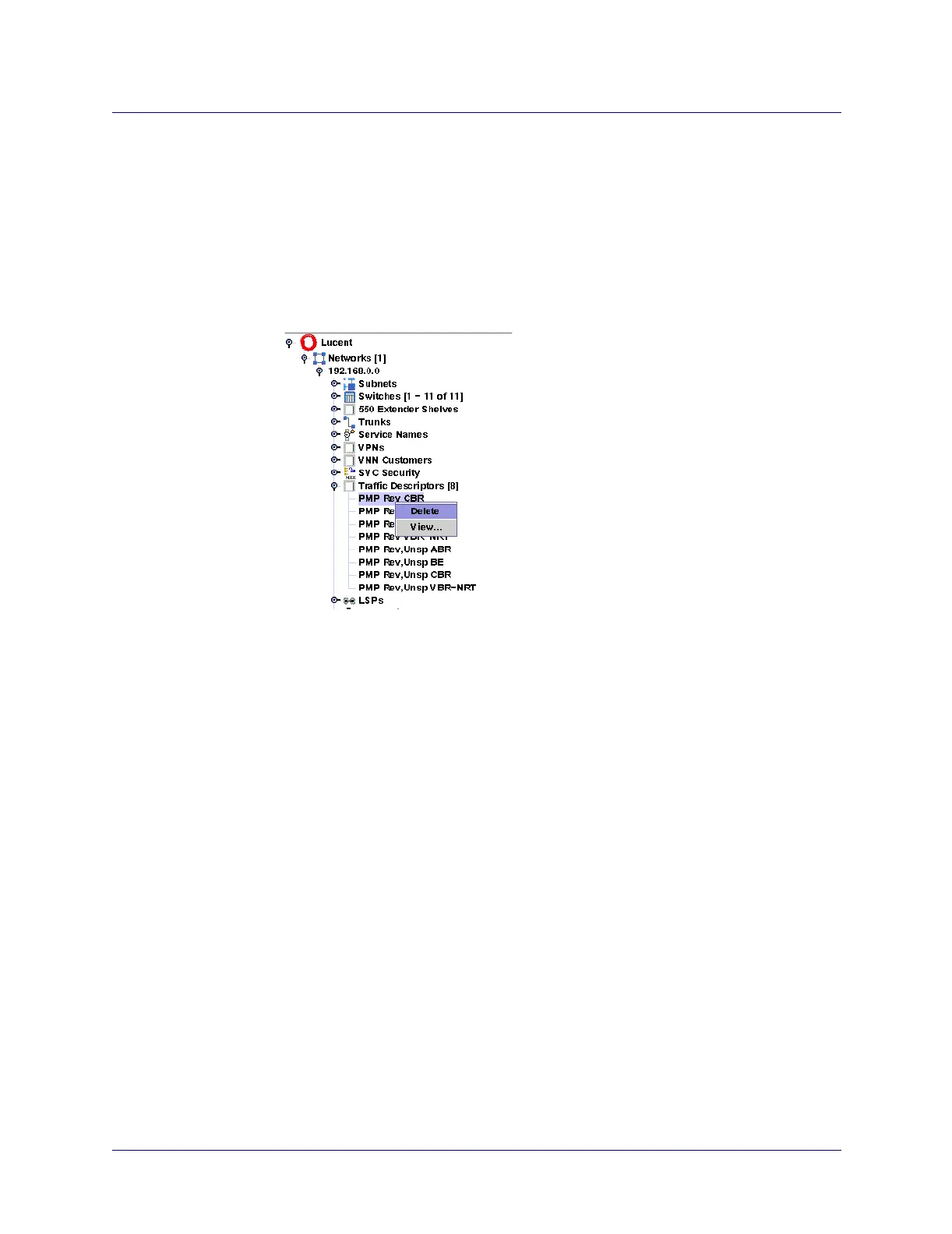Beta Draft Confidential
12-121/19/05 ATM Services Configuration Guide for CBX 3500, CBX 500, GX 550, and B-STDX 9000
Configuring ATM Traffic Descriptors
Configuring ATM TDs
Deleting TD Definitions
To delete a TD definition for either a logical port or SPVC:
1. Expand the instance node for the network to which you want to delete a TD.
2. Expand the Traffic Descriptors class node.
3. Right-click on the name of the TD listed in the navigation panel and choose
Delete from the pop-up menu (Figure 12-4).
Figure 12-4. Deleting a TD