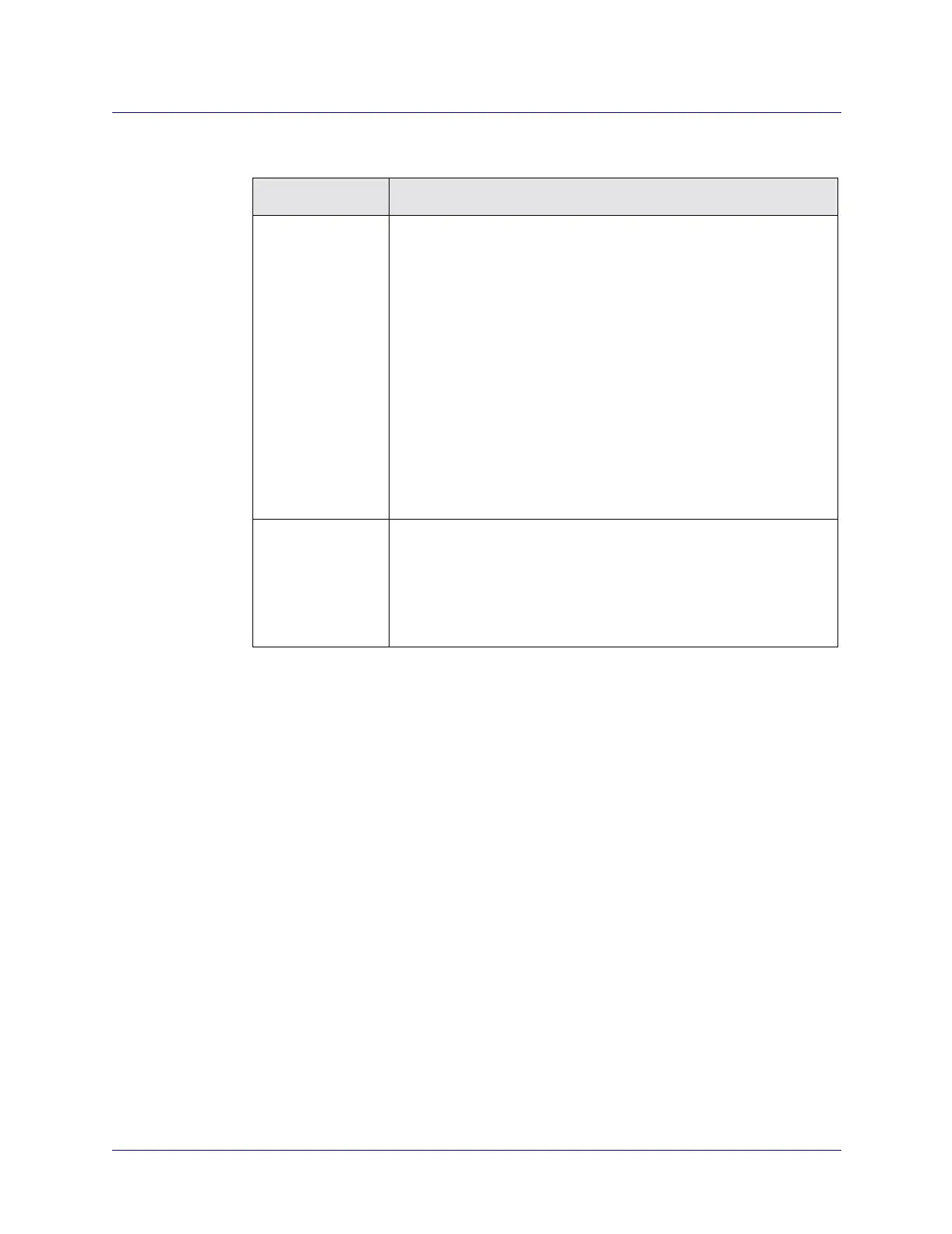Beta Draft Confidential
Configuring ATM PVCs
About the PVC Tabs
ATM Services Configuration Guide for CBX 3500, CBX 500, GX 550, and B-STDX 9000 1/19/0510-23
Table 10-4. Add PVC: Traffic Type Tab Fields
Field Action/Description
QoS Class
(Forward/Reverse)
Select the Quality of Service (QoS) class for forward and reverse
traffic from the pull-down lists. The forward and reverse QoS classes
do not have to match. The QoS class determines which TDs you can
select. For more information on QoS classes, see Table 12-1 on
page 12-3.
Notes: For a CBX 500 that uses the Flow Control Processor (FCP),
resource management (RM) cells are sent in the backward direction.
As a result, they assume the QoS class of the other direction.
Due to hardware restrictions, you cannot dynamically modify the
configured QoS class for ATM circuits with endpoints residing on
BIO2 modules. The NMS will not allow changes to the configured
QoS for established BIO2 circuits. To modify the QoS class for a
BIO2 circuit endpoint, delete the existing circuit and re-configure it
using the new QoS class.
Priority
(Forward/Reverse)
(VBR-NRT and
VBR-RT QoS
classes on
CBX/GX only)
Select both the forward and reverse circuit priority from the
pull-down lists, where 1 is high priority, 2 is medium priority, 3 is
low priority, and 4 is lowest priority. (Note that for a B-STDX 9000
endpoint the priority range is from 1 – 3 only.) The forward and
reverse circuit priority values do not have to match. Constant bit rate
(CBR) QoS class priority is set to 1.
