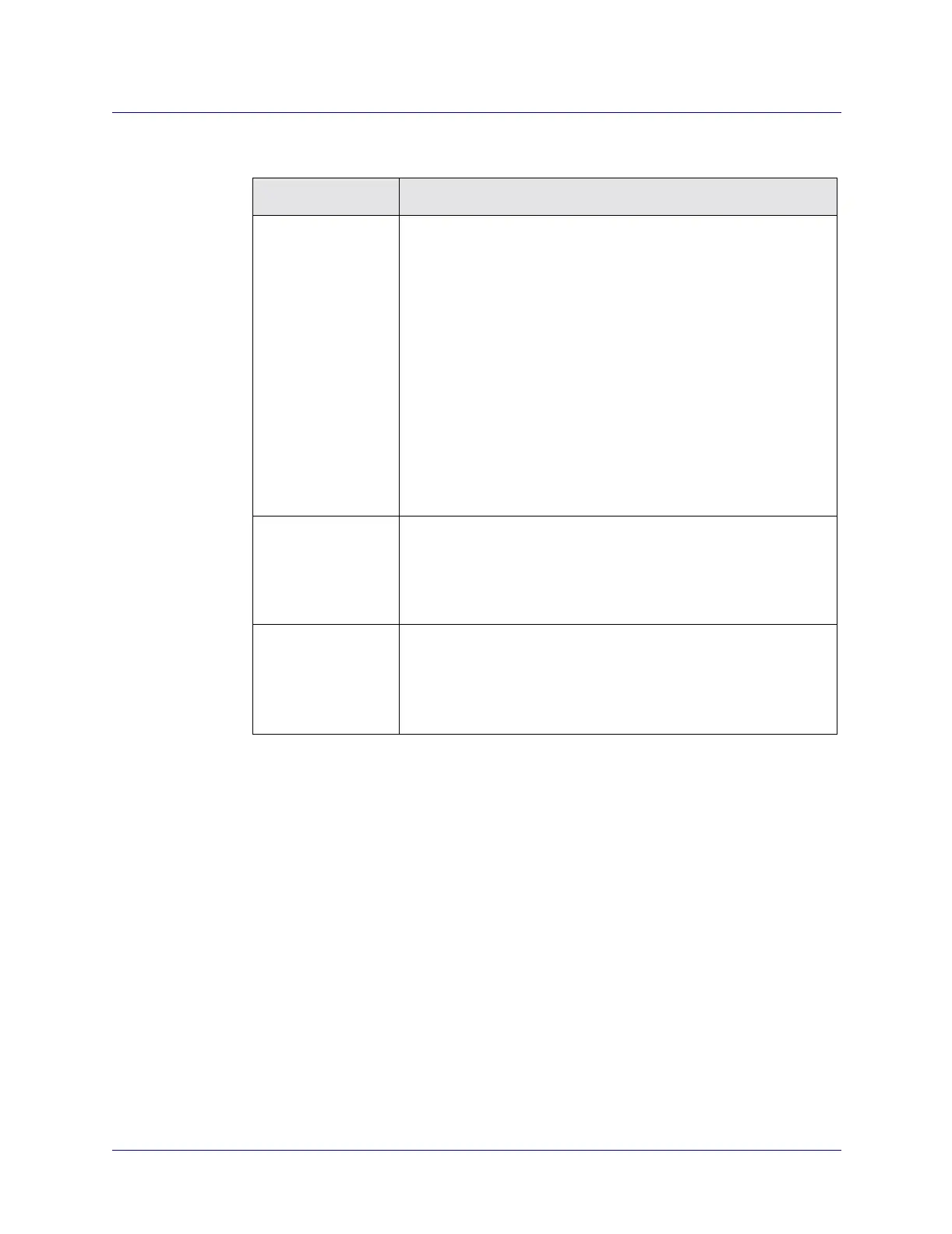Beta Draft Confidential
Configuring ATM PVCs
Configuring Frame Relay-to-ATM Interworking Circuits
ATM Services Configuration Guide for CBX 3500, CBX 500, GX 550, and B-STDX 9000 1/19/0510-61
Table 10-13. Add PVC: User Preference Tab Fields
Field Action/Description
Graceful Discard
(Forward/Reverse)
(PVCs with frame
relay UNI endpoints
only)
Select or clear the check box to define how this circuit handles
“red” packets. Red packets are designated as those bits received
during the current time interval that exceed the Bc and Be
thresholds, including the current frame. The DE bit for a red packet
is set to 1, meaning the network cannot discard this packet unless
the check box in the Graceful Discard field is selected.
Check box selected – (default) Forwards some red packets if there
is no congestion.
Check box cleared – Immediately discards red packets.
Note: For the ATM UNI DS3/E3, if you set this value for shaping
purposes, the switch software ignores the PCR, SCR, and MBS
values calculated from the Add PVC: Traffic Type tab
(Figure 10-12 on page 10-54); the switch instead picks the highest
PCR queue available and sets the SCR to that PCR.
Red Frame Percent
(Forward/Reverse)
(PVCs with frame
relay UNI endpoints
only)
Set this value only if Graceful Discard is set to On. See “Graceful
Discard” on page 10-46 for more information. The Red Frame
Percent limits the number of red frames the network is responsible
to deliver.
PVC Loopback
Status (Fwd/Rev)
Displays the current loopback state. If None is not displayed in the
PVC Loopback Status field, do not attempt to modify or delete the
selected circuit. See the Switch Diagnostics User’s Guide for
CBX 3500, CBX 500, GX 550, and B-STDX 9000 for more
information about loopback testing and the options for this field.
