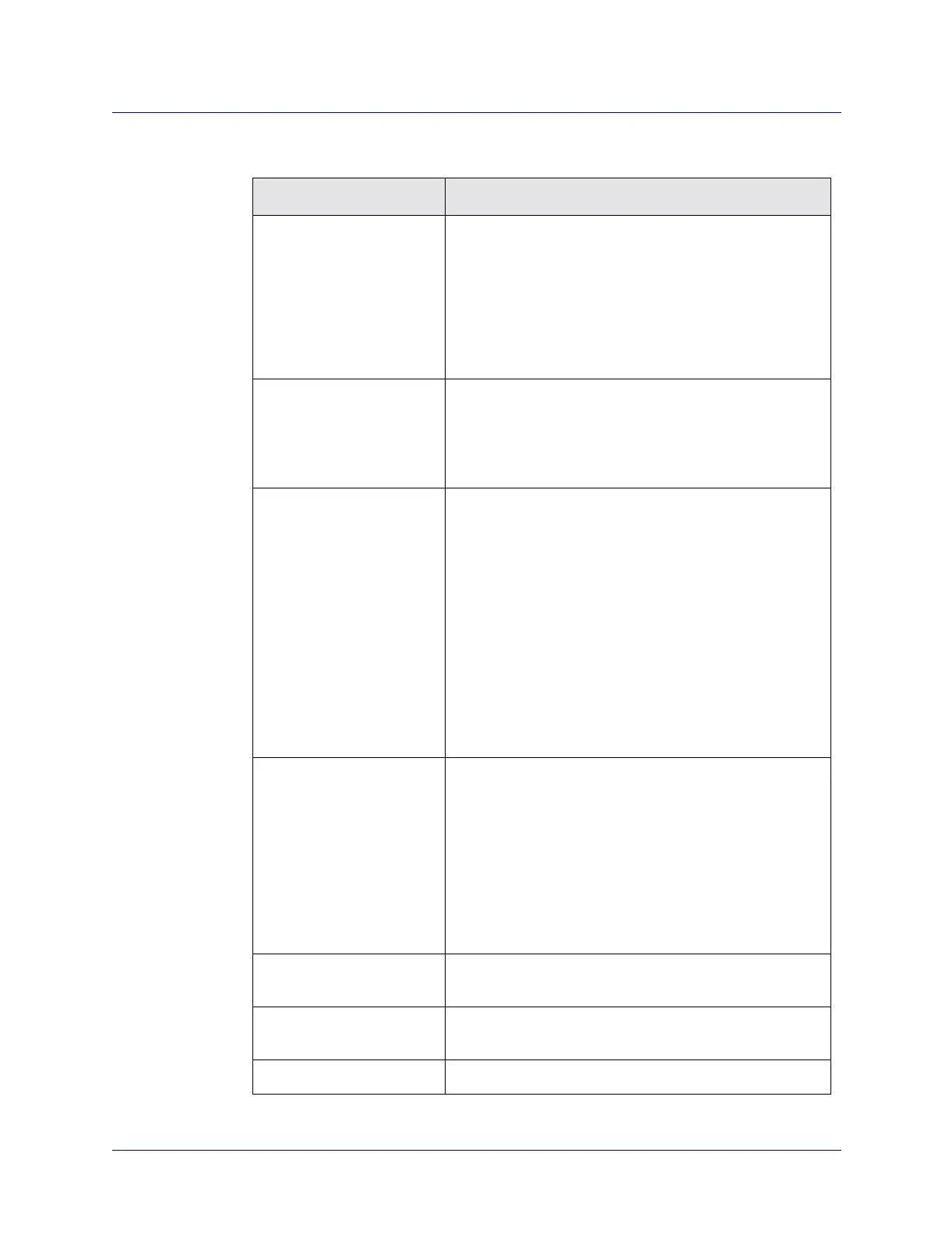Beta Draft Confidential
Configuring SVC Parameters
Configuring SVC Attributes
ATM Services Configuration Guide for CBX 3500, CBX 500, GX 550, and B-STDX 9000 1/19/0517-21
Table 17-6. Configure SVC: Address Tab Fields
Field Description
Ingress Address Insertion Specifies how the logical port handles the calling party
address in SVC requests.
Select the check box if you want to insert or replace the
calling party address.
If you clear the check box, the Insert and Replace buttons
will be disabled and the logical port does not insert or
replace the calling party address.
Insert Choose this button if you want calling party screening to
occur. The logical port will insert the address that is
specified in the Calling Party: Address field when it
receives an SVC request that does not have a calling party
information element.
Replace Choose this button if you want the logical port to perform
the following when it receives an SVC request:
• If there is no calling party address, it inserts the calling
party address specified in the Calling Party: Address
field.
• If there is a calling party address, it overwrites the
existing calling party information element with the
address specified in the Calling Party: Address field.
If you select the Ingress Address Insertion check box and
then choose Replace, calling party screening is effectively
disabled because the Calling Party Insertion Address is
always considered valid.
Format Select the appropriate SVC Port Address format from the
pull-down list. See the following list of applicable sections
for instructions.
• For Native E.164 address format, see page 17-59.
• For DCC or ICD AESA address format, see
page 17-60.
• For E.164 AESA address format, see page 17-61.
• For Custom AESA address format, see page 17-62.
Anycast Select the check box if the format type is an anycast
version.
Address Enter the address that you want the logical port to insert for
the calling party address.
Ingress Screening box Select the check box if you want to screen ingress calls.
