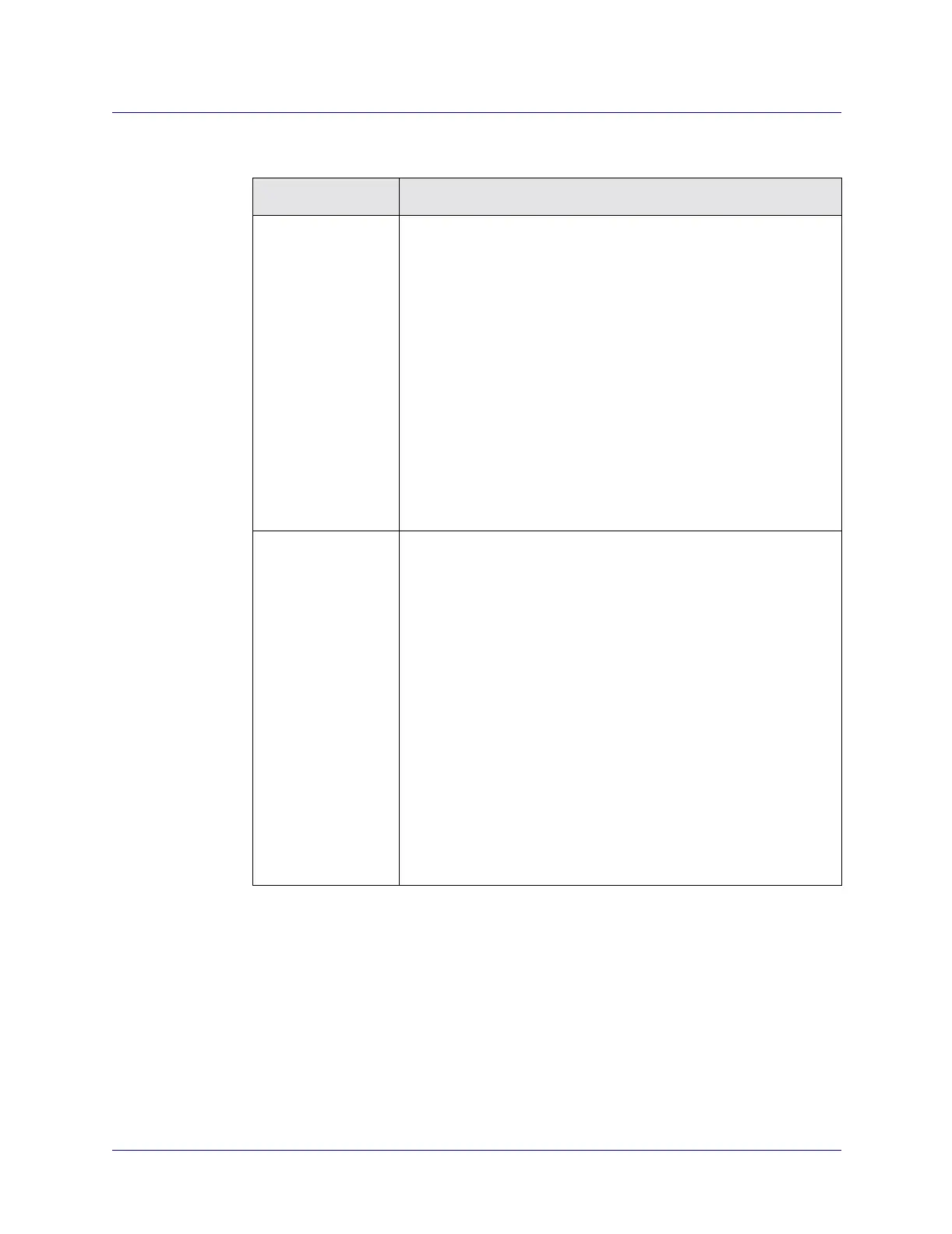Beta Draft Confidential
Configuring ATM Logical Ports on Frame-based Modules
Defining ATM UNI DCE/DTE Logical Ports
ATM Services Configuration Guide for CBX 3500, CBX 500, GX 550, and B-STDX 9000 1/19/054-29
Table 4-11. Add Logical Port: Congestion Control Tab Fields
Field Action/Description
Thresholds (56
Byte)
•Mild
•Severe
• Absolute
• Set Default
Threshold
Enter values for the mild, severe, and absolute threshold fields.
To set the Mild, Severe, and Absolute threshold settings to the
default settings, select the Set Default Threshold button.
Notes:
Do not exceed the maximum threshold value for each card type. The
absolute congestion threshold cannot be greater than the maximum
value allowed for each logical port.
If you are setting threshold parameters on a T1/E1 card, the default
values will not appear until you set the bit stuffing and bandwidth
allocation. See Table 4-7 on page 4-19 for more information on bit
stuffing and bandwidth allocation.
For Channelized T1/E1 cards, if n DS0s are assigned per logical
port, the maximum value allowed on the number of buffers is n x 225
(T1) and n x 174 (E1).
CLLM:
• Enable
• Threshold None
(%) (1-100)
• Threshold Mild
(%) (1-100)
• Interval (sec)
(5-30)
Consolidated Link Layer Management (CLLM) is a type of
congestion control that reserves one DLCI address for transmitting
congestion notification.
Enable – Check the box to enable CLLM on any Frame Relay UNI
or NNI port for PVCs only.
Threshold None – Enter the threshold percentage value (1-100) of
BECN frames received on any VC on this port. The default value is
10.
Threshold Mild – Enter the threshold percentage value (1-100) of
BECN frames received on any VC on this port. The value for the
Mild Threshold must be equal to or greater than the value for the
None Threshold. The default value is 40.
Interval – Enter the time duration in seconds (5-30) between two
consecutive CLLM messages sent on the logical port. The CLLM
message is sent as long as at least one VC on this logical port
remains in a congested state. The default value is 10.
