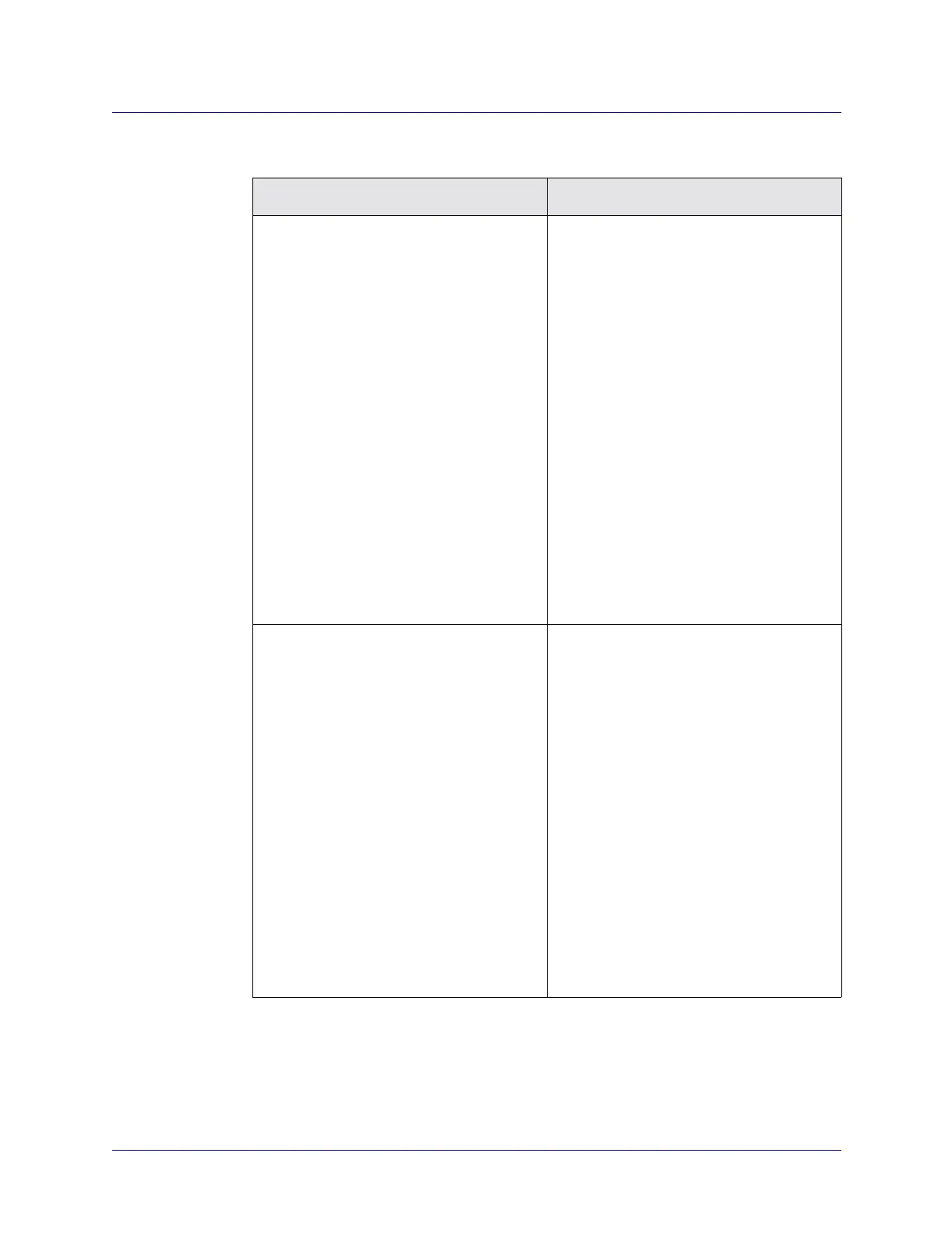Beta Draft Confidential
4-32 ATM Services Configuration Guide for CBX 3500, CBX 500, GX 550, and B-STDX 9000
Configuring ATM Logical Ports on Frame-based Modules
Defining ATM UNI DCE/DTE Logical Ports
Table 4-12. Add Logical Port: Trap Control Tab Fields
Field Action/Description
Thresholds Congestion (%) (0-100)
(ATM Direct Line Trunk and ATM Network
Interworking for FR NNI only)
Enter a value between zero (0) and 100 to
indicate the threshold percentage for
generating and sending traps to the NMS for
this logical port. A congestion trap is
generated and sent to the NMS if the rate of
congestion over a one-minute period
exceeds the percentage value you enter.
Adjust the entered value according to how
sensitive this port needs to be to network
congestion. Options include:
Zero – (default) Disables the congestion
threshold. If you enter zero (0), no traps are
generated for this logical port.
Low – Generates a trap at the first sign of
congestion.
High – Only generates traps for serious
network congestion.
Note: Changing the value for this attribute
does not admin down the logical port.
Frame Err/min Threshold
(ATM Direct Line Trunk and ATM Network
Interworking for FR NNI only)
Enter a value from zero (0) to 16384 to
configure the frame error threshold on this
logical port. If the number of frame errors
received in one minute exceeds the specified
number, a trap is sent to the NMS.
Adjust this value according to how sensitive
this port needs to be to frame errors.
Options include:
Zero – (default) Disables this feature, which
prevents traps from being generated for this
logical port.
Low – Port is sensitive to frame errors.
High – Only generates traps when a
significant number of frame errors occur
within a one-minute period.
Note: Changing the value for this attribute
does not admin down the logical port.
