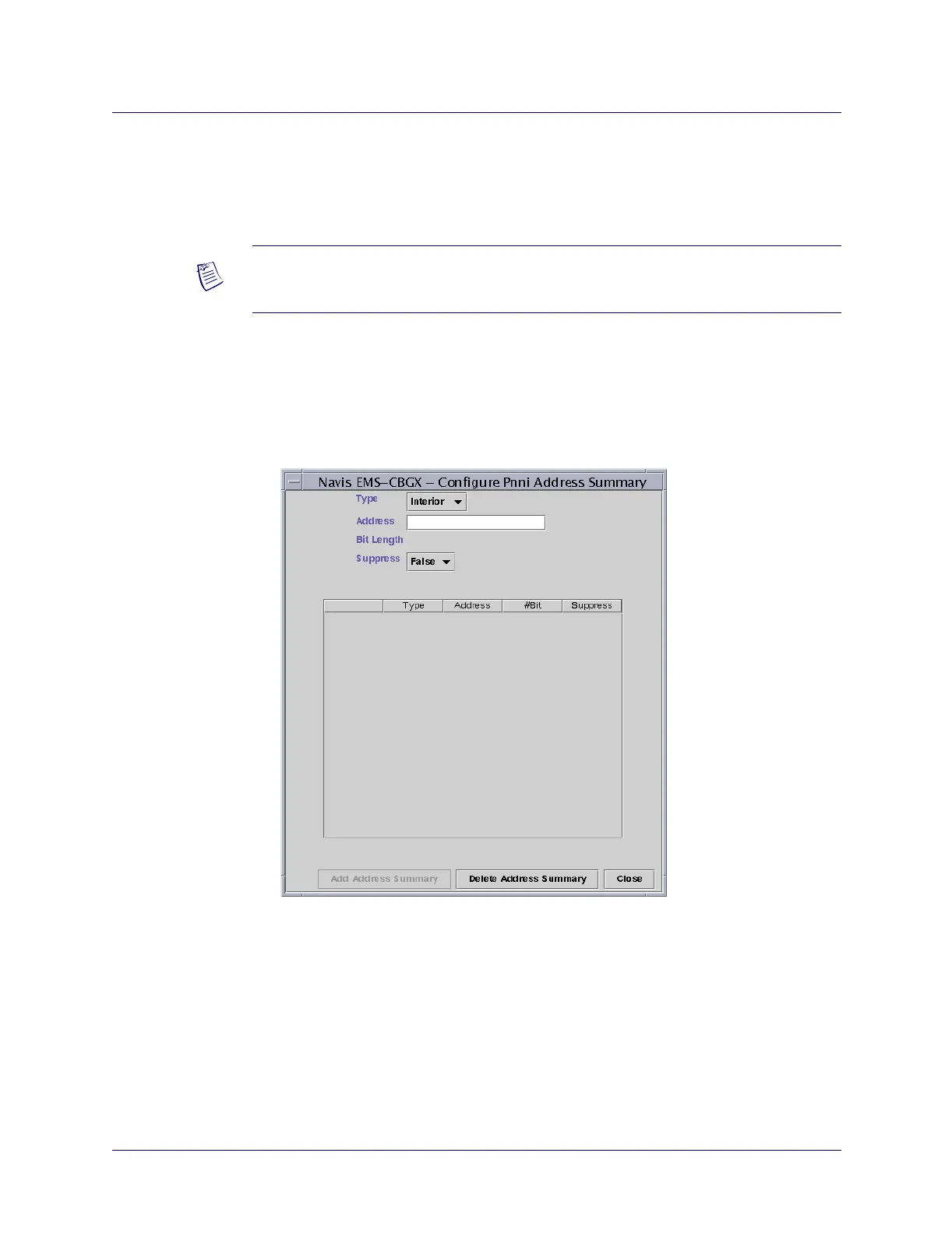Beta Draft Confidential
21-481/19/05 ATM Services Configuration Guide for CBX 3500, CBX 500, GX 550, and B-STDX 9000
Configuring PNNI Routing
Configuring PNNI Routing
Adding PNNI Summary Addresses
You can add a new address prefix to be advertised by higher-level PNNI LGNs for
possible aggregation within a given peer group.
To add a new address prefix to be advertised by higher-level PNNI LGNs:
1. Complete the steps in “Configuring PNNI Node Parameters” on page 21-43.
2. Right-click on the PNNI node address instance node and select Configure PNNI
Summary Address from the pop-up menu. The Configure Pnni Address Summary
dialog box appears (Figure 21-14).
Figure 21-14. Configure Pnni Address Summary Dialog Box
Note – You can also configure summary addresses for lowest-level node instances.