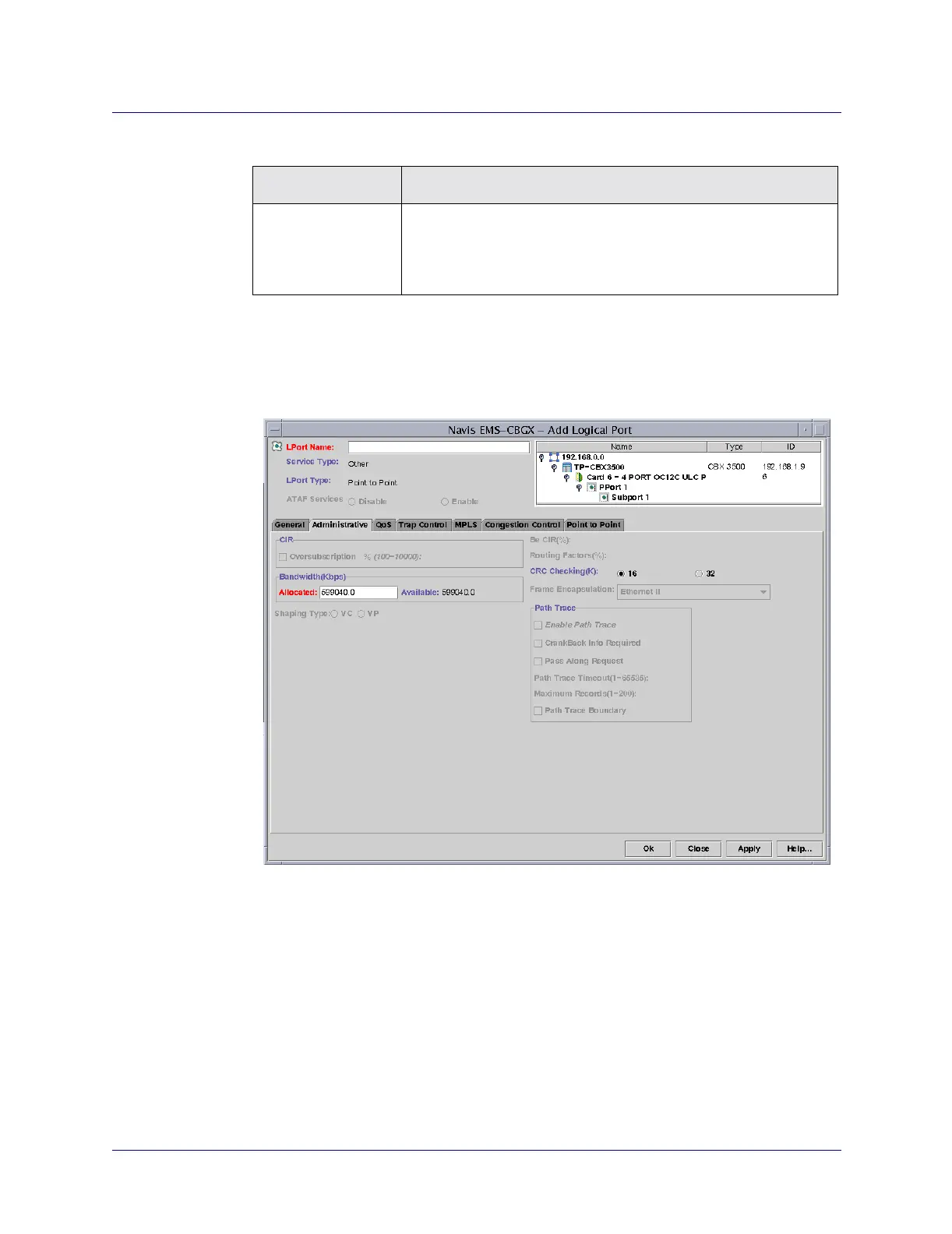Beta Draft Confidential
9-221/19/05 ATM Services Configuration Guide for CBX 3500, CBX 500, GX 550, and B-STDX 9000
Configuring ATM Over MPLS Gateway Solution on CBX 3500
Configuring a Layer 2 Tunnel Over MPLS Core Network
Administrative Attributes for POS LPorts
Select the Administrative tab of the Add Logical Port dialog box (Figure 9-10) and
complete the fields as described in Table 9-8.
Figure 9-10. Add Logical Port: Administrative Tab
Template Saves these settings as a template to configure another logical port
with similar options. To create a template, enable the Template
field. The default is disabled. See “Using Templates” on page 2-23
for more information on templates.
Table 9-7. Add Logical Port: General Tab Fields for POS LPorts (Continued)
Field Description