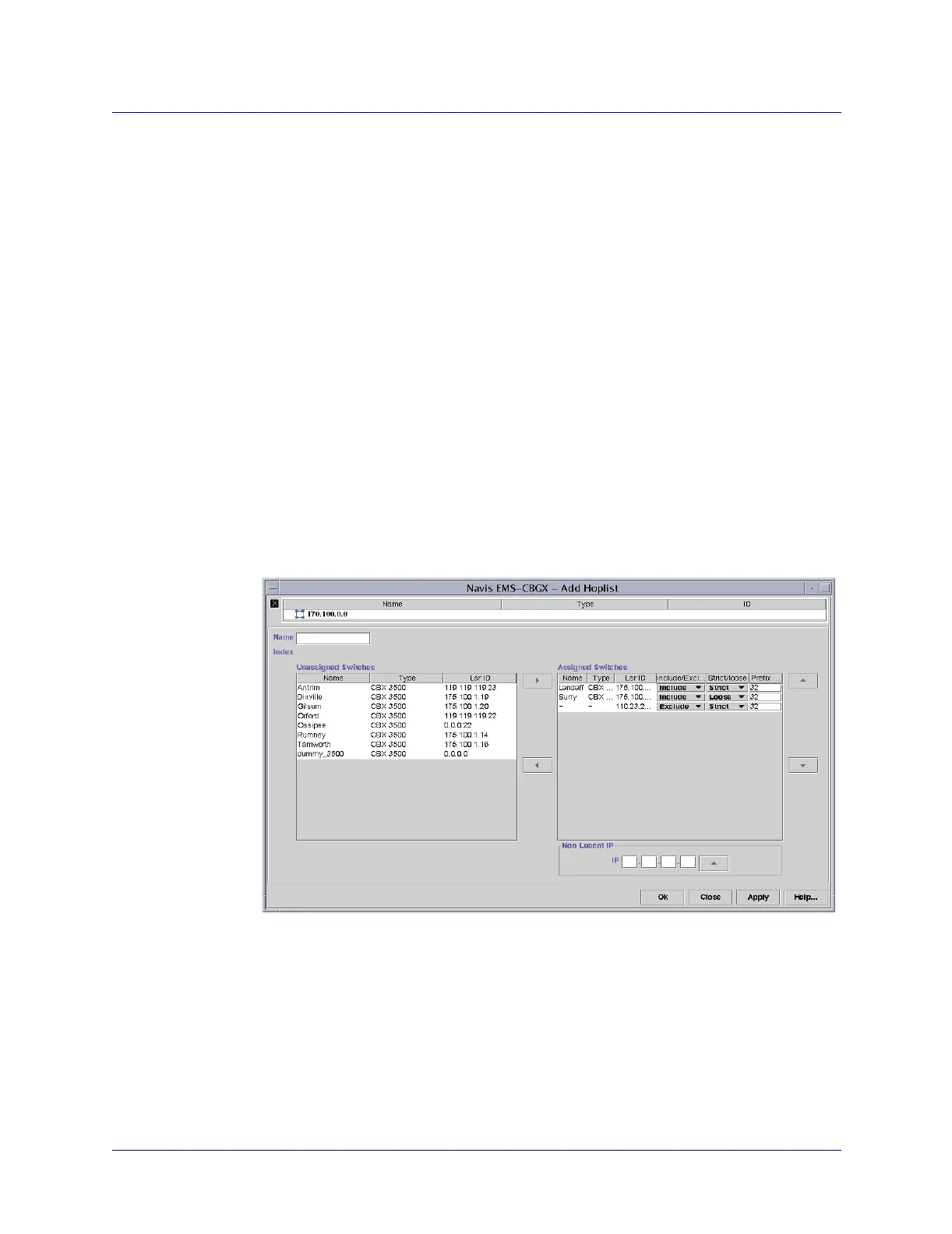Beta Draft Confidential
9-81/19/05 ATM Services Configuration Guide for CBX 3500, CBX 500, GX 550, and B-STDX 9000
Configuring ATM Over MPLS Gateway Solution on CBX 3500
Network-wide MPLS Settings
Configuring MPLS Tunnel Hop Lists
An MPLS Tunnel hop list defines the explicit route object in the RSVP path message
context and is intended to be used only for unicast situations. The explicit route object
is used only when all routers along the explicit route support RSVP and the explicit
route object. RSVP routers that do not support the object will respond with an
“Unknown Object Class” error.
The tunnel hop list defines the specific nodes that must be followed along a path in the
network. When defining a PSN tunnel (“Configuring a PSN Tunnel” on page 9-43),
the option to define a tunnel hop list is offered.
An MPLS tunnel hop list cannot be modified or deleted once it is associated with an
MPLS tunnel.
To configure an MPLS hop list:
1. In the Network object tree, expand the instance node for the network you wish to
configure.
2. Right-click on the Tunnel Hoplists class node and select Add. The Add Hoplist
dialog box appears (Figure 9-4).
Figure 9-4. Add Hoplist Dialog Box