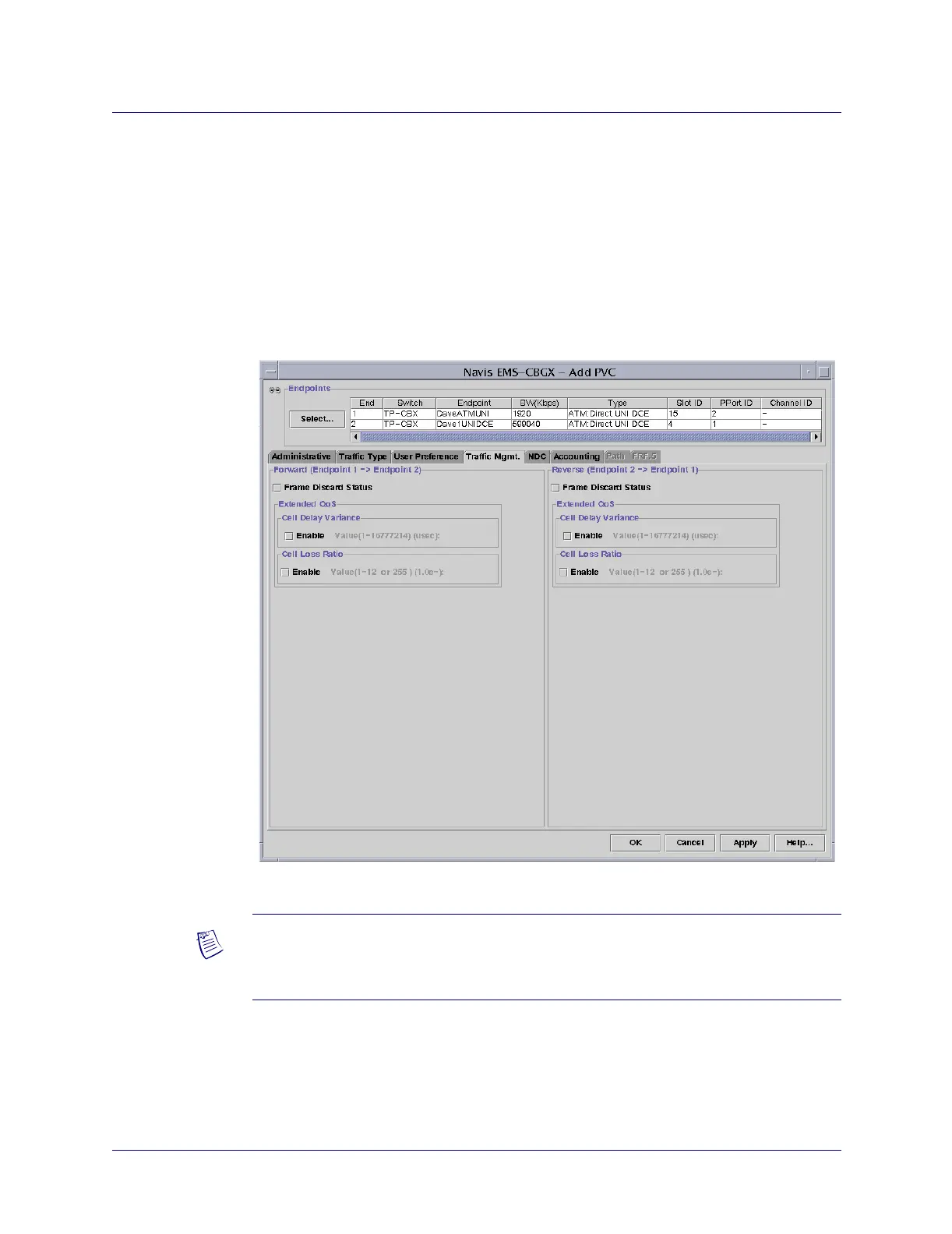Beta Draft Confidential
Configuring ATM PVCs
About the PVC Tabs
ATM Services Configuration Guide for CBX 3500, CBX 500, GX 550, and B-STDX 9000 1/19/0510-31
Traffic Management Attributes
The Traffic Mgmt. tab (see Figure 10-7) only appears if both endpoints reside on
either a CBX 500 or GX 550 switch. If you enable FCP on a CBX 500 IOM (see the
Switch Module Configuration Guide
for CBX 3500, CBX 500, GX 550, and B-STDX 9000),
the FCP based EPD/PPD function (see Table 10-13 on page 10-61) takes precedence
over the IOM output buffer EPD/PPD function.
Select the Traffic Mgmt tab from the Add PVC dialog box (Figure 10-7) and complete
the fields as described in Table 10-6.
Figure 10-7. Add PVC: Traffic Mgmt. Tab
Note – You should only enable frame discard if the traffic traversing the VC is
encapsulated using AAL5. If frame discard is enabled on VCs that are not using
AAL5 encapsulation, all traffic traversing the VC may be discarded.