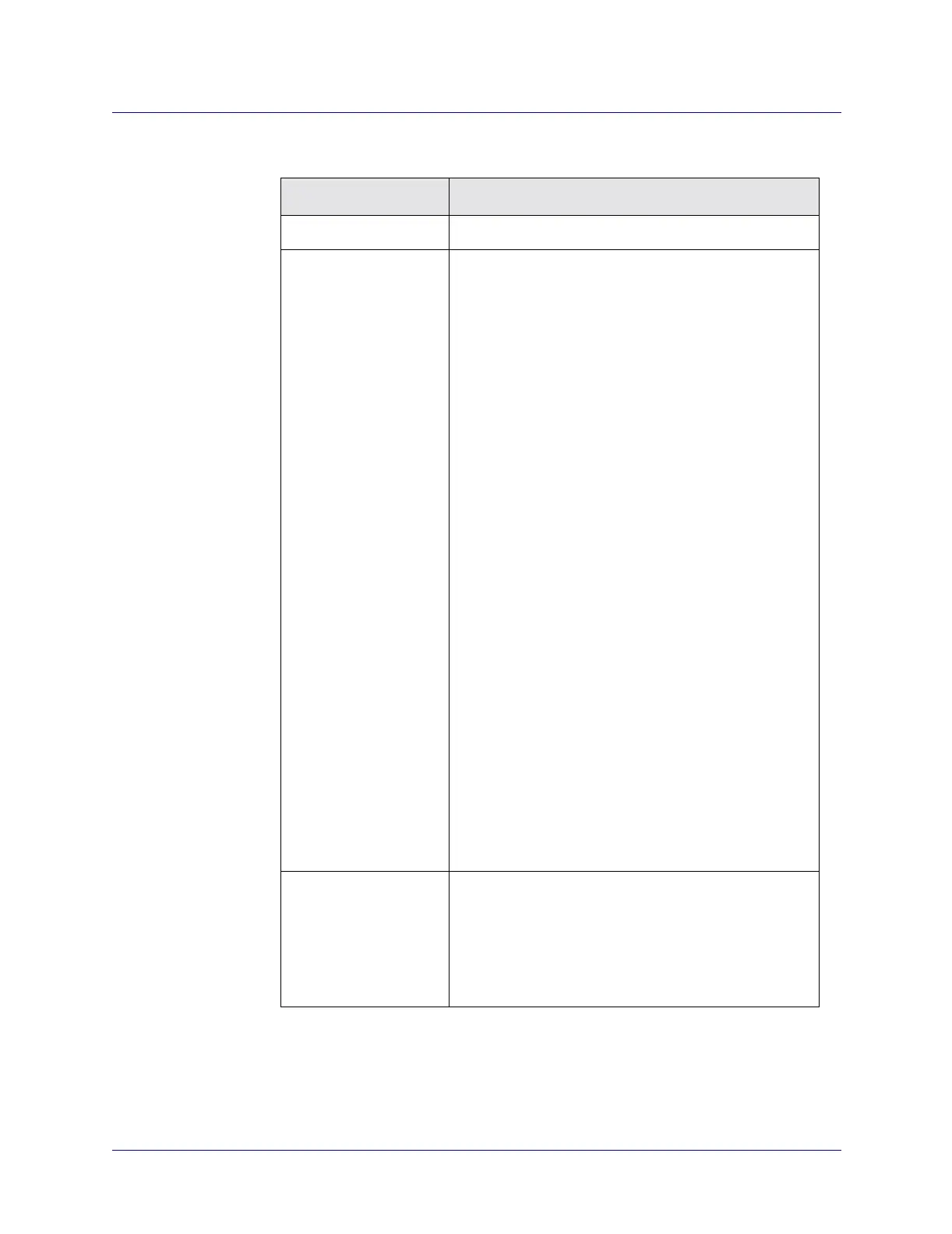Beta Draft Confidential
Configuring CBX or GX Logical Ports
QoS Attributes
ATM Services Configuration Guide for CBX 3500, CBX 500, GX 550, and B-STDX 9000 1/19/053-53
Table 3-9. Add Logical Port: QoS Tab Fields
Field Action/Description
Class Displays the name of each service class.
Bandwidth Allocation For each class, choose one of the following from the
pull-down list:
Dynamic — Select Dynamic to enable the bandwidth
allocation to change dynamically according to
bandwidth demands. Dynamic bandwidth allocation
pools the remaining bandwidth for this logical port. This
includes bandwidth that has not already been allocated
to a specific queue or assigned to a connection.
Fixed — Select Fixed to specify the percentage of
bandwidth you want to reserve for that service class. If
all four service classes are set to Fixed, ensure that all
four values add up to 100% so that you do not waste
bandwidth.
• If you set the CBR or VBR service class bandwidth
to Fixed, you are specifying the maximum bandwidth
to reserve for this type of traffic; if the network
requests a circuit that exceeds the fixed value, the
circuit cannot be created.
• If you set the ABR/UBR service class to Fixed, you
are guaranteeing that amount of service (at a
minimum) for the UBR queue, provided that the
VBR queues are not oversubscribed. 100 cells/sec. of
bandwidth is allocated for ABR/UBR connections.
Note: If you have service classes set to Dynamic, any
remaining bandwidth percentage is allocated to those
service classes as needed. For example, if CBR is Fixed
at 30%, ABR/UBR is Fixed at 25%, and the two VBR
classes are set to Dynamic, the remaining 45% of
bandwidth will be dynamically allocated between the
two VBR service classes.
Fixed At % If you selected Fixed in the Bandwidth Allocation field,
then for each class enter the percentage of bandwidth
you want to reserve for that class.
If all four service classes are set to Fixed, ensure that all
four values add up to 100% so you do not waste
bandwidth.