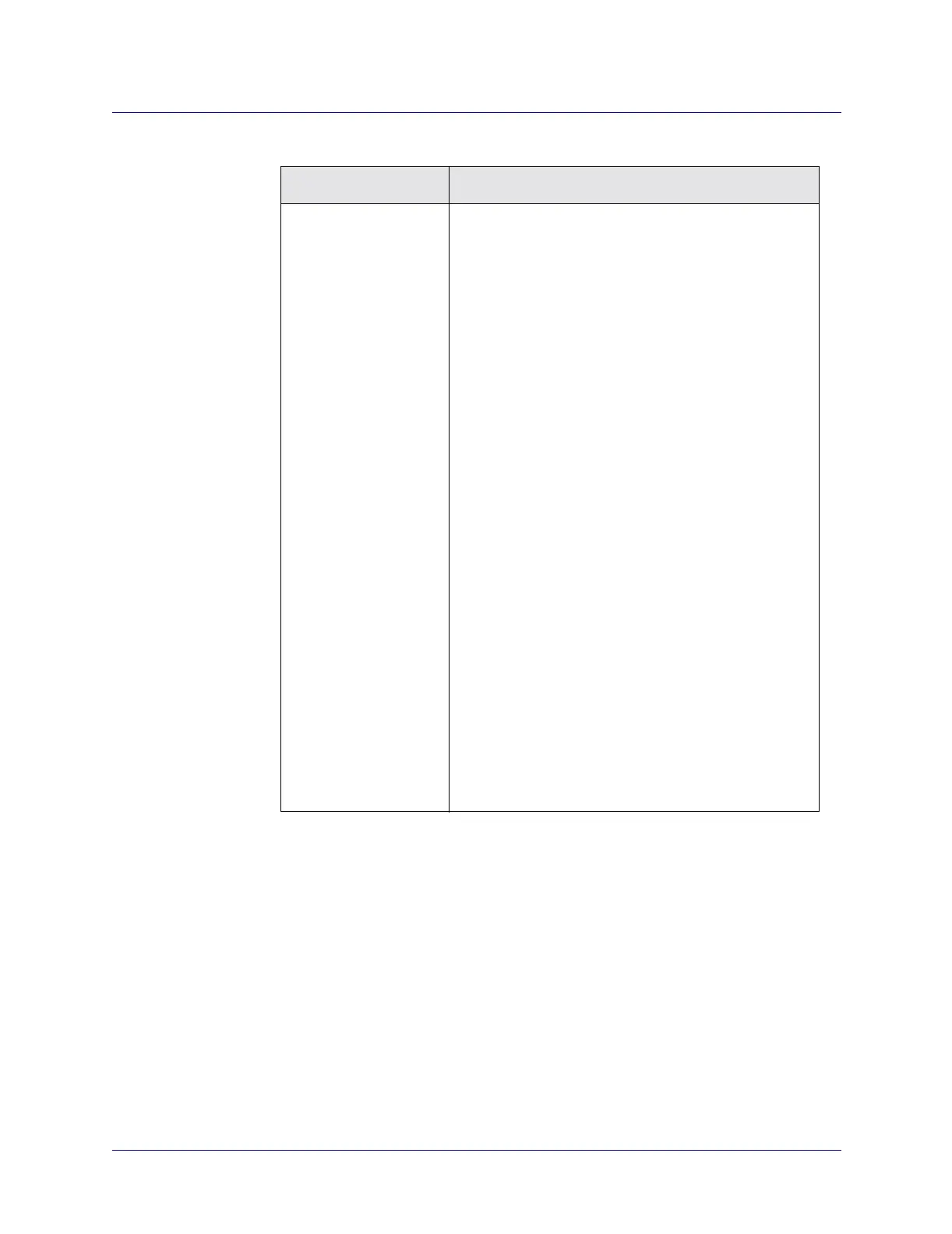Beta Draft Confidential
3-541/19/05 ATM Services Configuration Guide for CBX 3500, CBX 500, GX 550, and B-STDX 9000
Configuring CBX or GX Logical Ports
QoS Attributes
Routing Metric The switch routes circuits depending on the logical port
routing metric you select. Routing metrics apply only if
the port is configured as UNI DCE, UNI DTE, or NNI
logical port.
Changing the routing metrics does not admin down the
logical port. Select one of the following Routing Metrics
for each class of service.
Cell Delay Variation (CDV) — This routing metric is
only applicable to the CBR and variable bit rate- real
time (VBR-RT) queues. A circuit originating from a
queue with the CDV routing metric will find the lowest
CDV path to its destination (this is not necessarily the
shortest path or the path with the least number of hops).
The CDV route is determined from CDV values that are
known for the direct and OPTimum trunks.
Admin Cost — (default) A circuit originating from a
queue with the Admin Cost routing metric looks for the
lowest cost route to its destination (this is not necessarily
the shortest path or the path with the least number of
hops). The switch determines this route by summing the
admin costs of each of the direct and OPTimum trunks
in the route.
End-to-End Delay — You can configure this routing
metric for all service classes. A circuit originating from
a queue using the end-to-end delay routing metric finds
the path with the lowest end-to-end delay (this is not
necessarily the shortest path or the path with the least
number of hops). The end-to-end delay is measured
between the trunk endpoint interfaces at the time the
trunk is initialized.
Table 3-9. Add Logical Port: QoS Tab Fields (Continued)
Field Action/Description