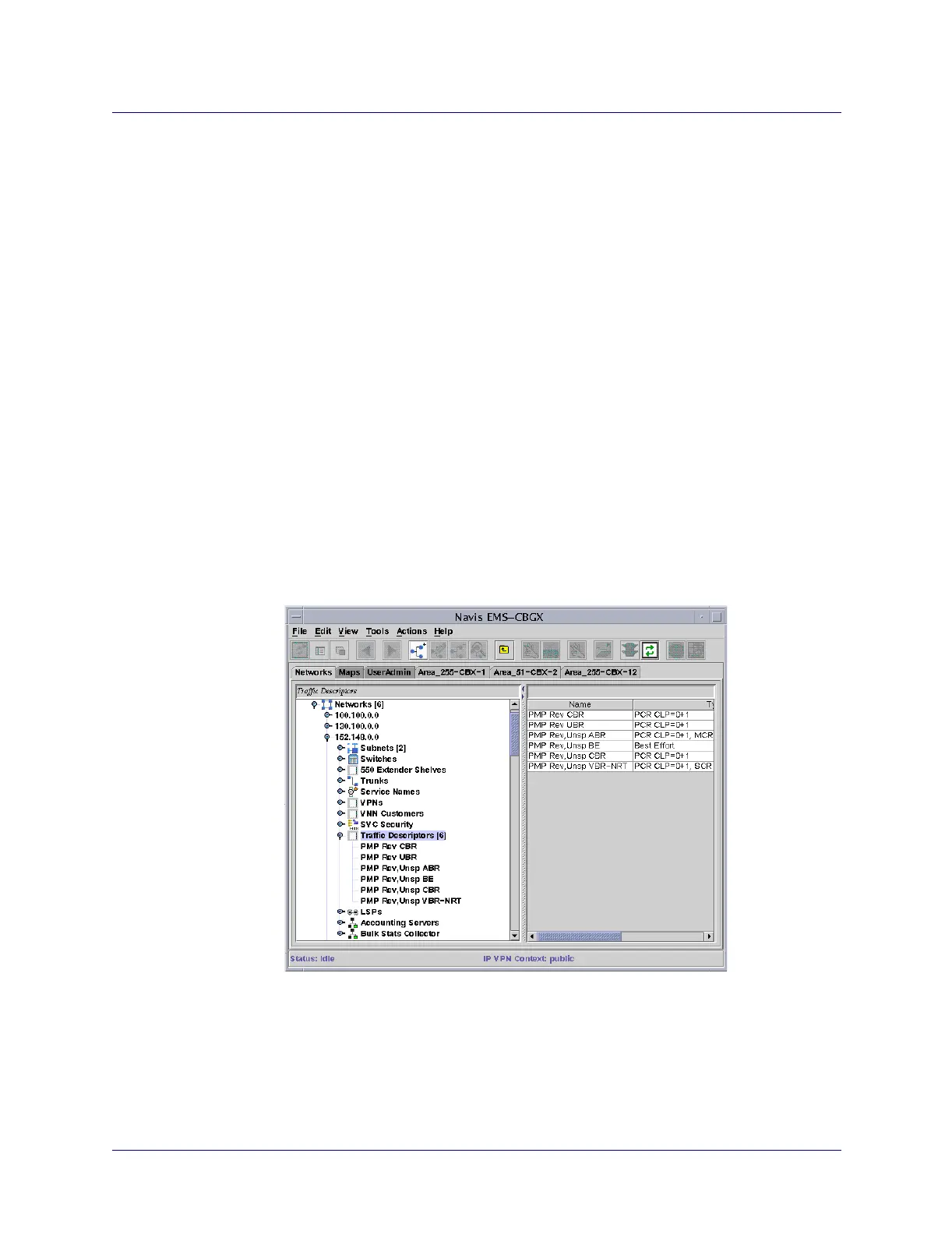Beta Draft Confidential
12-81/19/05 ATM Services Configuration Guide for CBX 3500, CBX 500, GX 550, and B-STDX 9000
Configuring ATM Traffic Descriptors
Configuring ATM TDs
Configuring ATM TDs
Navis EMS-CBGX provides the ability to preconfigure a set of network-wide TDs.
When you need to specify traffic information for a logical port or SPVC, you can
select a predefined TD definition.
The Configurable Control Channel feature enables you to define TDs for control
circuits. To do this, you configure TD information for the logical port’s ILMI, UNI,
and PNNI signaling or trunk control channels.
To configure ATM TDs:
• Continue with the following section to define network-wide TDs.
• See “Defining TD Attributes” on page 12-11 to specify TDs for an existing logical
port or SPVC.
Defining Network-wide TDs
To configure a set of TDs for use in your network:
1. Expand the instance node for the network to which you want to add a TD
(Figure 12-1).
Figure 12-1. Network TDs
This dialog box lists previously configured TDs.