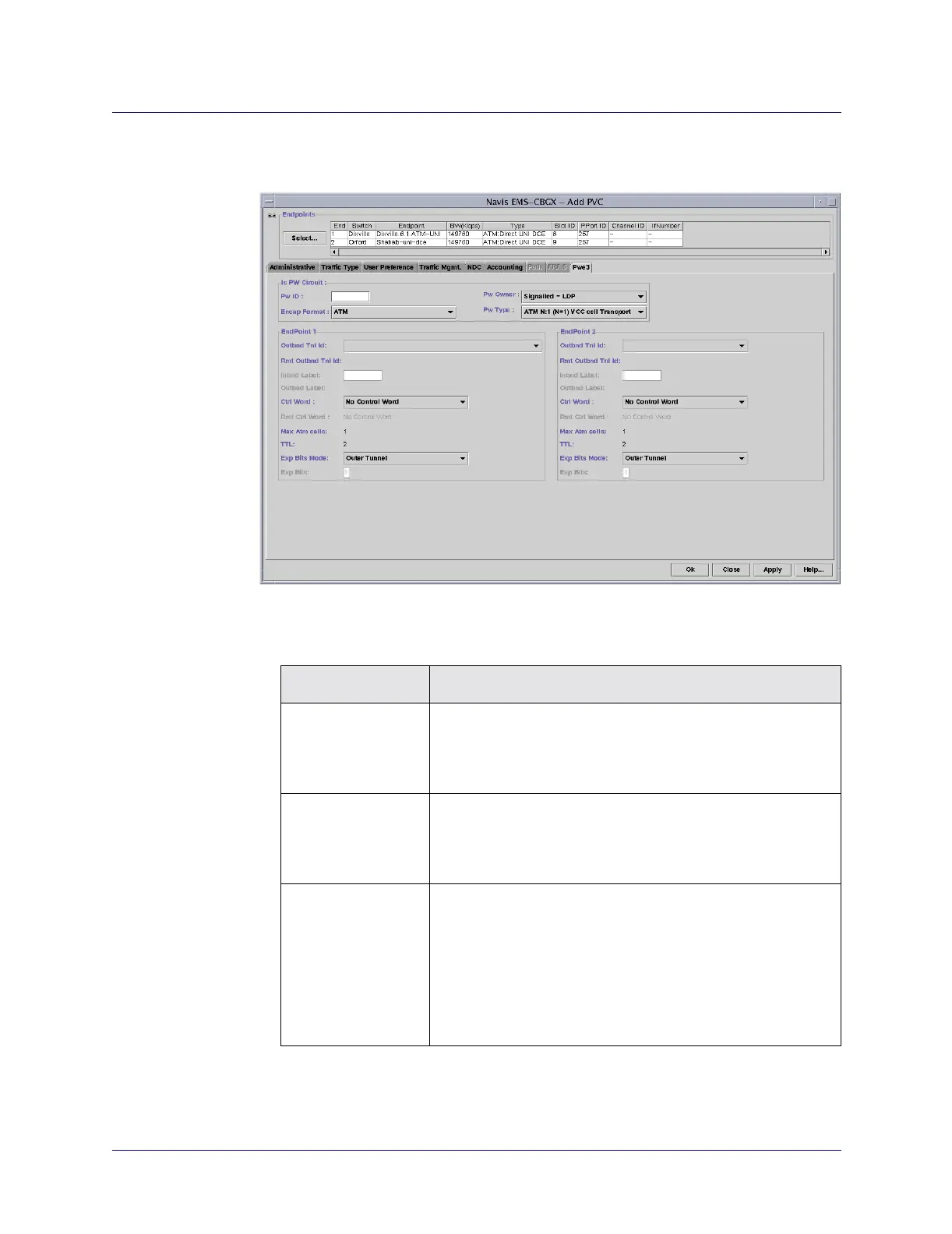Beta Draft Confidential
Configuring ATM Over MPLS Gateway Solution on CBX 3500
Configuring PWE3 Over MPLS Core Network
ATM Services Configuration Guide for CBX 3500, CBX 500, GX 550, and B-STDX 9000 1/19/059-65
3. Select the Pwe3 tab (Figure 9-30) and complete the fields as described in
Table 9-26.
Figure 9-30. Add PVC: Pwe3 Tab
Table 9-26. Add PVC: Pwe3 Tab Fields
Field Description
PW ID It is a non-zero, 32-bit connection ID that, together with the
PW type, identifies a particular PW. Used in the PW ID field
within the Pseudo Wire FEC Element when LDP signaling is
used.
Encap Format The method for carrying the native ATM/FR services over
MPLS. This field identifies the data encapsulation form that
will be supported. In this release, ATM is the default and only
choice for this field.
Pw Owner Indicates the protocol responsible for establishing this PW. The
following options are available:
• Signalled - LDP – used in case of standard signaling of the
PW/VC for the specific PSN, for example LDP for MPLS
PSN.
• Static – used in all cases where a maintenance protocol
(PW signaling) is not used to set-up the PW.