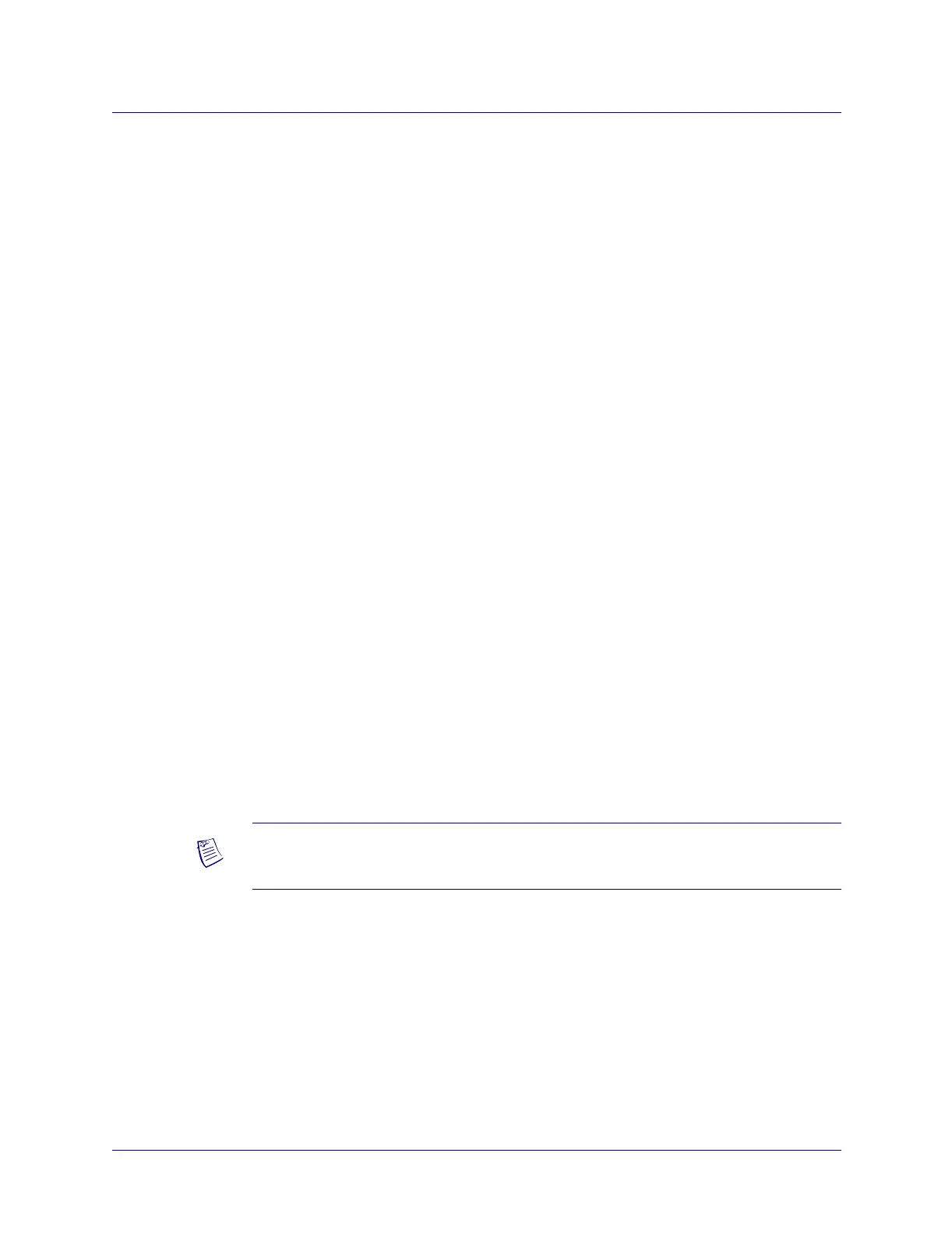15-21/19/05 ATM Services Configuration Guide for CBX 3500, CBX 500, GX 550, and B-STDX 9000
Configuring RLMI
Configuration Overview
Beta Draft Confidential
Configuration Overview
This section provides configuration guidelines and outlines the procedure for setting
up an RLMI.
This section contains:
• “About RLMIs” on page 15-2
• “RLMI Terms” on page 15-3
• “Configuration Guidelines” on page 15-4
• “RLMI Configuration Procedure” on page 15-5
About RLMIs
An RLMI provides resiliency by monitoring LMI link status, enabling a pair of Frame
Relay UNI or NNI logical ports configured on a B-STDX or CBX switch to serve as
preferred and backup ports. If the primary port fails, a switchover to the backup port
occurs.
The RLMI feature requires one end of the RLMI pair to be configured as Master
(controls the automatic switchover) and the other end to be configured as Slave.
Lucent switches can operate as Master or Slave; Bay Networks BNX routers can
operate as Slave only.
RLMI supports FRF.4 SVC signaling and the following LMI types:
•LMI Rev. 1
• Q.933 Annex A
• ANSI T1.617 Annex D
• Auto Detect (if the logical port is configured as Slave DCE)
Note – You cannot configure RLMI on a logical port that is configured for
fault-tolerant PVCs.