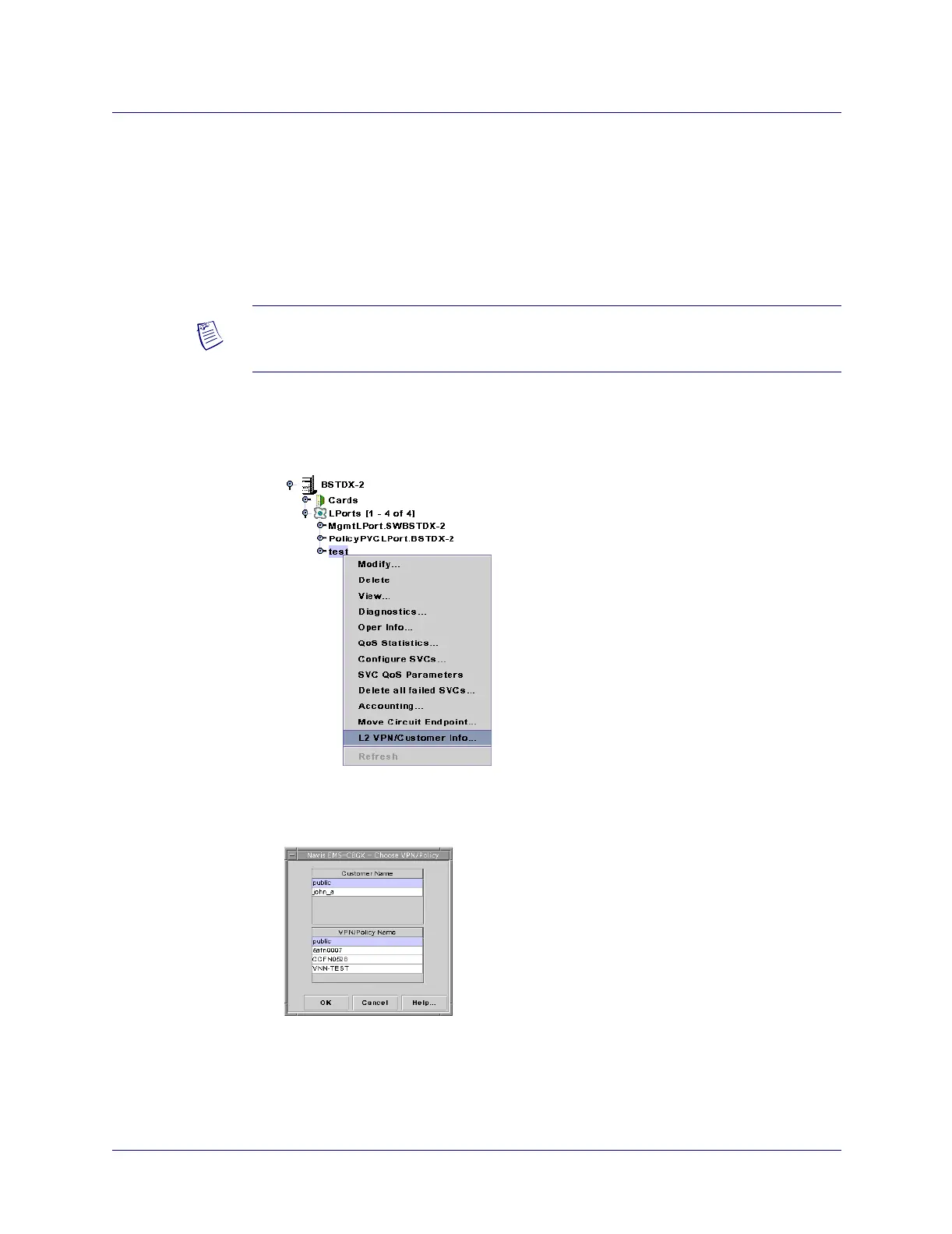Beta Draft Confidential
Customer Names
Associating a Logical Port With a Customer Name
ATM Services Configuration Guide for CBX 3500, CBX 500, GX 550, and B-STDX 9000 1/19/05H-3
Associating a Logical Port With a Customer Name
For specific information about configuring logical ports, see Chapter 3, “Configuring
CBX or GX Logical Ports.”
Once you configure a logical port, use the following steps to associate it with a
customer name:
1. In the Switch tab, expand the LPorts node and right-click on the logical port you
want to assign.
2. Select L2 VPN/Customer Info from the pop-up menu, as shown in Figure H-3.
Figure H-3. Assigning a Logical Port to a Layer 2 VPN/Customer Name
The Choose VPN/Policy dialog box appears (Figure H-4).
Figure H-4. Choose VPN/Policy Dialog Box
Note – Changing the Customer Name does not admin down the logical port.
