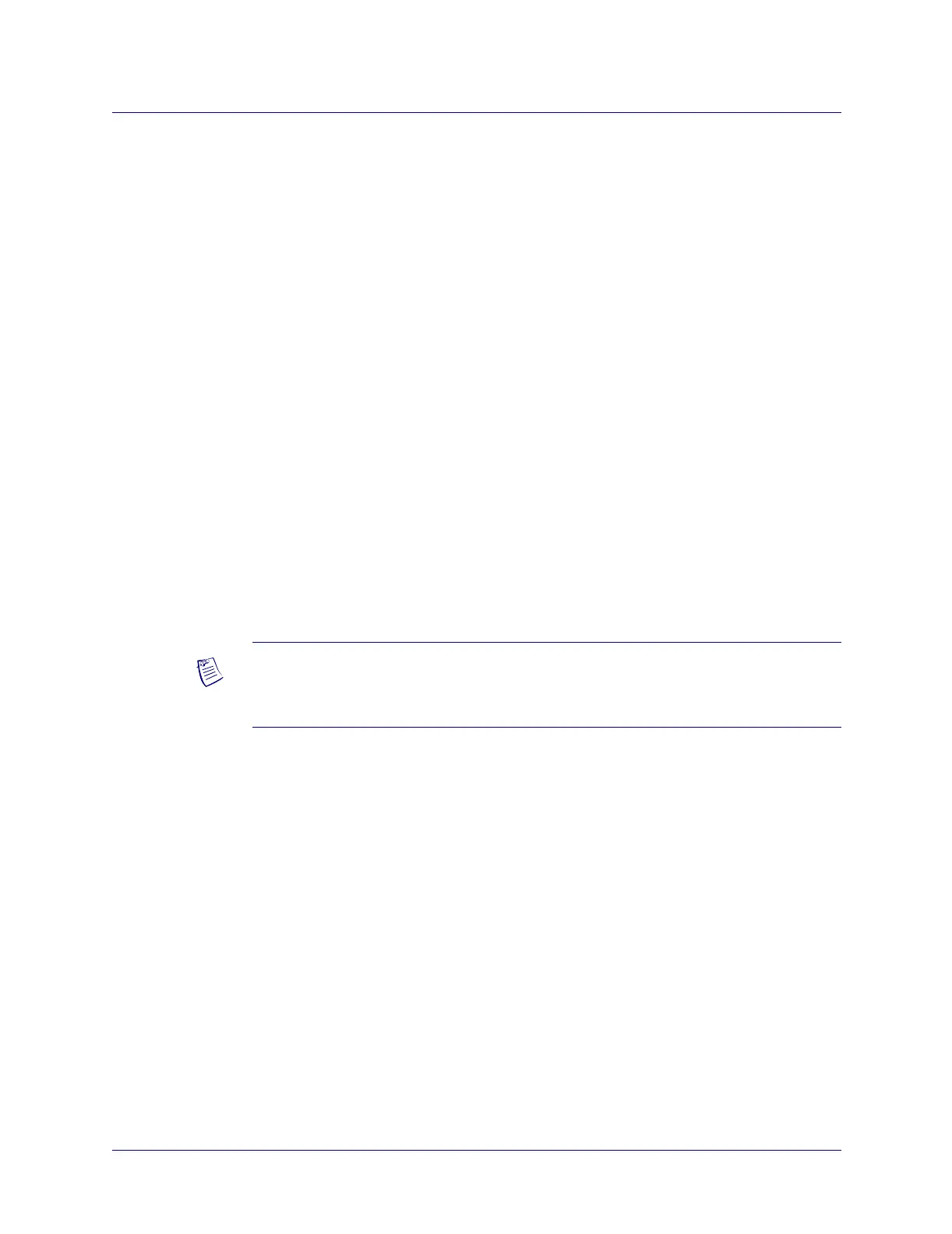Beta Draft Confidential
Configuring Fault-tolerant PVCs
Configuring APS Resilient UNI
ATM Services Configuration Guide for CBX 3500, CBX 500, GX 550, and B-STDX 9000 1/19/0514-11
Configuring APS Resilient UNI
This section describes the prerequisite tasks you must perform before you configure
UNI logical ports for APS resilient UNI. This section also describes the following
tasks:
• Defining an ATM UNI primary logical port on one or both of the working ports
(of the APS pair).
• Defining an ATM UNI backup logical port on one or both of the protection ports
(of the APS pair).
• Defining a fault-tolerant PVC/resilient UNI configuration between the
working/protection ports.
Before You Begin
Before you define a UNI logical port for APS resilient UNI, verify that you have
configured the following:
• One or more working ports (which are on two different switches) and their APS
resilient UNI attributes.
• One or more protection ports (which are on the same switches as the working
ports) and their APS resilient UNI attributes.
For more information, see the Switch Module Configuration Guide
for CBX 3500, CBX
500, GX 550, and B-STDX 9000
.
Defining ATM UNI Logical Ports on the Working Ports
To configure an ATM UNI logical port on an APS working port:
1. Select the switch on which the first working port pair resides. (You will define an
ATM UNI logical port for each of these physical ports.)
2. Select the working port (of the APS pair) and expand the instance node for the
PPort, subport, channel, card (MLFR type LPort), or IMA group to which you
want to add an LPort.
The LPorts class node appears under the PPort or subport instance node.
3. Right-click on the LPorts class node and select Add from the pop-up menu.
The Add Logical Port dialog box appears (Figure 3-5 on page 3-8).
Note – Both working/protection port pairs are often used for double redundancy. It is
also possible to use a regular (non-Service Name) logical port as one PVC endpoint,
with APS resilient UNI set up at the other end.