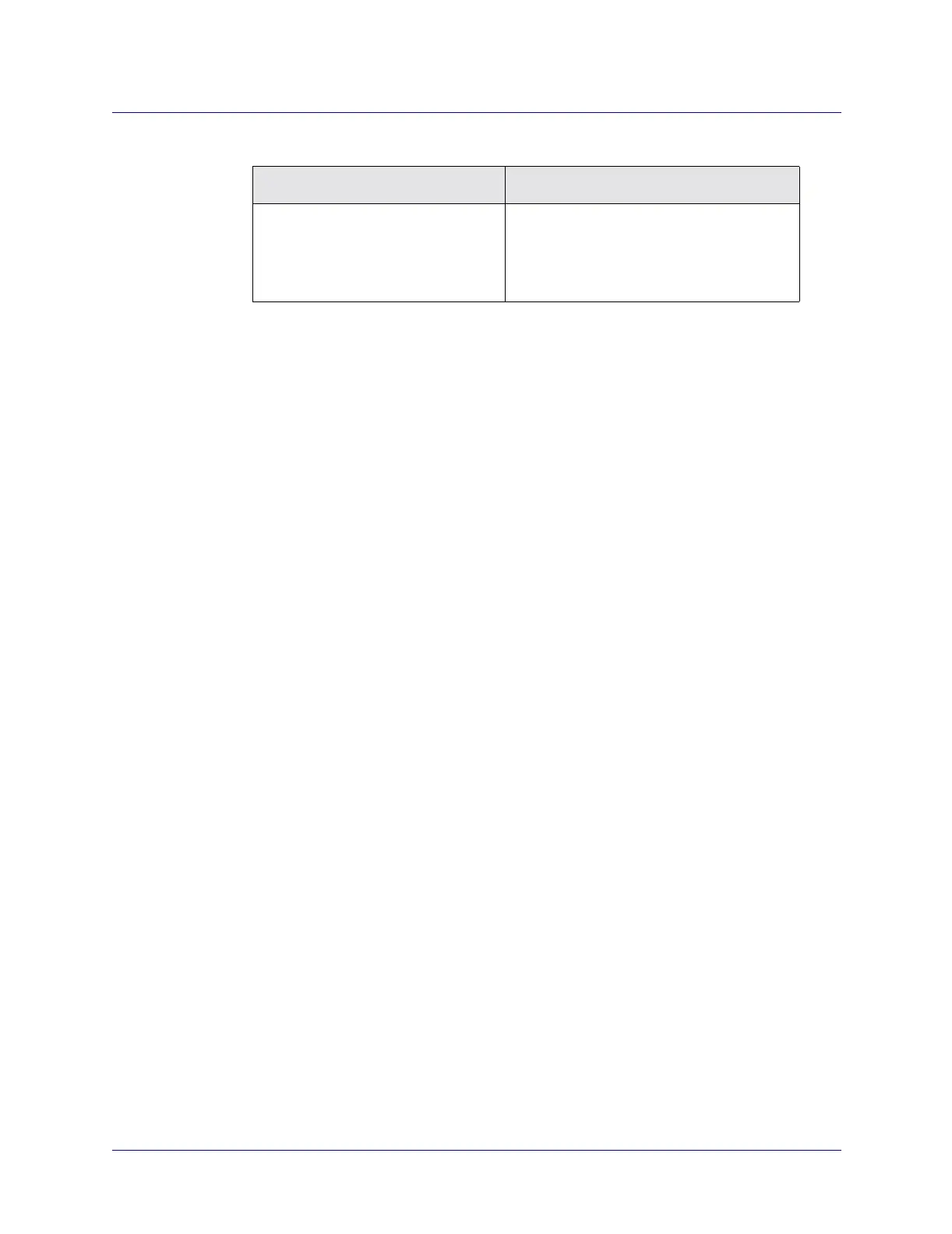Beta Draft Confidential
About ATM Logical Ports
Administrative Tasks
ATM Services Configuration Guide for CBX 3500, CBX 500, GX 550, and B-STDX 9000 1/19/052-27
Deleting ATM Logical Ports
Perform the following steps before deleting an ATM logical port:
If any of the following components exist and use the logical port you want to delete,
you must first delete them in the following order:
• Circuits
•Trunks
• Logical port
Deleting Circuits
To delete a circuit:
1. Expand the Circuits class node.
2. Expand the class node for the circuit type you wish to delete (i.e. PVCs, Offnet
Circuits, etc.) and select the desired circuit.
3. Perform one of the following:
• Select Delete from the Actions menu.
• Choose the Delete button from the toolbar.
• Right-click on the circuit type node and select Delete from the pop-up menu.
A dialog box asks if you are sure you want to delete the selected item.
4. Choose OK.
Customer Name “Configuring a Logical Port for Layer 2
VPN” on page 13-7
“Associating a Logical Port With a
Customer Name” on page H-3
Table 2-6. Non-disruptive Logical Port and Trunk Attributes (Continued)
Attribute See
Step 1. Ensure the logical port is not defined as part of a circuit.
Step 2. Ensure the logical port is not defined as part of a trunk.
Step 3. Ensure the logical port is not defined as the feeder (ATM UNI DCE/DTE or
ATM NNI) for an existing ATM OPTimum trunk logical port.