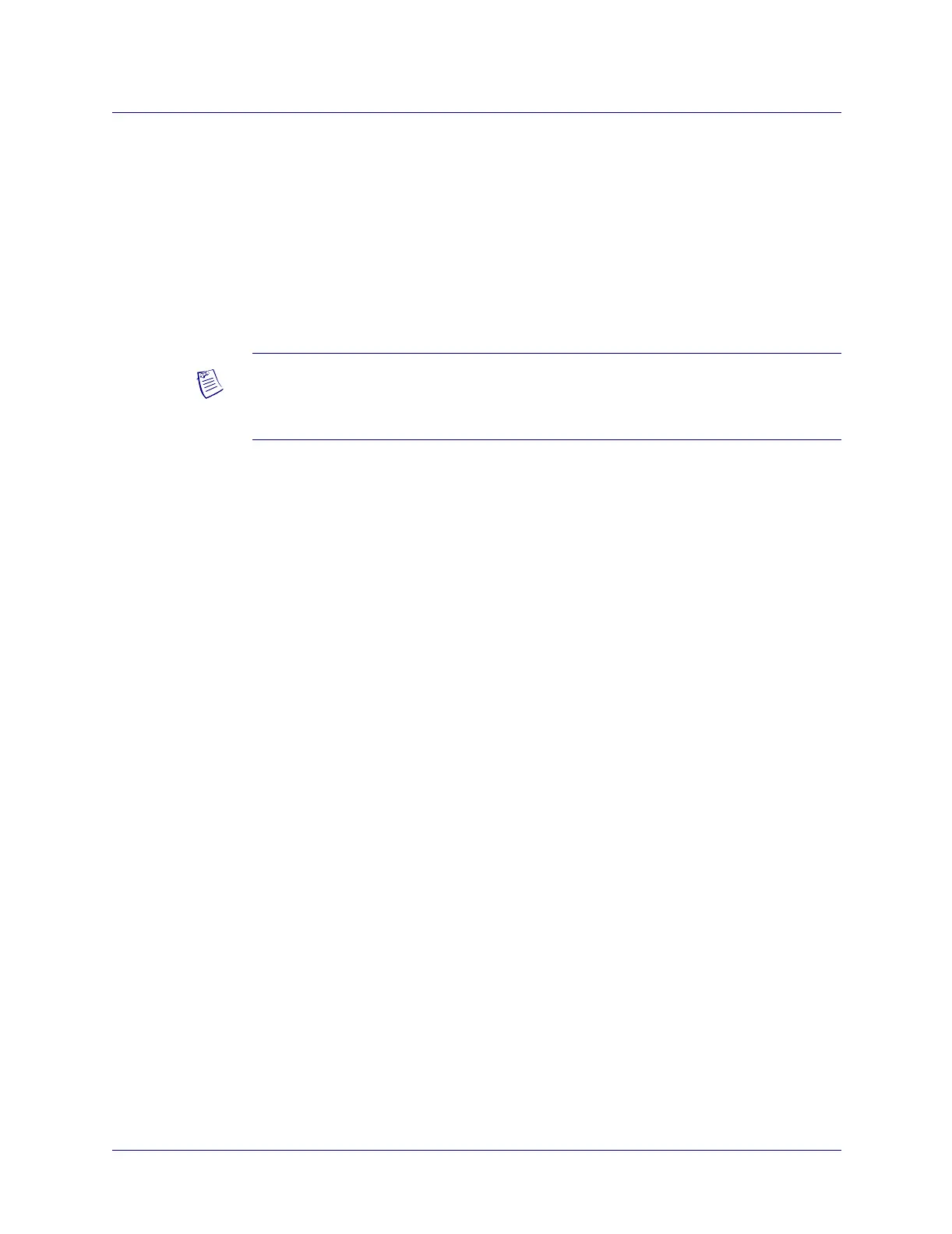Beta Draft Confidential
14-101/19/05 ATM Services Configuration Guide for CBX 3500, CBX 500, GX 550, and B-STDX 9000
Configuring Fault-tolerant PVCs
Using APS With Resilient UNI
Working Port and Protection Port Configuration Guidelines
With APS resilient UNI, you can provision the working port and the protection port on
two different switch modules, protecting against module failure. You can use this
option in conjunction with Lucent UNI logical ports. When you configure APS
resilient UNI, you have to provision a separate logical port on one or both working and
protection ports. If a working (primary logical) port fails, the fault-tolerant PVC/APS
resilient UNI software automatically moves circuits to the corresponding protection
(backup logical) port.
CBX 3500 and CBX 500 Considerations
When you select APS resilient UNI on a CBX 3500 or CBX 500, you configure the
working and protection port on different interface modules.
GX 550 Considerations
When you select APS resilient UNI on a GX 550, you can configure the working and
protection ports on either the same module (BIO or Phy) or a different module
(BIO or Phy).
APS Resilient UNI Over PNNI
You can use the APS resilient UNI feature to configure fault-tolerant ATM PVCs
across a Private Network-to-Network Interface (PNNI) or combined Virtual Network
Navigator/PNNI (VNN/PNNI) domain. You configure APS resilient UNI over PNNI
links using the same procedure as you would for ATM VNN OSPF networks.
For details, see “Resilient UNI and APS Resilient UNI Over PNNI” on page 21-25.
Note – As traffic is rerouted from a working trunk to a protection trunk during a
failure, APS resilient UNI switchover speed may be less than that provided by
Intra-card APS 1+1. For more information, see Chapter 7, “Configuring Trunks.”
