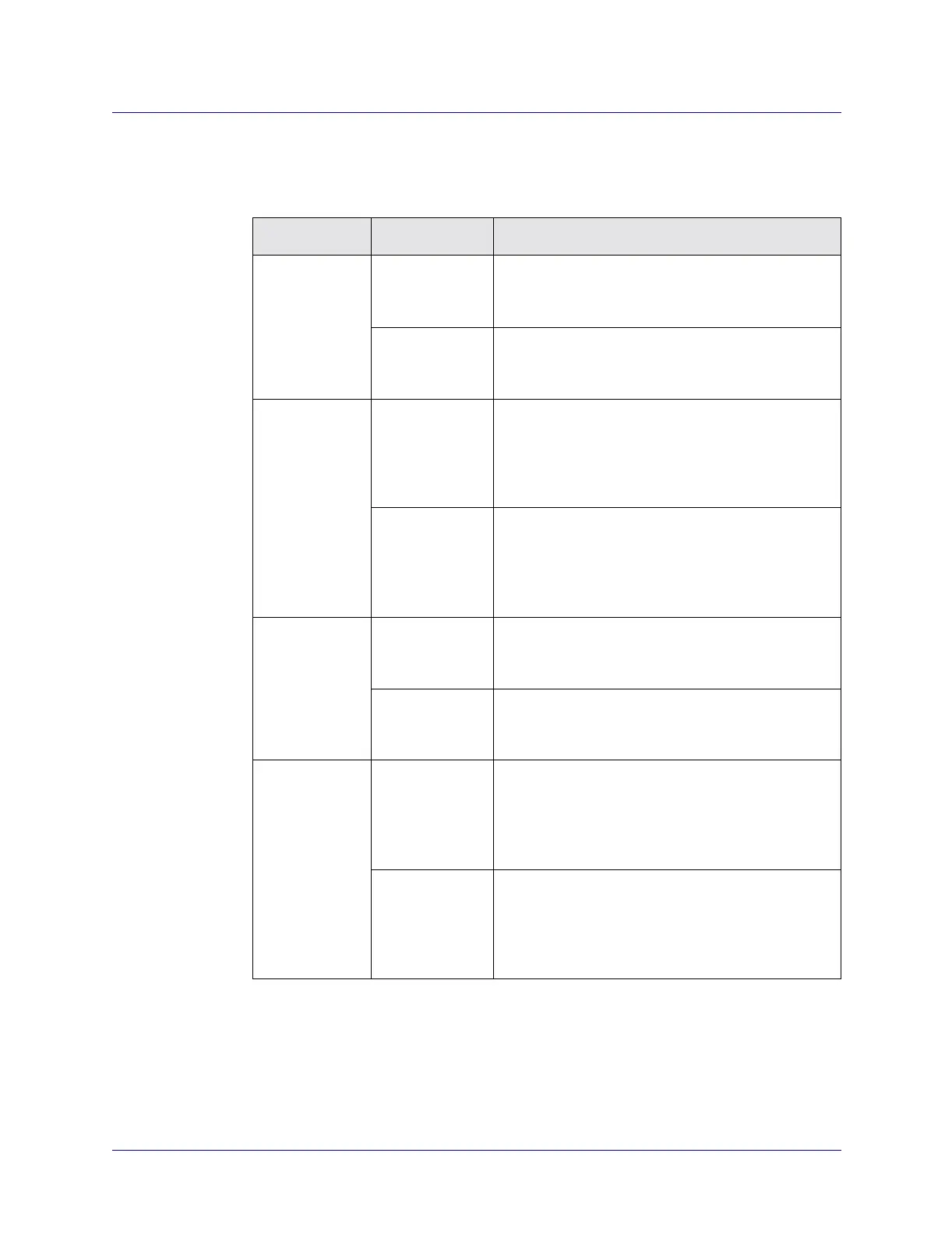Beta Draft Confidential
Port Security Screening
Configuration Overview
ATM Services Configuration Guide for CBX 3500, CBX 500, GX 550, and B-STDX 9000 1/19/0520-3
Table 20-1 describes the default ingress and egress security screen options. These
defaults represent the port screen activation parameters.
Table 20-1. Default Screens
Default Value Description
Ingress Screen
Mode
All Screens All ingress screens you apply to this port are used to
determine whether an incoming SVC is passed or
blocked.
Default Screen
(default)
Disables the ingress security screens applied to this
port. Incoming SVCs are screened according to how
you set the Default Ingress Screen.
Default Ingress
Screen
Pass
(default)
If you set the Ingress Screen Mode to Default
Screen, all incoming SVCs to this port are passed; if
it is set to All Screens, all incoming SVCs are
passed, unless one of the ingress security screens
assigned to this port blocks the SVC.
Block If you set the Ingress Screen Mode to Default
Screen, all incoming SVCs to this port are blocked;
if it is set to All Screens, all incoming SVCs are
blocked unless one of the ingress security screens
assigned to this port passes the SVC.
Egress Screen
Mode
All Screens All egress screens you apply to this port are used to
determine whether an outgoing SVC is passed or
blocked.
Default Screen
(default)
Disables the egress security screens applied to this
port. Outgoing SVCs are screened according to the
Default Egress Screen.
Default Egress
Screen
Pass
(default)
If you set the Egress Screen Mode to Default Screen,
all outgoing SVCs from this port are passed; if it is
set to All Screens, all outgoing SVCs are passed,
unless one of the egress security screens assigned to
this port blocks the SVC.
Block If you set the Egress Screen Mode to Default Screen,
all outgoing SVCs from this port are blocked; if it is
set to All Screens, all outgoing SVCs are blocked,
unless one of the egress security screens assigned to
this port passes the SVC.