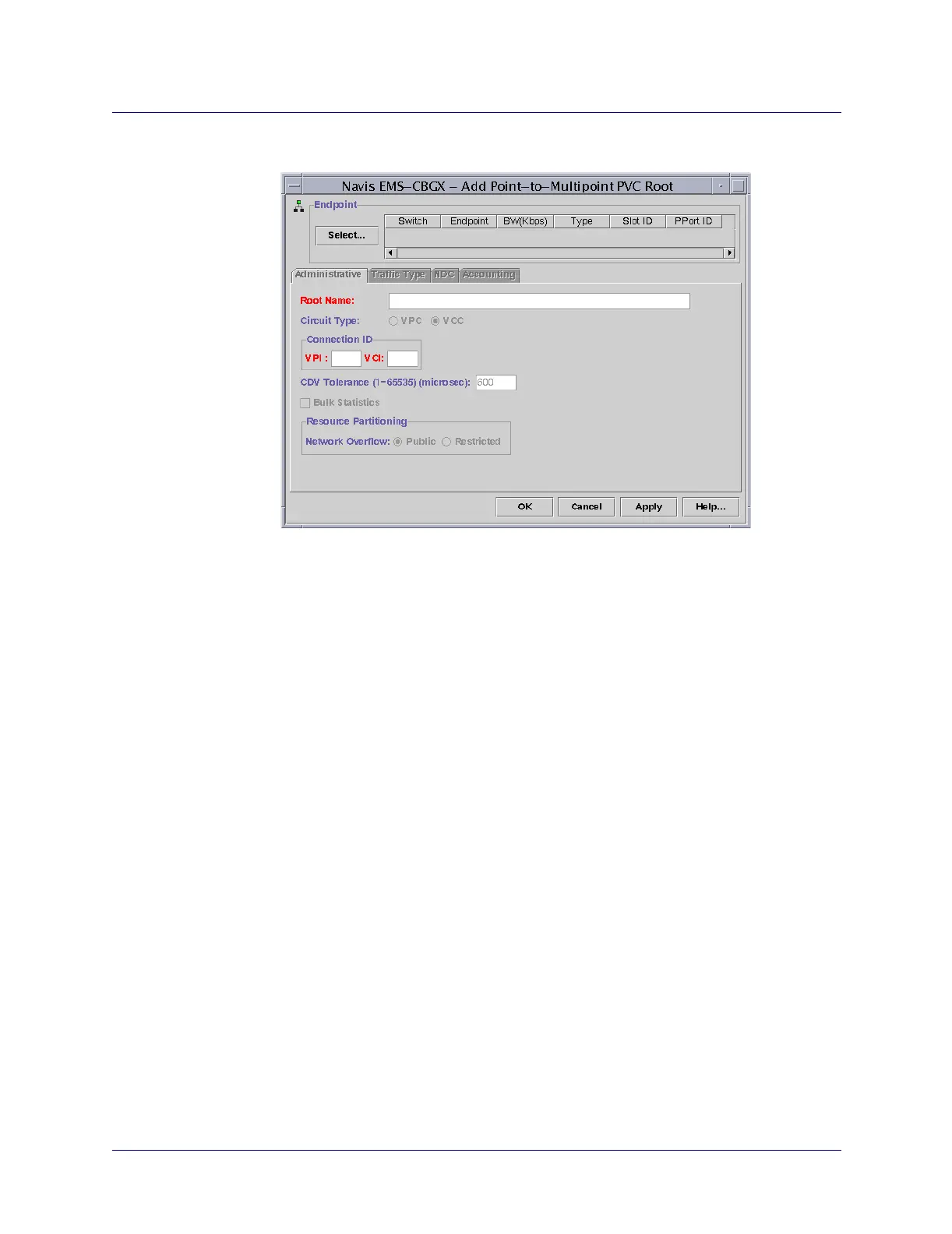Beta Draft Confidential
10-721/19/05 ATM Services Configuration Guide for CBX 3500, CBX 500, GX 550, and B-STDX 9000
Configuring ATM PVCs
Configuring PMP Circuits
The Add Point-to-Multipoint PVC Root dialog box appears (Figure 10-18).
Figure 10-18. Add Point-to-Multipoint PVC Root Dialog Box
4. To add a PMP PVC root, continue with “Selecting a PMP PVC Root Endpoint”.
If you are creating a PMP PVC Root from an LPort instance node, you do not
need to select an endpoint. Continue with “Configuring PMP PVC Root
Parameters” on page 10-76.
Selecting a PMP PVC Root Endpoint
To select a PMP PVC root endpoint:
1. In the Add Point-to-Multipoint PVC Root dialog box, choose the Select button.
The Select Endpoint dialog box appears (Figure 10-19 on page 10-73).