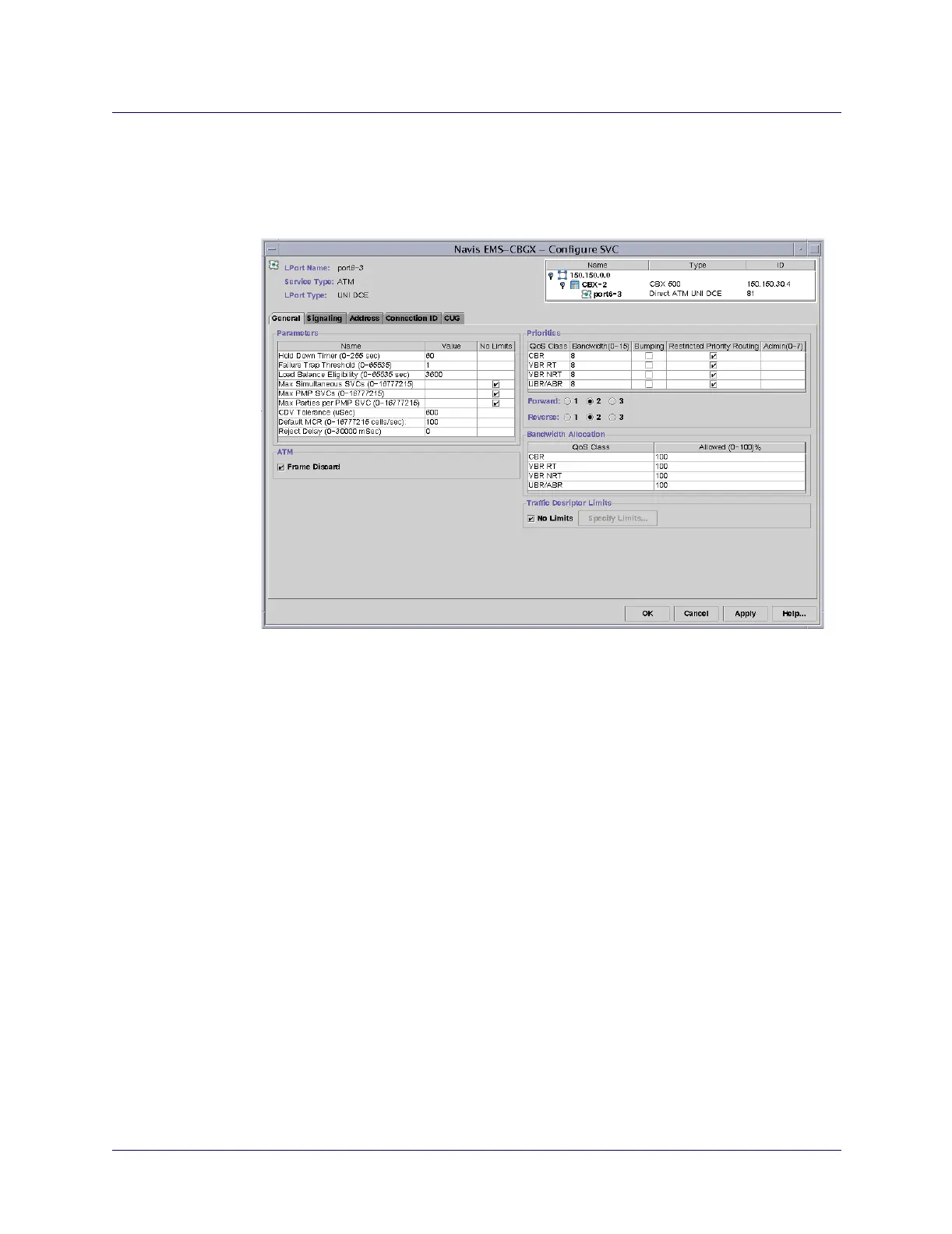Beta Draft Confidential
17-41/19/05 ATM Services Configuration Guide for CBX 3500, CBX 500, GX 550, and B-STDX 9000
Configuring SVC Parameters
Configuring SVC Attributes
General Attributes for SVCs
The General tab (Figure 17-3) enables you to configure general parameters, ATM
settings, frame discard, priorities, bandwidth allocation, and TD limits.
Figure 17-3. Configure SVC: General Tab
Table 17-1 describes the SVC parameters in the General tab. Although you can
modify the fields in the Parameters section, Lucent recommends you use the default
parameters.
Keep the following points in mind as you set the Frame Discard parameters:
• If the incoming SVC includes the ATM Adaptation Layer (AAL) parameter
information element (IE), then there are cases where the information in the AAL
IE overrides the logical port setting. This only occurs when requesting a non-UBR
AAL 1 and AAL 3/4 connection. For all other cases, including those where an
AAL 5 IE, user-defined AAL IE, or no AAL IE is signaled in, the logical port
setting will be in effect.
• In cases where the incoming SVC does not include the AAL IE or includes a
user-defined AAL IE, you may want to disable Frame Discard as user traffic may
be unintentionally discarded if the AAL type of user traffic is not compatible with
early packet discard/partial packet discard (EPD/PPD).
• If you are running UNI 4.0 on the logical port and the user signals in a
Frame Discard preference (enabled or disabled), then the signaled request will
override the logical port setting. This functionality is not applicable in earlier UNI
versions as it is not possible to signal in a frame discard preference.