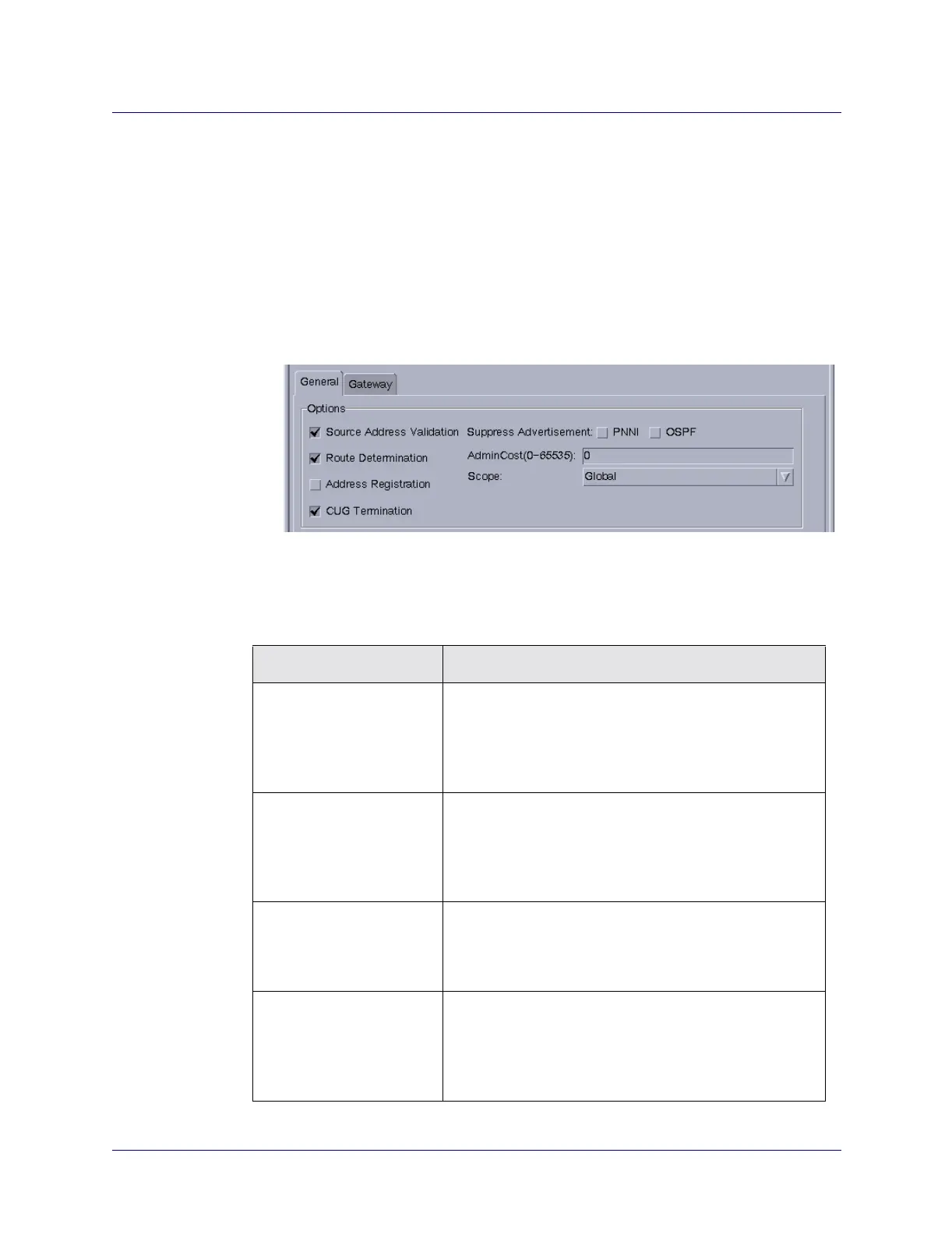Beta Draft Confidential
Configuring SVC Parameters
Configuring SVC Port Prefixes
ATM Services Configuration Guide for CBX 3500, CBX 500, GX 550, and B-STDX 9000 1/19/0517-53
3. See Table 17-12 to configure additional port prefix options.
4. Choose OK to save the port prefix and close the Add SVC Port Prefixes dialog
box.
Defining Port Prefix Options
When you add a port prefix, the General tab in the Add SVC Port Prefix dialog box
contains fields that allow you to enable or disable options, as shown in Figure 17-27.
1. Select the General tab in the Add SVC Port Prefix dialog box.
Figure 17-27. Add SVC Port Prefix: General Tab Fields
2. Complete the fields in the General tab as described in Table 17-12.
Table 17-12. Add SVC Port Prefix: General Tab Fields
Field Action/Description
Source Address Validation Select this check box to validate the calling party address
against the port prefix associated with the UNI/NNI port
that received the call setup message. If you clear this
check box, this port prefix is not used to validate calling
party addresses.
Route Determination If you select this check box, the OSPF protocol uses this
port prefix for route determination. If you clear this check
box, OSPF registration is not used. Enable this option to
use PVC/permanent virtual path (PVP) termination (see
page 18-3).
Address Registration If you select this check box, port prefixes are used for
ILMI address registration if ILMI is enabled on this
logical port. This option cannot be enabled for AESA port
prefixes that are not 13 octets long.
CUG Termination Select this check box to use this prefix as part of a CUG.
Incoming and outgoing calls with a calling or called party
address that matches this prefix are subject to CUG
security checks. For more information on CUGs, see
Chapter 19, “CUGs.”