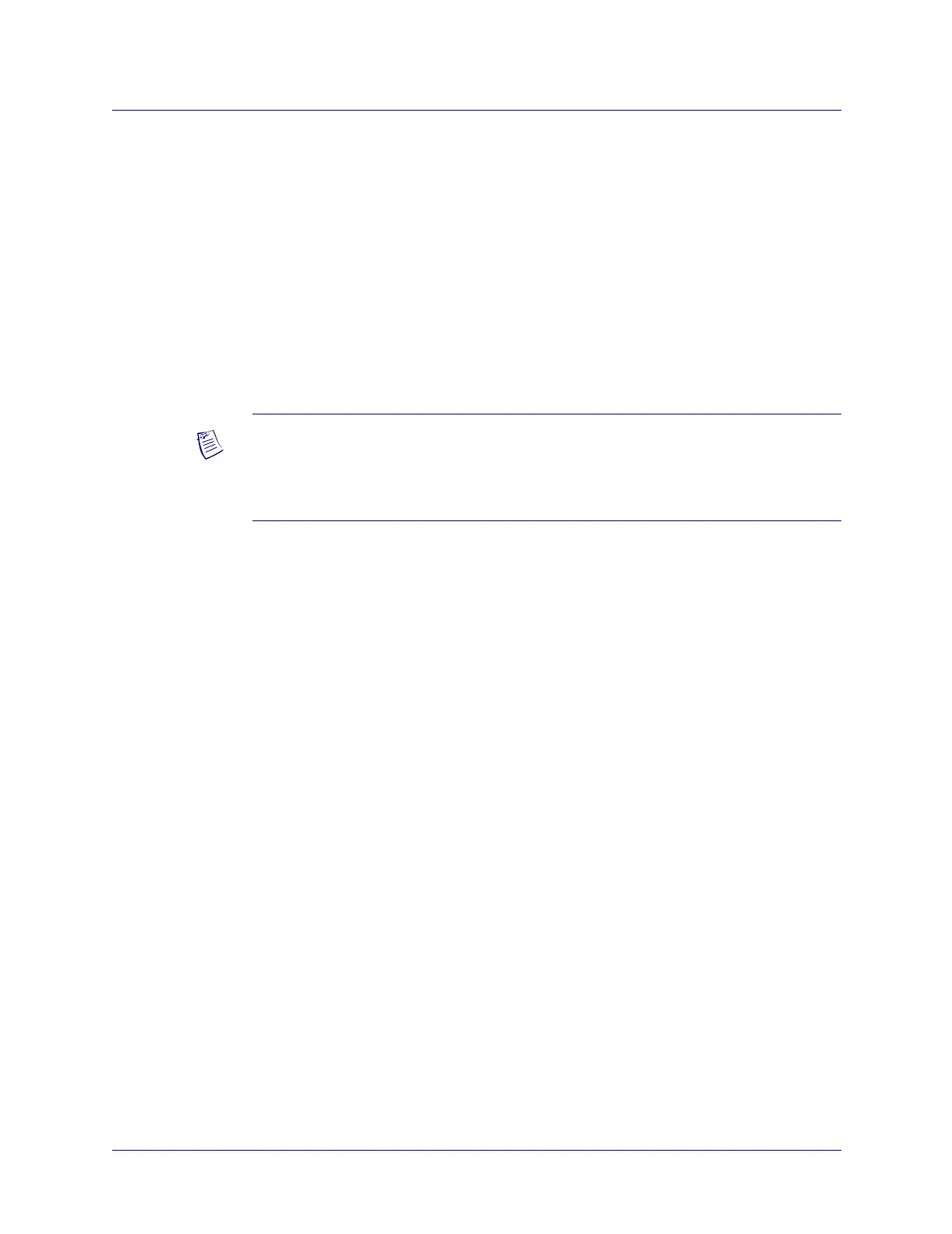6-81/19/05 ATM Services Configuration Guide for CBX 3500, CBX 500, GX 550, and B-STDX 9000
Downloading Buffer Threshold and Rate Profile Tables
Beta Draft Confidential
Downloading Buffer Threshold and Rate Profile Tables
You can load four profile tables into the ATM FCP. The ATM FCP uses these tables to
determine the local discard threshold, local congestion threshold, Rate Increase Factor
(RIF), and Rate Decrease Factor (RDF) for each VC that it manages.
Until you load the profile tables, the ATM FCP does not contain default profile table
values, and cannot calculate the required thresholds and rate factors to manage VCs.
The file names that initially appear by default on the Load Rate Profile Tables dialog
box (Figure 6-3 on page 6-9) are always the default files for this dialog box. These
defaults remain the same even after you select and load different files.
See Appendix D, “ATM FCP Rate Profile Tables,” for more information on the use
and content of the profile tables.
To load the Buffer Threshold and Rate Profile tables:
1. Expand the network for the switch on which you want to enable FCP.
2. Expand the node for the switch on which you want to enable FCP.
3. Expand the Cards class node.
4. Right-click the card for which you want to load the buffer threshold and rate
profile tables and select Load Profile from the pop-up menu (Figure 6-2 on
page 6-9).
Note – To permanently change the file names that appear by default on this dialog
box, you can edit the
cascadeview.cfg file. If you are unfamiliar with the
procedures for updating the
cascadeview.cfg file, please contact the Lucent
Technical Assistance Center (TAC) for more information.
