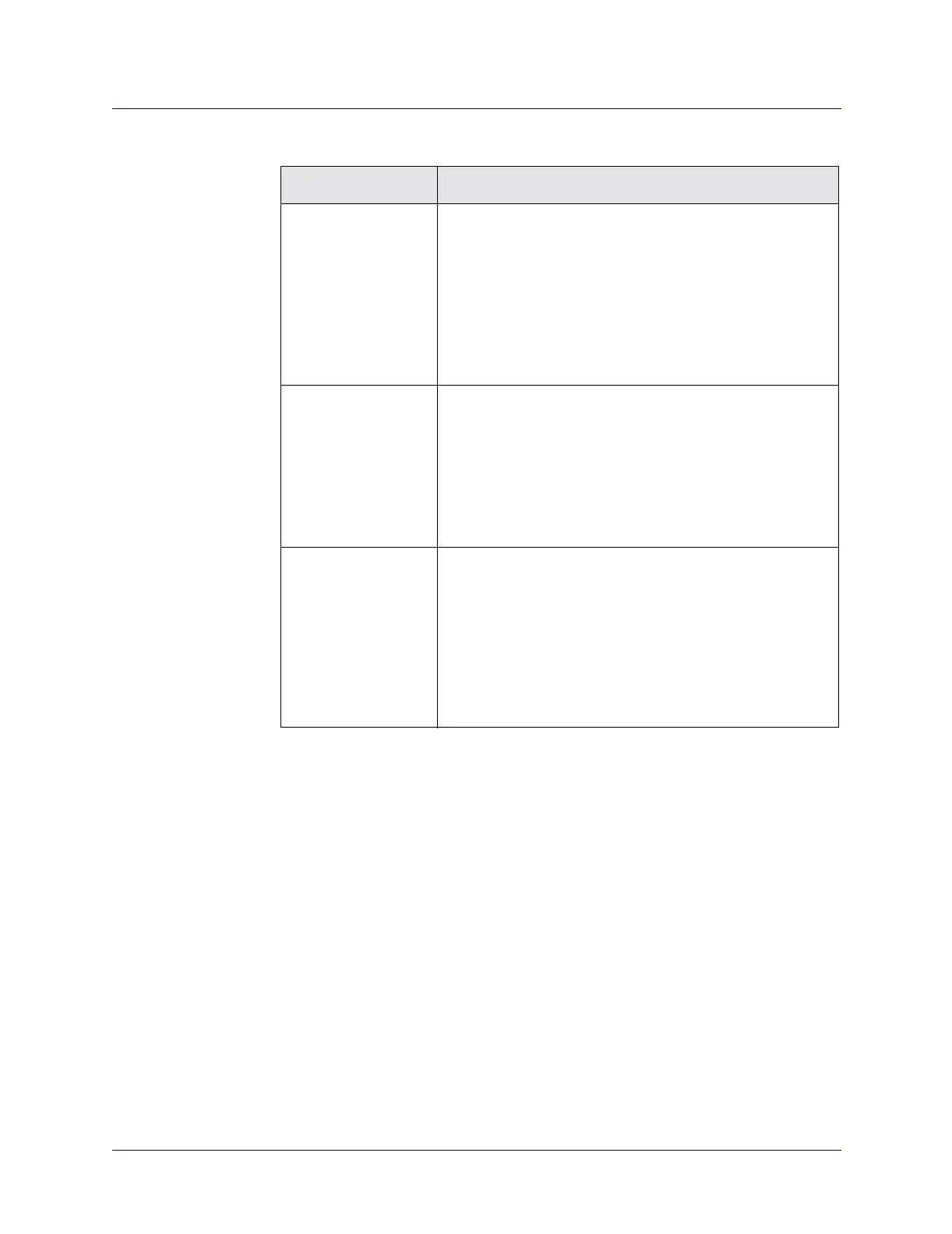Enabling the FCP
ATM Services Configuration Guide for CBX 3500, CBX 500, GX 550, and B-STDX 9000 1/19/056-7
Beta Draft Confidential
9. When you finish setting FCP attributes, choose OK.
VBR Non Real Time:
EPD/CLP1 Discard
Enter the discard threshold for VBR-NRT queues for the
card. Once the queue length reaches this threshold, all
circuits in the QoS class discard cells using CLP1 discard or
EPD (depending on the circuit definition).
This field is active only if the Enable ATM Flow Control
Processor check box is selected.
If you modify this value, you must then perform a PRAM
Sync.
ABR/UBR: CLP 0+1 Enter the maximum length of ABR/UBR queues for the card.
Once the queue length reaches this threshold, all cells are
discarded until the queue length falls below this threshold.
This field is active only if the Enable ATM Flow Control
Processor check box is selected.
If you modify this value, you must then perform a PRAM
Sync.
ABR/UBR:
EPD/CLP1 Discard
Enter the discard threshold for ABR/UBR queues on the card.
Once the queue length reaches this threshold, all circuits in
the QoS class discard cells using CLP1 discard or EPD
(depending on the circuit definition).
This field is active only if the Enable ATM Flow Control
Processor check box is selected.
If you modify this value, you must then perform a PRAM
Sync.
Table 6-1. Modify Card: ATM Flow Control Processor Tab Fields
Field Action/Description