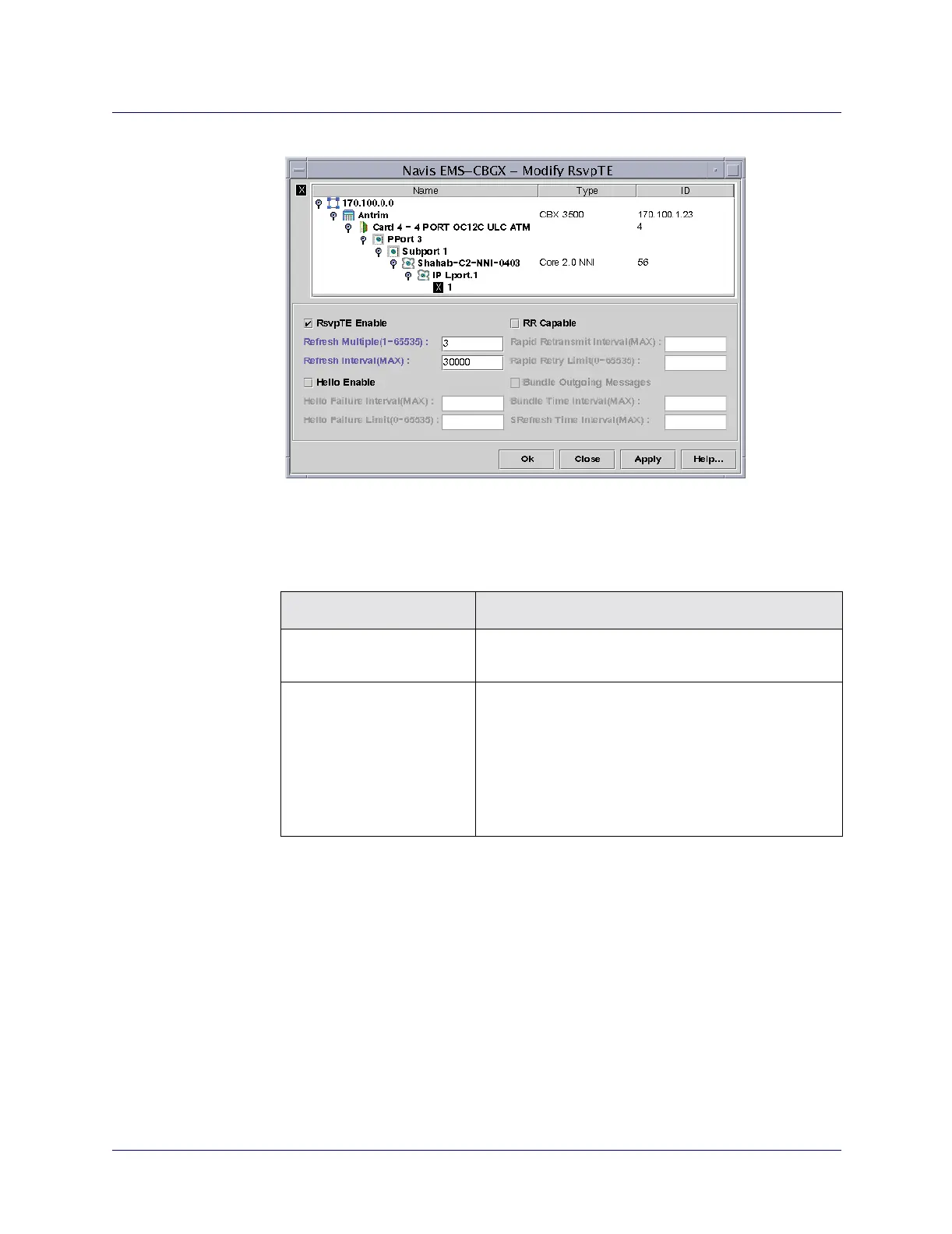Beta Draft Confidential
Configuring ATM Over MPLS Gateway Solution on CBX 3500
Configuring a Layer 2 Tunnel Over MPLS Core Network
ATM Services Configuration Guide for CBX 3500, CBX 500, GX 550, and B-STDX 9000 1/19/059-35
Figure 9-18. Modify RsvpTE Dialog Box
3. Complete the fields as described in Table 9-14.
Table 9-14. Modify RSVP-TE Dialog Box Fields
Field Description
RsvpTE Enable When the IP Lport is created, RSVP-TE is enabled by
default. To disable, uncheck the box.
Refresh Multiple (1-65535) The RSVP value, K, which is the number of
unresponded Path or Resv refresh attempts which must
be made, spaced by the refresh interval before the state
is deemed to have timed out. The default is three.
After changing this value, the new value will take effect
the next time the existing state is refreshed. The change
will affect both new and existing LSPs.