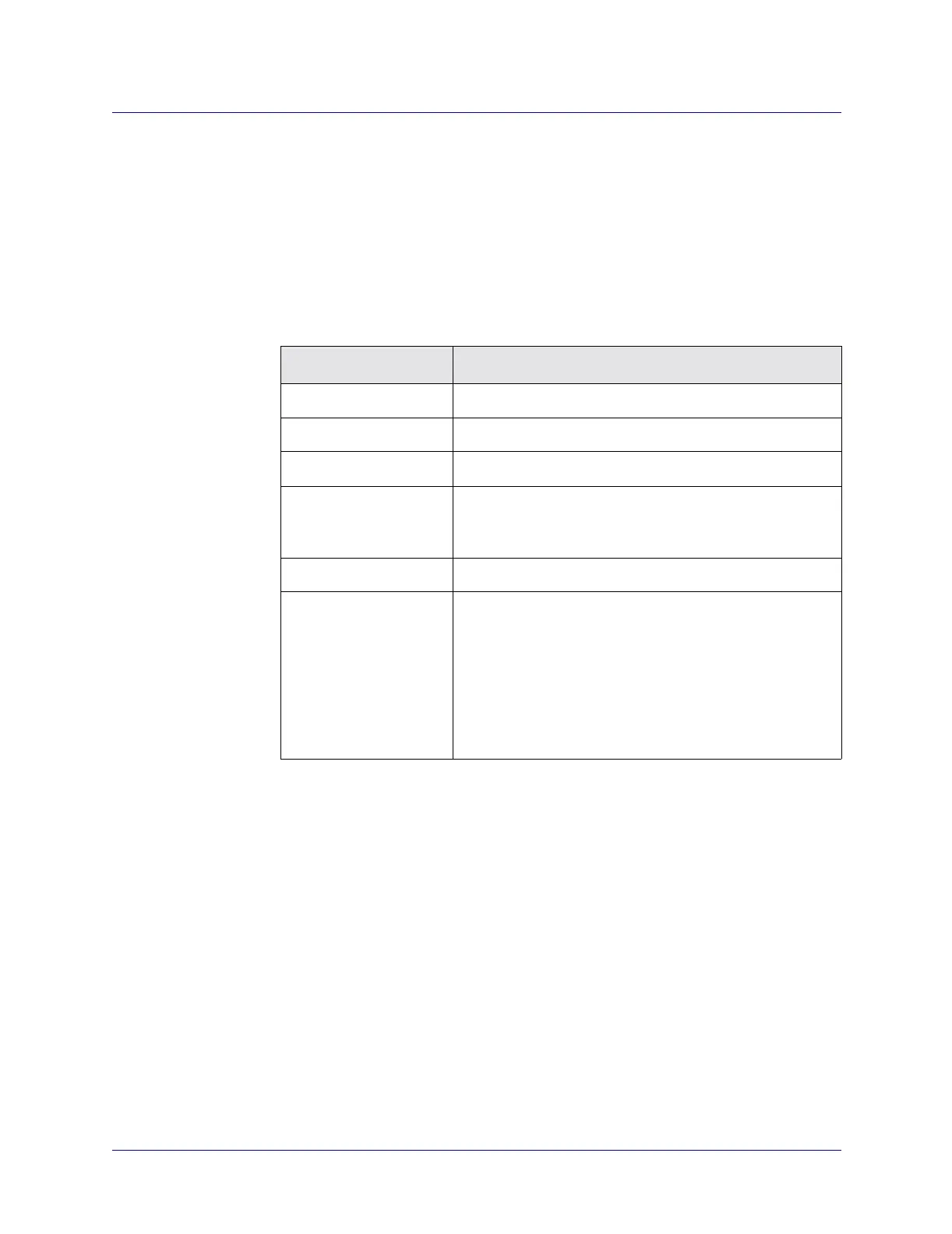Beta Draft Confidential
Configuring Trunks
Configuring APS Trunk Backup and Fast APS 1+1 for ATM Direct Trunks
ATM Services Configuration Guide for CBX 3500, CBX 500, GX 550, and B-STDX 9000 1/19/057-37
2. Expand the instance node for the PPort to which you want to add an LPort.
The LPorts class node appears under the PPort or subport instance node.
3. Right-click on the LPorts class node and select Add from the pop-up menu.
4. The Add Logical Port dialog box appears (see Figure 3-5 on page 3-8).
5. In the LPort Type field, select ATM NNI from the pull-down menu.
6. Use the instructions in Table 7-6 to set the logical port attributes.
Table 7-6. Configuring an ATM NNI Logical Port
Use the instructions on To set the
page 3-16 General tab attributes
page 3-20 Administrative tab attributes
page 3-27 ATM tab attributes to select the ATM Protocol, PNNI 1.0
page 3-34 ILMI/OAM tab attributes to enable signaling. For PNNI
logical ports, signaling is enabled by default and ILMI is
disabled.
page 3-49 ATM FCP tab attributes (optional)
page 3-59 SVC attributes:
• SVC Connection ID Parameters
•SVC Parameters
• SVC Priorities
• SVC traffic descriptor (TD) Limits
• ATM SVC Parameters
