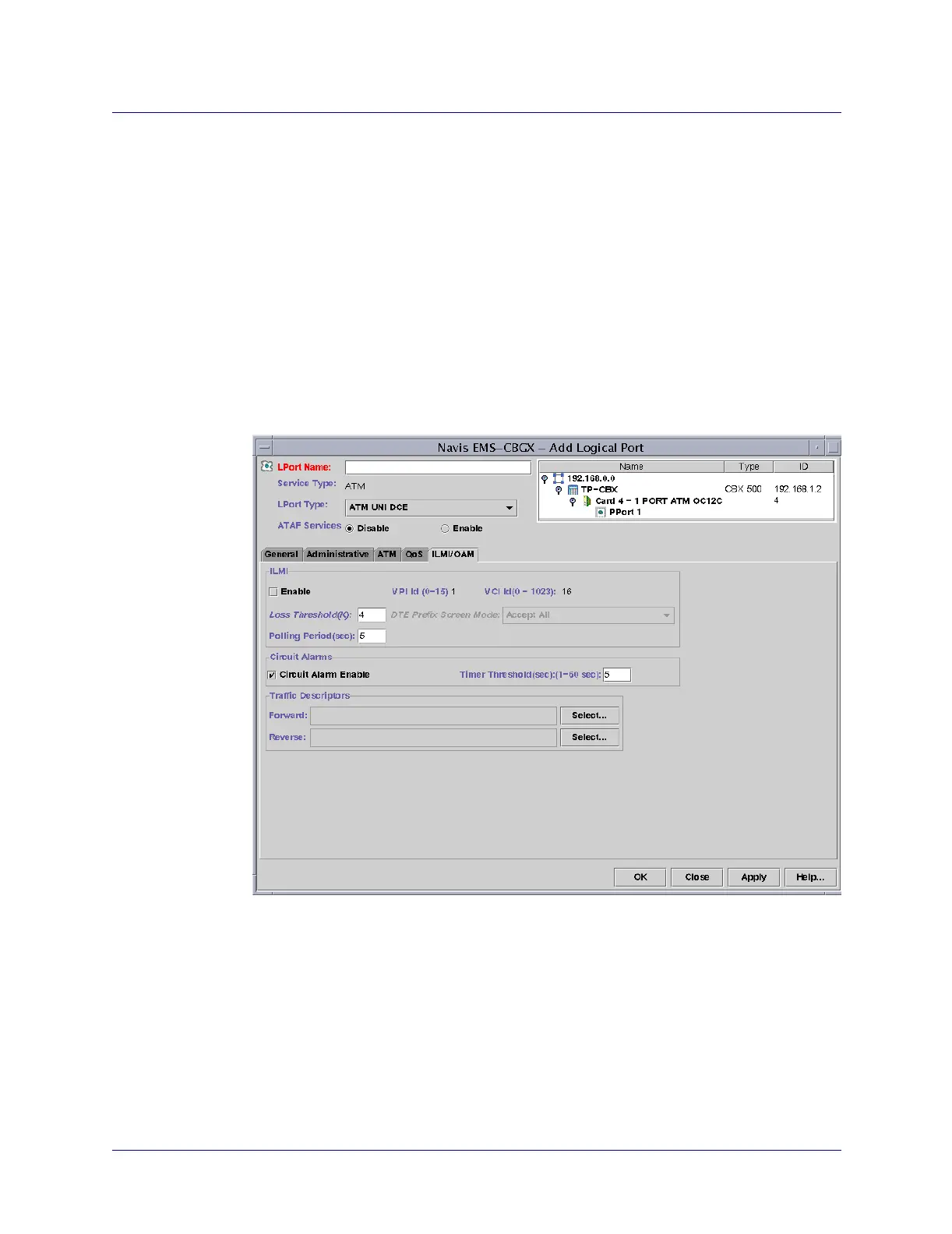Beta Draft Confidential
3-341/19/05 ATM Services Configuration Guide for CBX 3500, CBX 500, GX 550, and B-STDX 9000
Configuring CBX or GX Logical Ports
Setting Logical Port Attributes
ILMI/OAM Attributes
The ILMI/OAM tab is only available for ATM UNI and ATM NNI logical port types.
ATM UNI and PNNI 1.0 (NNI) logical ports support ILMI, Signaling, OAM, and
Proxy; NNI logical ports configured for BICI 1.1 support OAM and Proxy Signaling,
only; ATM UNI logical ports configured for Fast Automatic Protection Switching
(APS) support ILMI, OAM, and UNI Signaling.
For more information about ILMI and Signaling, see page 2-5. See Chapter 16,
“Configuring SVC Proxy Signaling,” for instructions on using optional proxy
signaling for a UNI logical port.
From the Add Logical Port dialog box, select the ILMI/OAM tab (Figure 3-11) and
complete the fields as described in Table 3-5.
Figure 3-11. Add Logical Port: ILMI/OAM Tab (UNI LPorts)